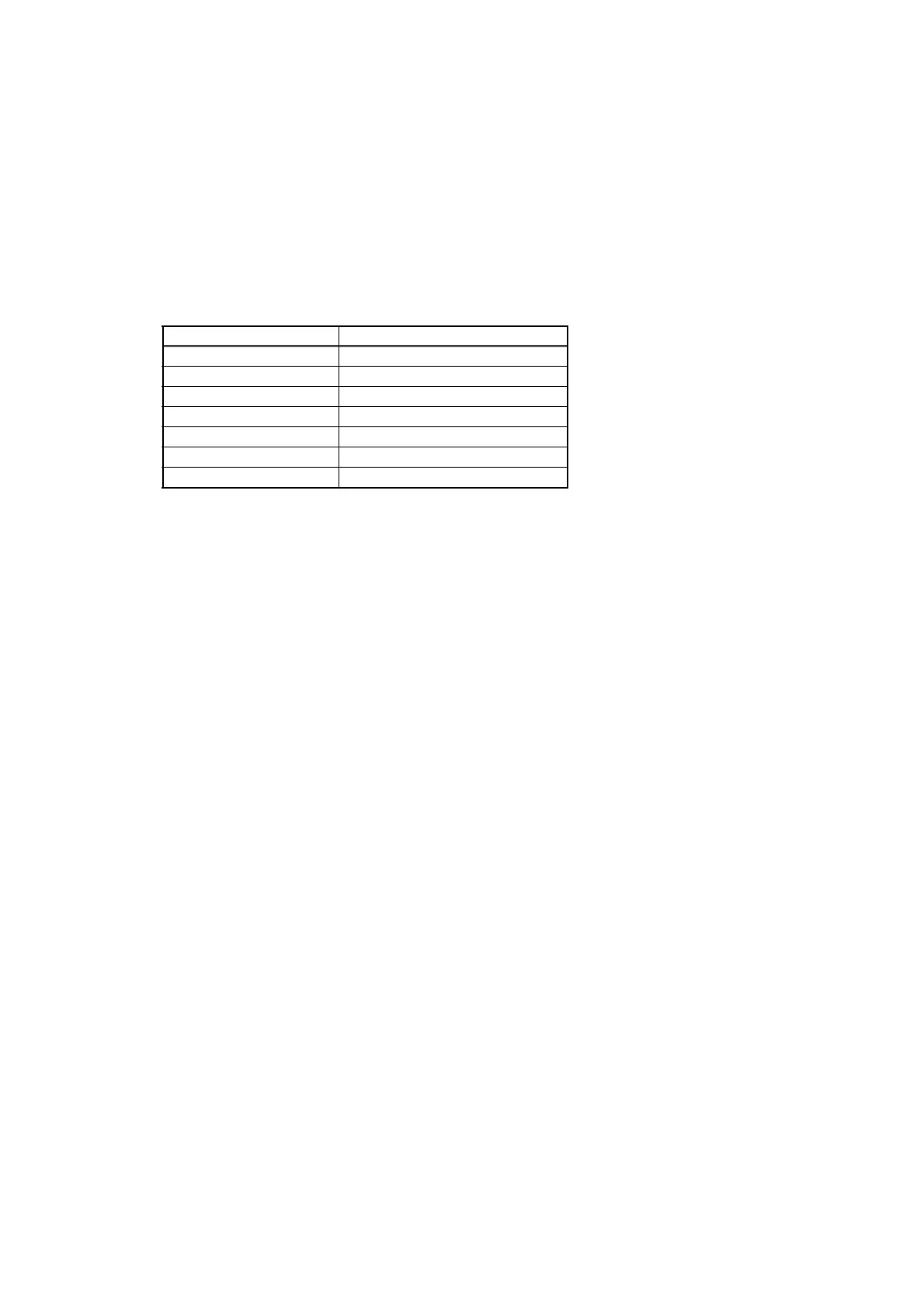5-18
Confidential
1.3.11 Display LAN connection status (function code: 33)
<Function>
This function is used to check the connection status of the wired LAN.
<Operation Procedure>
(1) Press the [3] button twice in the initial state of maintenance mode. The current connection
status of the wired LAN (see the table below) is displayed on the LCD.
(2) When the [Stop/Exit] button is pressed, the machine returns to the initial state of
maintenance mode.
LCD Wired LAN connection status
Active 1000B-FD 1000B-FD
Active 1000B-HD 1000B-HD
Active 100B-FD 100B-FD
Active 100B-HD 100B-HD
Active 10B-FD 10B-FD
Active 10B-HD 10B-HD
Inactive Not connected