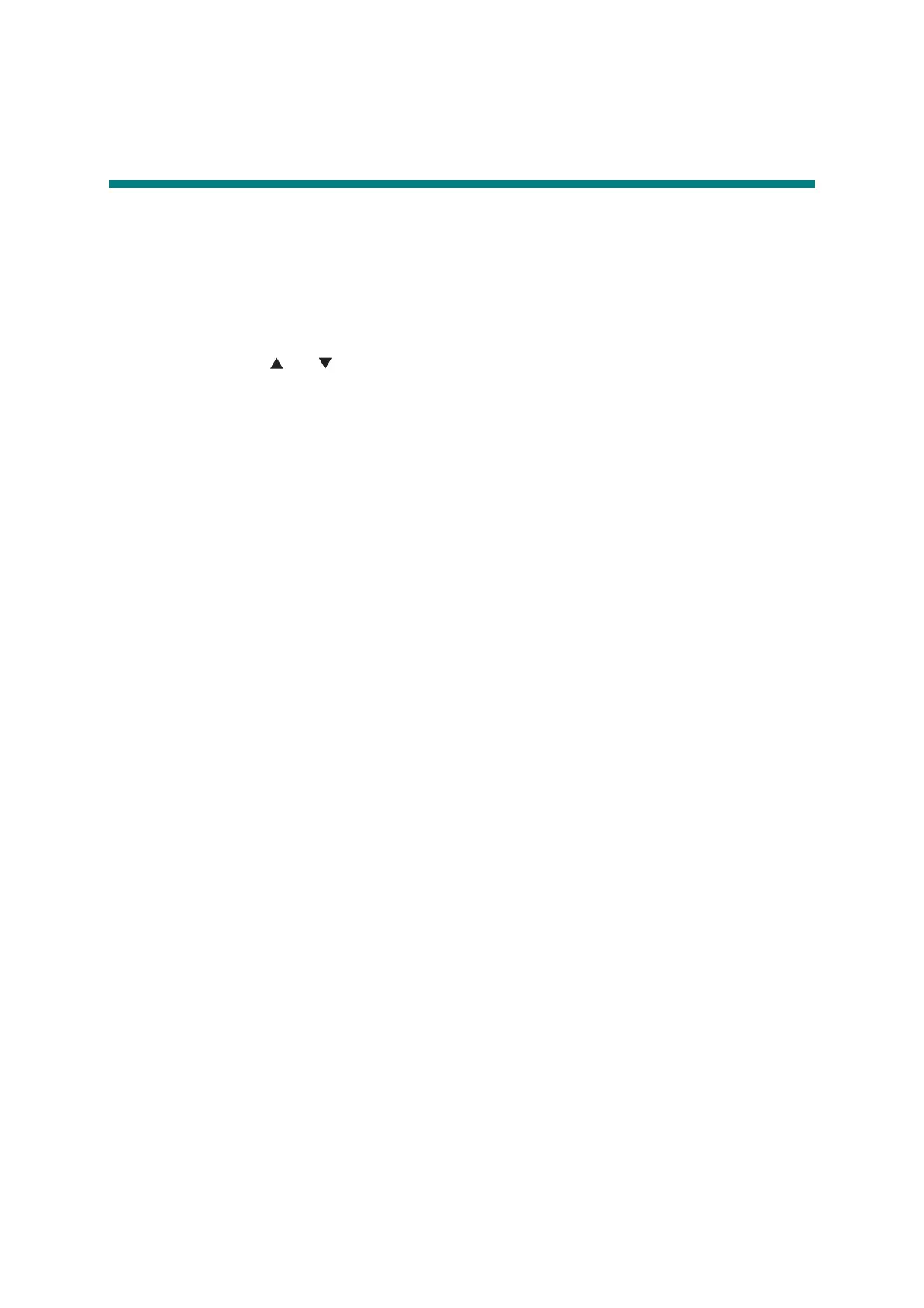4-10
Confidential
5. IF YOU REPLACE ANY PERIODIC
REPLACEMENT PARTS
<What to do after replacement>
• Resetting counters for periodic replacement parts
(1) While the machine is in the ready state, press the [3] and [9] buttons simultaneously.
"Parts Replacement/Reset-Laser Unit" is displayed on the LCD.
(2) Press the [ ] or [ ] button to display the part for which the counter is to be reset, and
press the [Start] button.
The counters for the following parts must be reset after these parts are replaced:
•Drum
•PF Kit MP
•PF Kit 1
•PF Kit 2
•Fuser
• Laser
When resetting the counter for the laser unit, for example, "Laser Unit OK?" is displayed
on the LCD.
(3) Press the [Start] button. The corresponding counter is reset, and the machine returns to
the initial state of maintenance mode.
(4) Turn OFF the power switch of the machine.