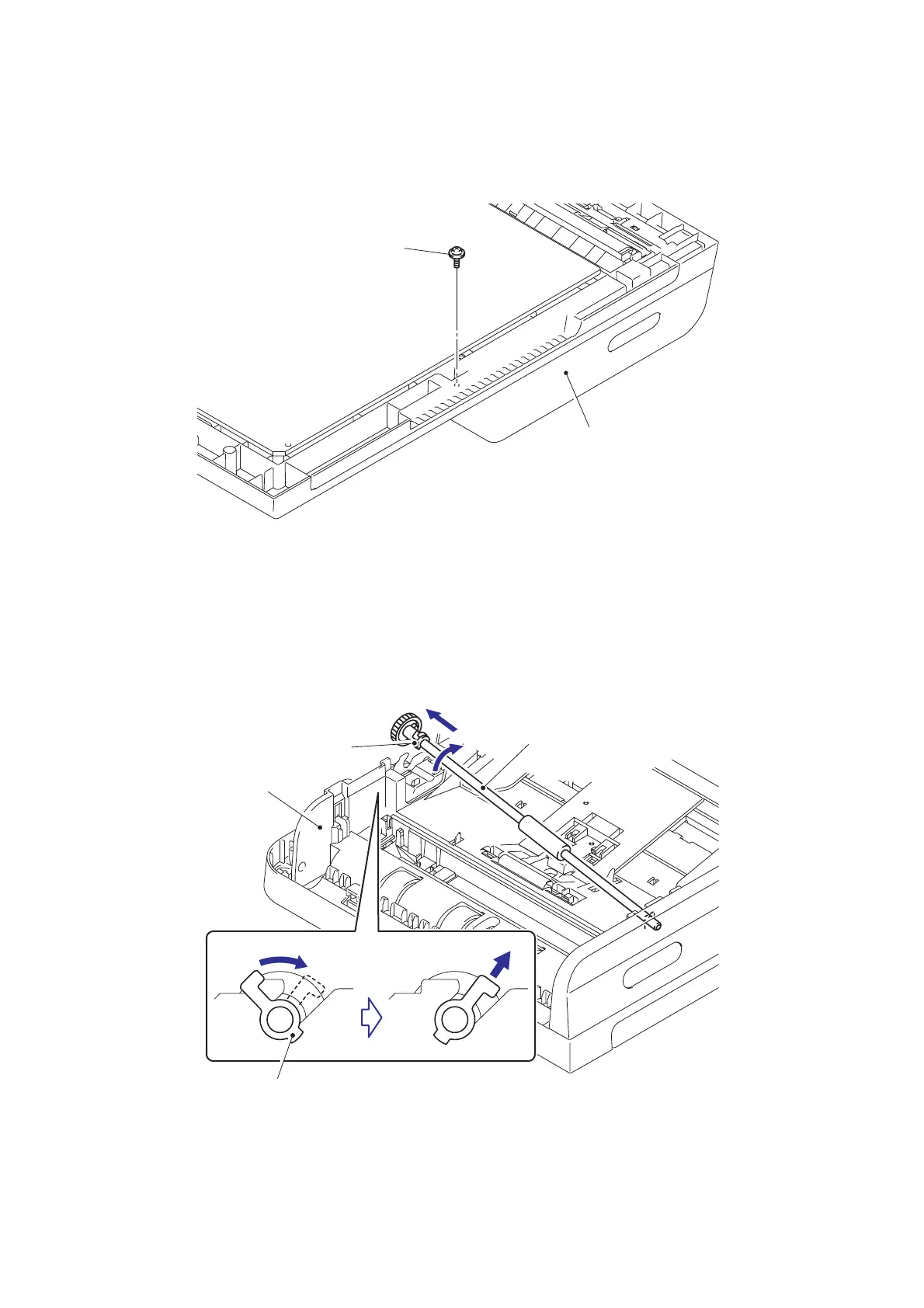3-43
Confidential
9.9.10 Upper ADF chute
(1) Reverse the ADF unit.
(2) Remove the taptite cup B M3x10 screw from the ADF unit.
Fig. 3-46
(3) Turn the ADF unit back to the normal direction.
(4) Turn the conductive bushing in the direction of the arrow to release the lock. (Duplex
scanning models only)
(5) Remove the other end of the conductive bushing to remove the document feed roller
ASSY 2 from the ADF unit. (Duplex scanning models only)
Fig. 3-47
Upper ADF chute
Taptite cup B M3x10
Document feed roller ASSY 2
ADF unit
Conductive bushing
Conductive bushing