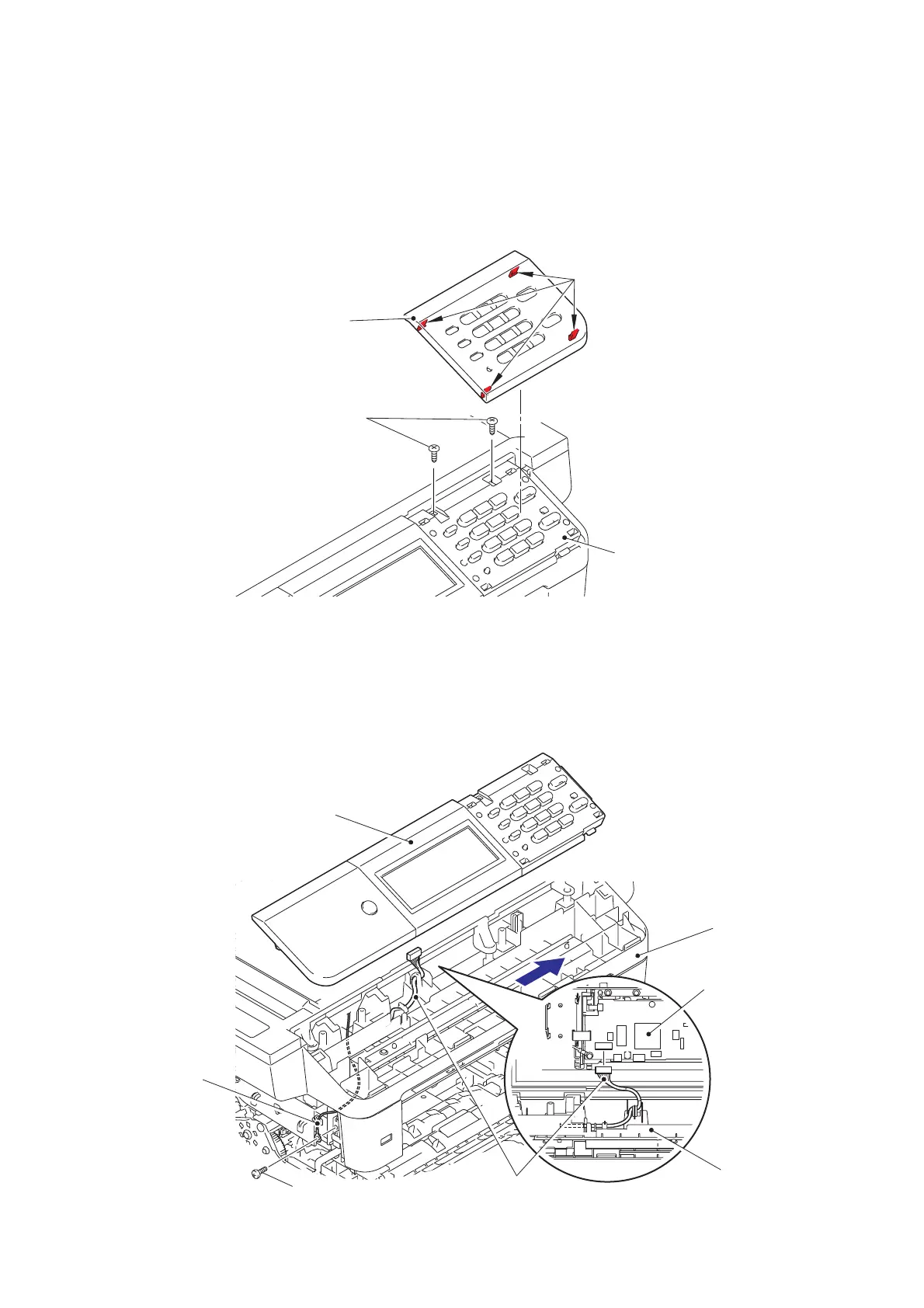3-53
Confidential
9.10 Panel cover / Printed panel cover
<Touch panel models> (Refer to page 3-56 for <Non touch panel models>)
(1) Release the four hooks, and remove the printed panel cover from the control panel
ASSY.
(2) Remove the two taptite bind B M4x12 screws.
Fig. 3-66
(3) Remove the taptite bind B M4x12 screw to remove the touch panel PCB harness from
the machine.
(4) Slightly lift the right side of the control panel ASSY, and slide it in the direction of the
arrow to remove it from the machine.
(5) Remove the panel PCB harness from the panel PCB ASSY.
Fig. 3-67
Hooks
Taptite bind B M4x12
Control panel ASSY
Printed panel cover
Control panel ASSY
Machine
Panel PCB
ASSY
Machine
Panel PCB harness
Touch panel
PCB harness
Taptite bind B M4x12