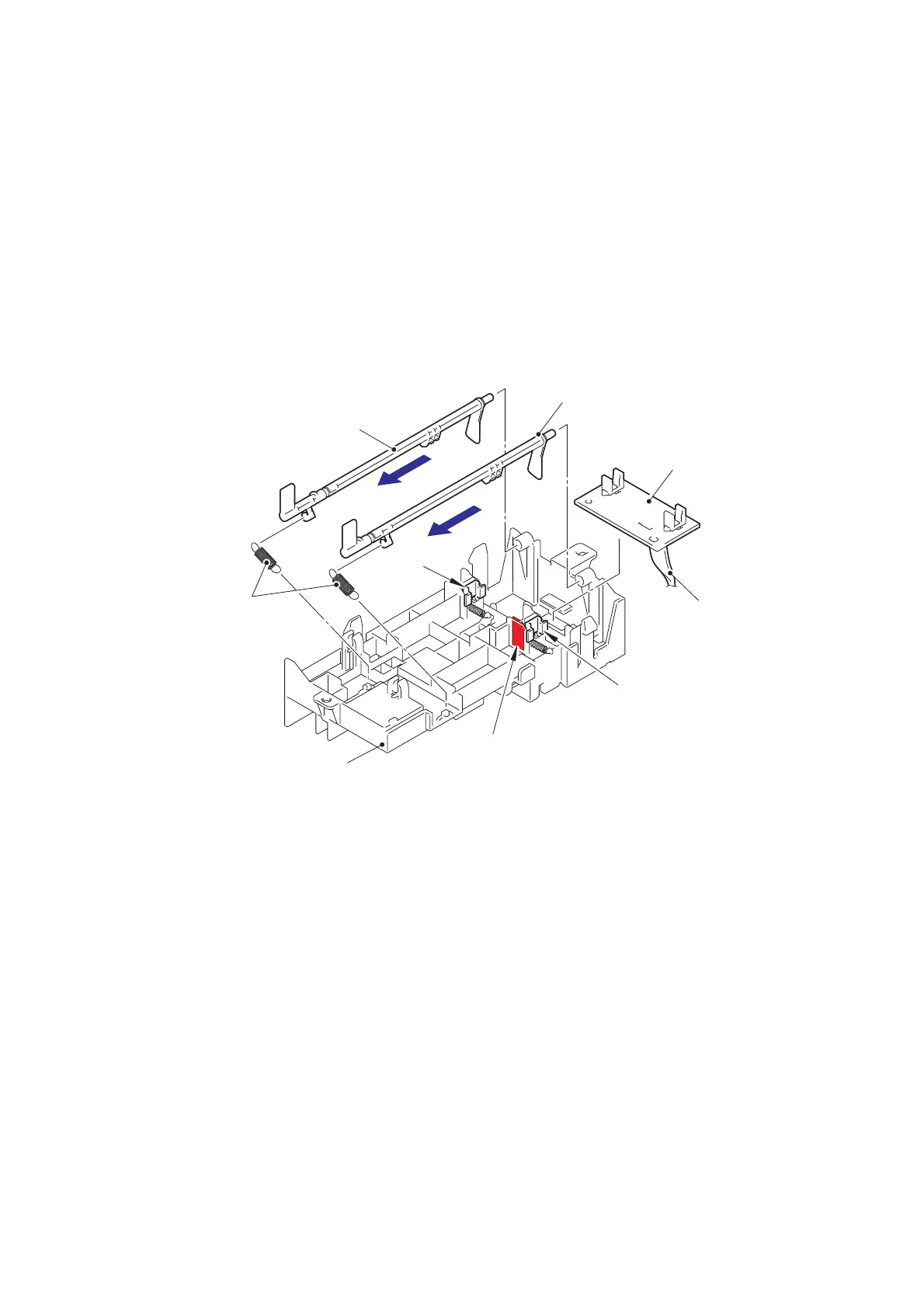3-116
Confidential
(6) Remove the registration actuator spring from the registration front actuator and the
registration actuator holder ASSY.
(7) Turn the registration front actuator to remove it from the guide, and then slide it in the
direction of the arrow to remove it from the registration actuator holder ASSY.
(8) Remove the registration actuator spring from the registration rear actuator and the
registration actuator holder ASSY.
(9) Turn the registration rear actuator to remove it from the guide, and then slide it in the
direction of the arrow to remove it from the registration actuator holder ASSY.
(10) Release the registration front/rear sensor harness from the securing fixtures, and then
release the hook to remove the registration front/rear sensor PCB ASSY from the
registration actuator holder ASSY.
Fig. 3-145
Harness routing: Refer to “4.High-voltage power supply PCB ASSY”.
Registration rear actuator
Registration actuator springs
Registration front actuator
Hook
Guide
Guide
Registration front/rear
sensor harness
Registration front/rear
sensor PCB ASSY
Registration actuator holder ASSY