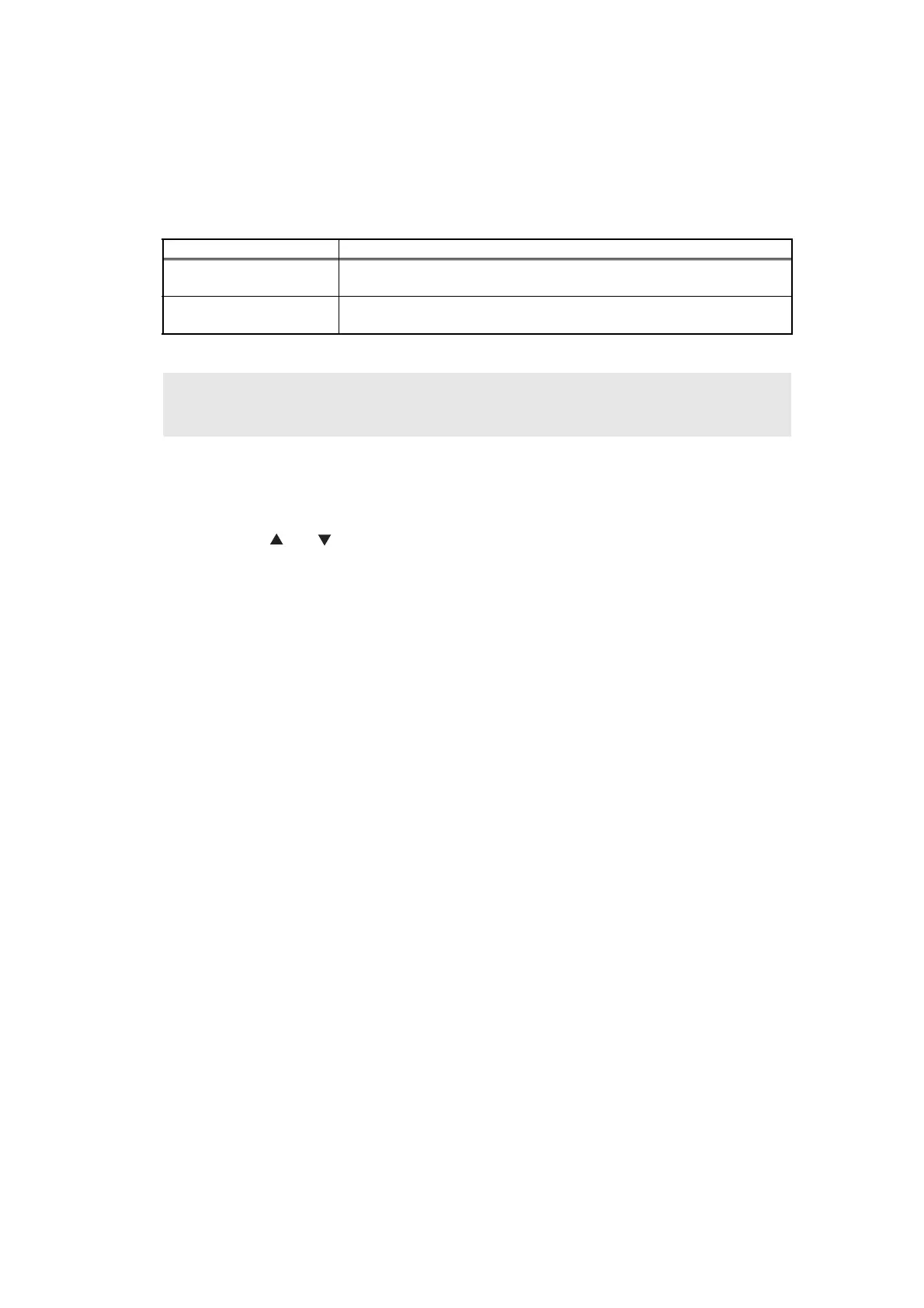5-23
Confidential
Change ON/OFF setting for Deep Sleep function when Deep Sleep function is
enabled and machine has Storage Data (Secure)
<Function>
When the machine has the Storage Data (Secure) available, use this function to set whether
to permit the machine to enter Deep Sleep mode.
The setting currently selected is marked "*" at the end of the display.
<Operation Procedure>
(1) Press the [4] and [5] buttons in this order in the initial state of maintenance mode.
"USBNo.=ON" is displayed on the LCD.
(2) Press the [ ] or [ ] button to display "DpSlp.StrDt" on the LCD.
(3) Press the [OK] button. "DpSlp.StrDt=ON" is displayed on the LCD.
(4) Display "DpSlp.StrDt=ON" on the LCD when permitting the machine to enter Deep Sleep
mode, or "DpSlp.StrDt=OFF" when not permitting it.
(5) Press the [OK] button. "Accepted" is displayed on the LCD, and the machine returns to
the initial state of maintenance mode.
LCD Description
DpSlp.StrDt = ON The Deep Sleep function is activated even when the machine has
Storage Data (Secure) available. (Default)
DpSlp.StrDt = OFF The Deep Sleep function is not activated when the machine has
Storage Data (Secure) available.
Note:
• This function is effective when the Deep Sleep function is enabled (ON).