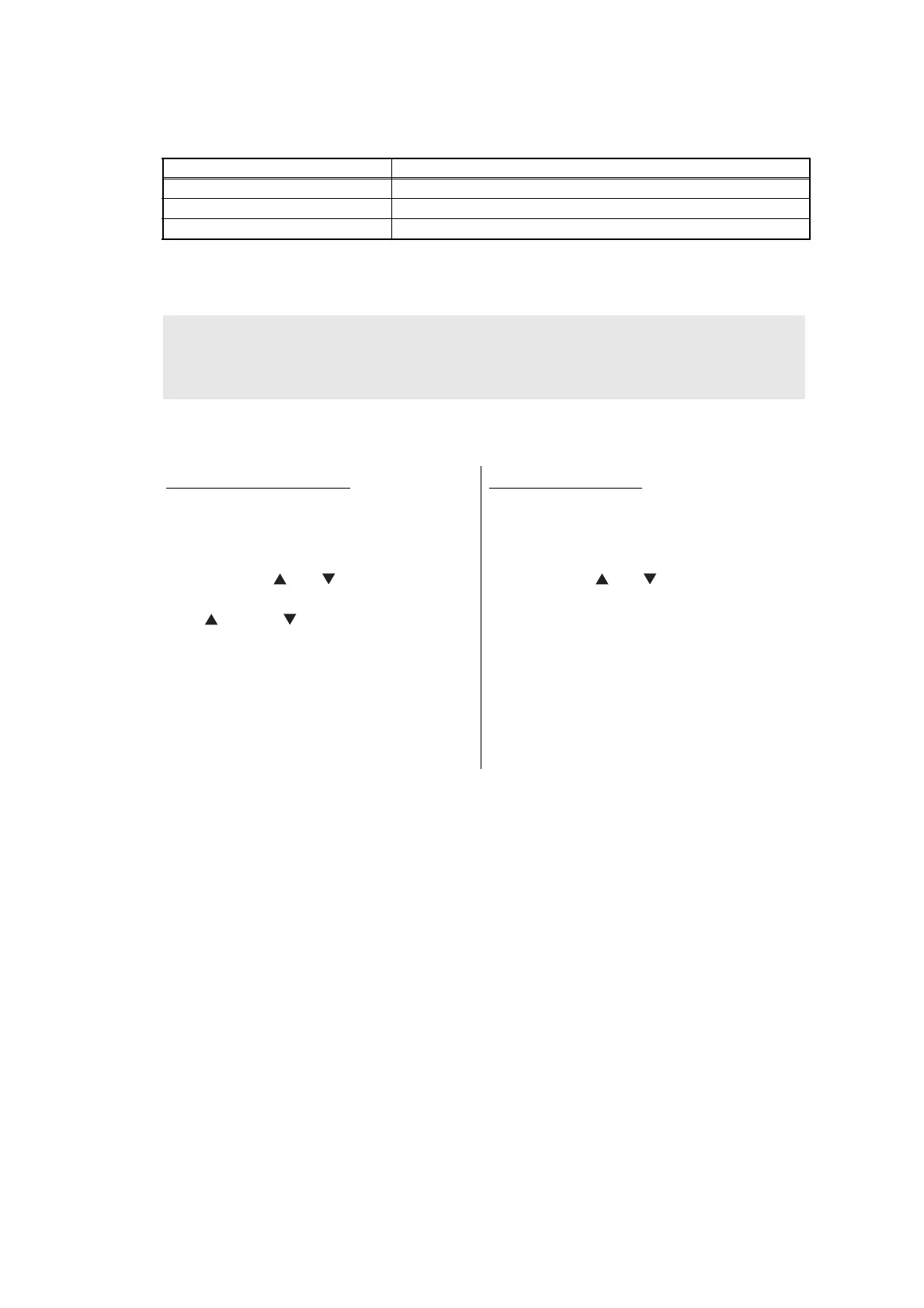2-17
Confidential
The number of drum rotations required for fuser unit warm-up operation (max.): 34.2.
If both the warm-up operation after power ON or opening/closing cover and the fuser unit
warm-up operation (max.) are performed, the life of the drum unit becomes much shorter.
<How to reset drum counter>
Example: When fuser unit warm-up operation (max.) is performed before printing
Continuous pages printed Page count based on number of drum rotations (pages)
1 page [34.2 + 12.2 + {3.8 x (1 - 1)}] / 15 = 3.1
2 pages [34.2 + 12.2 + {3.8 x (2 - 1)}] / 15 = 3.3
18 pages [34.2 + 12.2 + {3.8 x (18 - 1)}] / 15 = 7.4
Note:
• The figures provided on this page are as of February 2012. These values are subject to
change without prior notice.
Non touch panel models
(1) Press the [3] and [9] buttons
simultaneously in the ready state.
Reset Menu is displayed on the LCD.
(2) Press the [ ] or [ ] button to select
Drum Unit, and press the [OK] button.
" 1.Reset 2.Exit" is displayed on
the LCD.
(3) Press the [1] button. "Accepted" is
displayed on the LCD, and the
machine returns to the ready state.
Touch panel models
(1) Press the [3] and [9] buttons
simultaneously in the ready state.
Reset Menu is displayed on the LCD.
(2) Press the [ ] or [ ] button to display
Drum Unit, and press the periodical
replacement part to be reset.
(3) Press the [Yes] on the LCD.
"Accepted" is displayed on the LCD,
and the display returns to the Reset
Menu.
(4) Press the [Stop/Exit] button, and the
machine returns to the ready state.