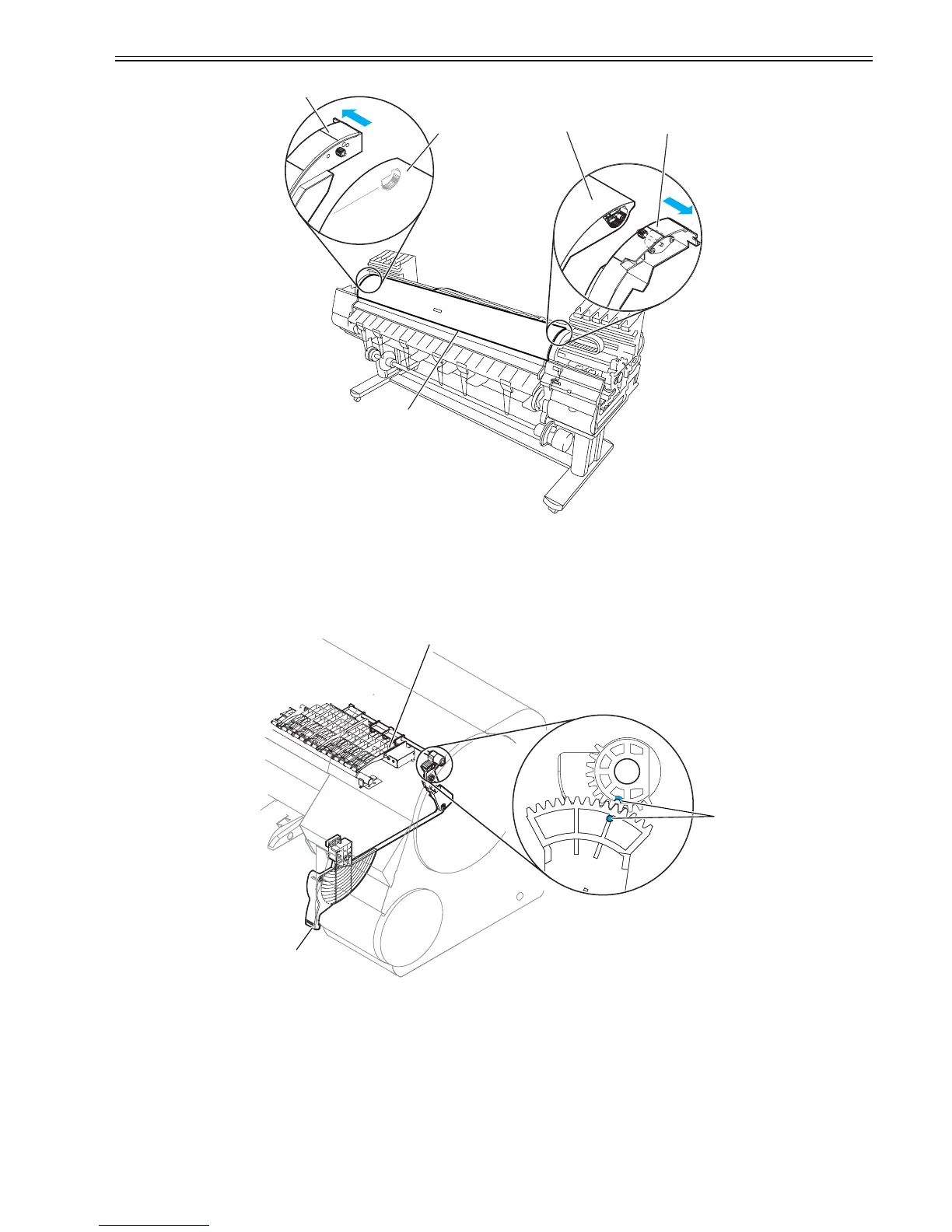Chapter 4
4-11
F-4-22
m) Release lever
Removing the release lever
1) To remove release lever [1], remove the purge unit and then remove the release lever. To do so, keep pinch roller [2] pressurized to ease to work of phase
alignment during gear installation.
Reinstalling the release lever
1) To install the release lever, align the gear of the release lever with mark [3] (phase) in the receiving gear.
F-4-23
4.3.5 Drive unit
0014-8962
a) Feed motor
Removing the feed motor
1) To remove feed motor [1], loosen four screws [2] and remove timing belt [3] and spring [4].
2) Remove four loosened screws [2] to release feed motor [1] and remove the connector.
Reinstalling the feed motor
To reassemble the feed roller drive timing belt [3] into position, set the tension of timing belt [3] by adjusting the pressure of spring [4]. Then, fix feed motor [1].
[2]
[1]
[1]
[2]
[2]
[1]
[2]
[3]
