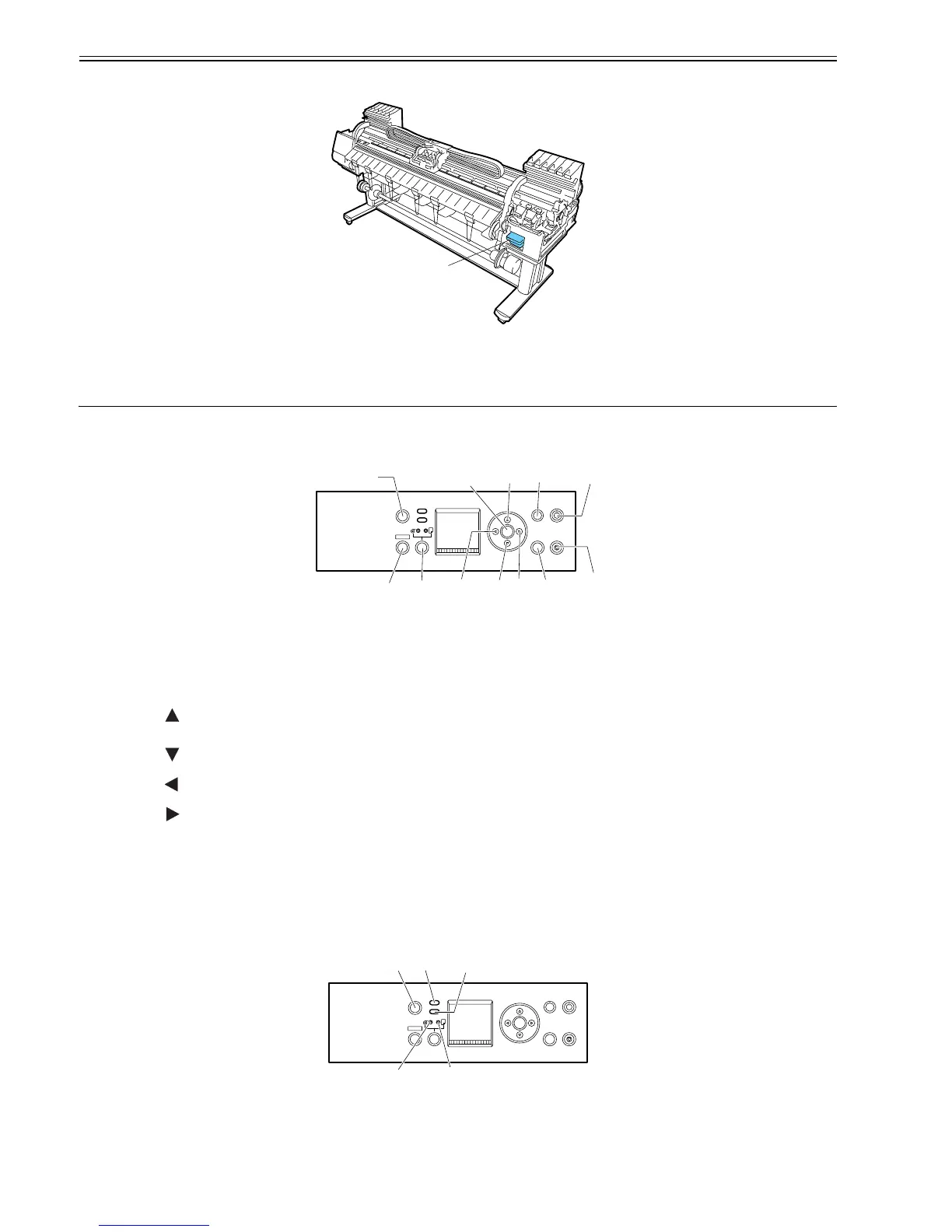Chapter 1
1-8
1.5.4 Internal parts
0012-6273
F-1-12
T-1-6
1.6 Basic Operation
1.6.1 Operation panel
0014-8839
This section describes the function of the buttons and the meaning of the LEDs on the operation panel.
F-1-13
T-1-7
F-1-14
T-1-8
[1] Maintenance cartridge The cartridge that vacuums and collects excess ink.
[1] [Online] button This button switches between online status and offline status.
[2] [Menu] button This button displays the main menu.
[3] [Paper source] button This button switches the paper source between roll media and cut sheets.
[4] [OK] button This button sets or executes the selected value or operation.
[5]
[ ] button
Offline: This button functions as a manual feed button and reverse-feeds the media.
Menu: This button functions as a selector button and is used to display the previous option or the previous item/
setting.
[6]
[ ] button
Offline: This button functions as a manual feed button and feeds the media.
Menu : This button functions as a selector button and is used to display the next option or the next item/setting.
[7]
[ ] button
Menu: This button is used to return to the next higher-level menu.
[8]
[ ] button
Menu: This button is used to go to the next lower-level menu.
[9] [Information] button This button displays a submenu. Information about the ink and media each time you press this button. Head cleaning
A is carried out when this button is held pressed for at least 3 seconds.
[10] [Power] button This button turns on/off the printer.
Power off: This button turns on the printer.
Power on : Holding down this button for about a second to turns off the printer.
[11] [Load/Eject] button When the media is not loaded: Displays the instructions of loading the media.
When the media is loaded: Displays the instructions of removing the media.
[12] [Stop] button Hold down for at least a second to cancel print jobs in progress or end the ink drying period.
[1] Online lamp (green) On:The printer is in online status.
Off:The printer is in offline status.
[1]
Power
Online Data
Menu
Message
Information
Load/Eject
Cleaning
(3sec.)
Stop
(1sec.)
[1]
[2] [3]
[4] [5]
[6][7] [8]
[9] [10]
[11] [12]
Power
Online Data
Menu
Message
Information
Load/Eject
Cleaning
(3sec.)
Stop
(1sec.)
[1] [2]
[3]
[4] [5]
