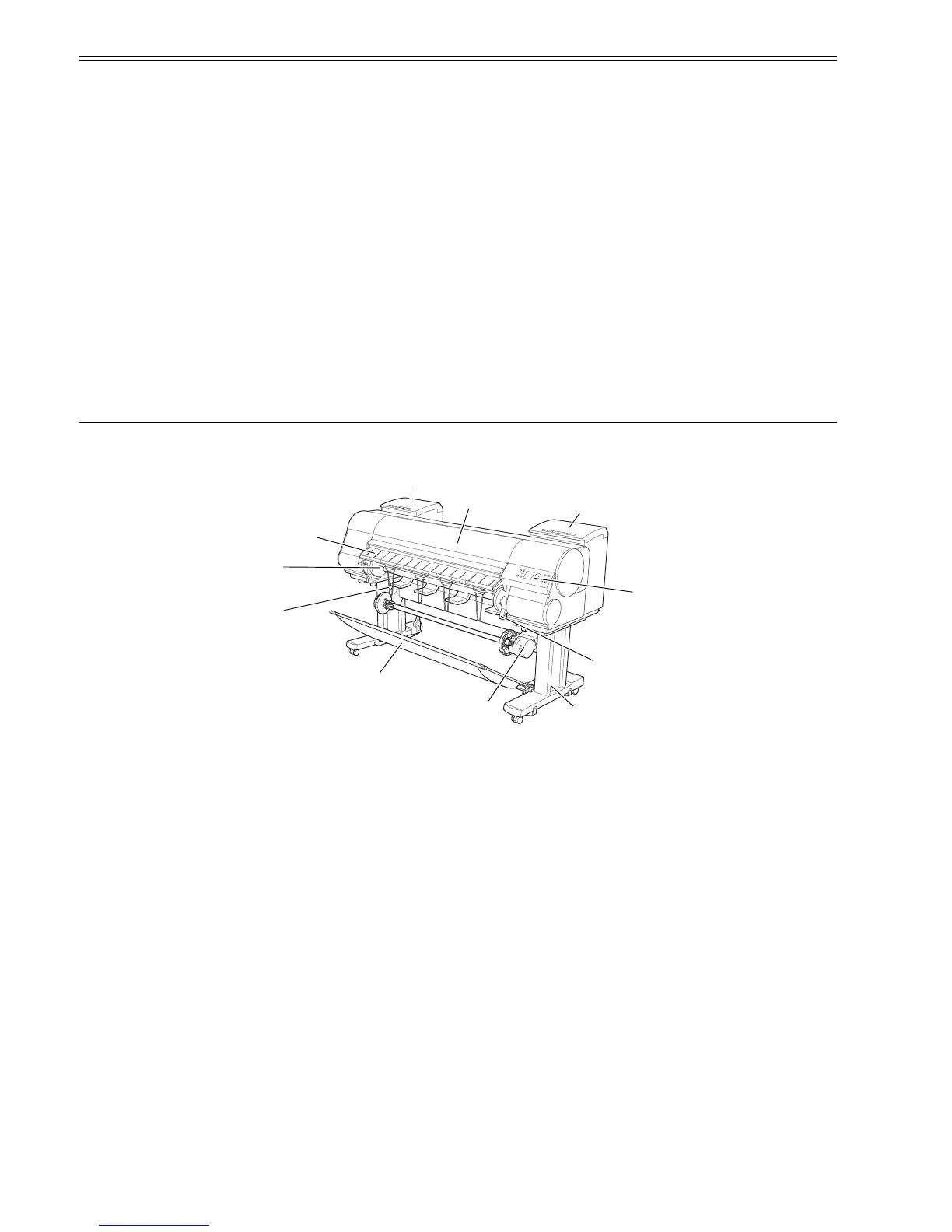Chapter 1
1-6
Compliant with ANSI/EIA/TIA-568A or ANSI/EIA/TIA-568B
(5) Interface connector
Printer side: Compliant with IEEE802.3, ANSI X3.263, ISO/IEC60603-7
c. IEEE1394 (option)
(1) Interface type
Interface compliant with IEEE1394-1995, P1394a (Version 2.0)
(2) Data transfer system
Asynchronous transfer
(3) Signal level
Input:
Differential input voltage:
During S100 settlement: +173 mV to +260 mV
During data reception: +142 mV to +260 mV
During S200 settlement: +171 mV to +262 mV
During data reception: +132 mV to +260 mV
During S400 settlement: +168 mV to +265 mV
During data reception: +118 mV to +260 mV
Output:
Differential output voltage: +172 mV to +265 mV
(4) Interface cable
Twisted-pair shielded cable, 4.5 m max.
Compliant with IEEE1394-1995 standard or P1394a (Version 2.0) standard
(5) Interface connector
Printer side: 6-pin connector (socket) compliant with IEEE1394 standard
Cable side: 6-pin connector (plug) compliant with IEEE1394 standard
Cable side: RJ-45 type compliant with ANSI/EIA/TIA-568A or ANSI/EIA/TIA-568B
1.5 Names and Functions of Components
1.5.1 Front
0014-8828
F-1-9
T-1-3
[1] Upper cover Open this cover to install a printhead, load media or clear jammed paper inside the printer.
[2] Delivery guides Allow printed paper to be delivered. Open these guides to load a roll.
[3] Roll holder Load a roll on this holder.
[4] Delivery support Keeps printed paper from being caught by the roll holder or in the paper slot.
[5] Ink tank cover Open this cover to replace the ink tank.
[6] Operation panel Use this panel to operate the printer and check its status.
[7] Release lever Releases the paper retainer. Pull up this lever to front of the printer to load paper.
[8] Stand The base on which the printer mounts, furnished with casters.
[9] Basket Cloth tray that catches the printed paper.
[10] Media take-up unit Takes up printed rolls automatically.
[1]
[2]
[3]
[4]
[5]
[6]
[7]
[8]
[9]
[5]
[10]
