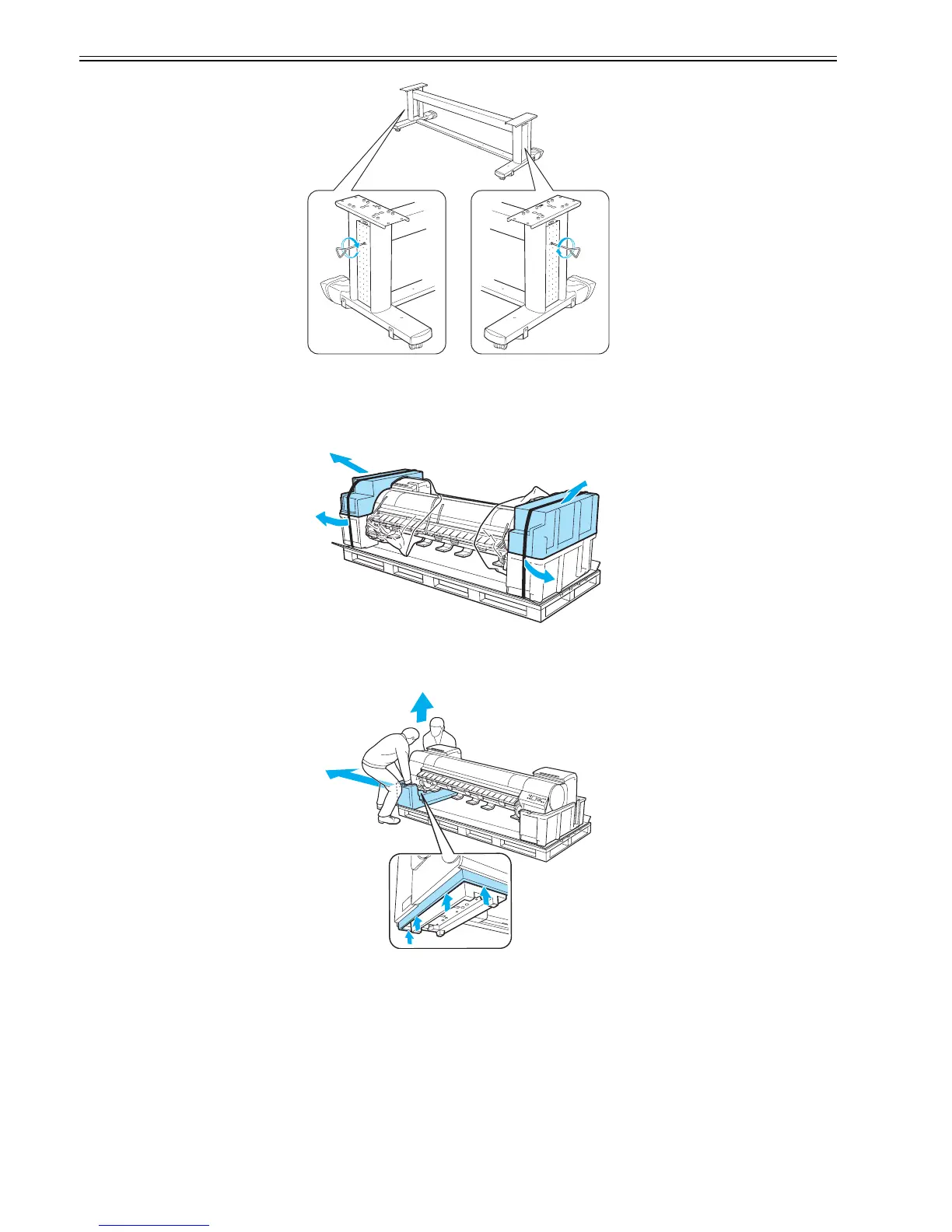Chapter 3
3-6
F-3-12
3.1.2.3 Installing the Printer
0014-8924
Installing the printer must be done by more than four people.
1) Remove the black belts from around the printer and remove the top packaging material.
F-3-13
2) While two people are holding the carrying handles under the printer on one end and lifting the printer a little, have a third person to remove the packaging material
from under the printer.
Also remove the packaging material on the other side of the printer by the same way.
F-3-14
3) Hold the carrying handles under the printer by two to three people on each side, lift the printer.
