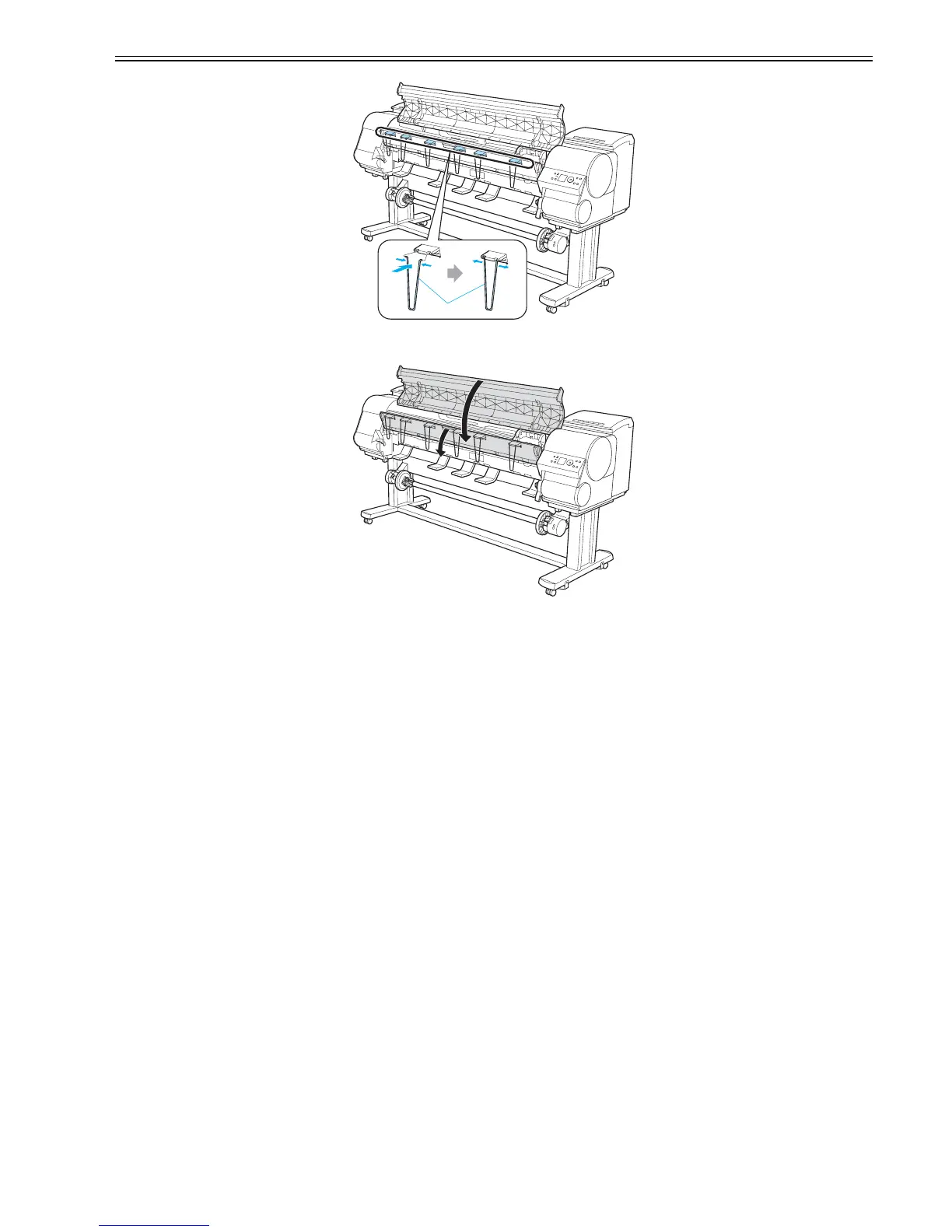Chapter 3
3-19
F-3-41
7) Close the ejection guide and the upper cover.
F-3-42
3.1.3 Checking the Images/Operations
3.1.3.1 Checking the Image and Operation
0014-1896
Turn on the printer. Load the print heads, ink tanks, and media following the instructions shown on the operation panel.
Install the printer driver in the PC, and carry out test printing.
[1]
