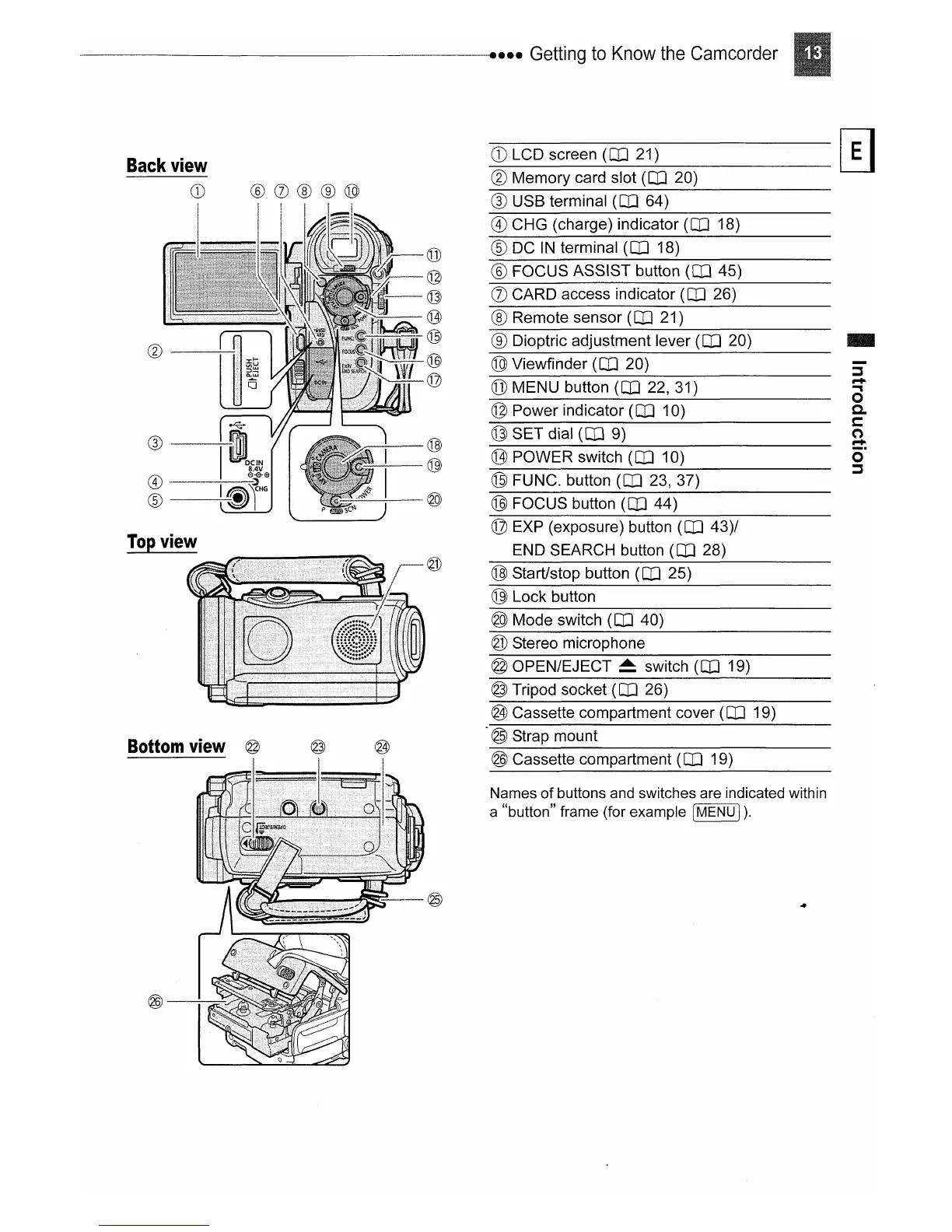~~~~~~~~~~~~~~~~~~~
••••
Geffingto
Know
the
Camcorder
@)
CHG (charge) indicator (OJ 18)
(j) CARD access indicator (OJ 26)
® DC
IN
terminal (OJ 18)
:i
r+
..,
o
c.
c:
o
r+
cs"
~
..
@ Lock button
@ Stereo microphone
@ Mode switch (OJ 40)
® FOCUS ASSIST button (OJ 45)
@ OPEN/EJECT
~
switch (OJ 19)
@ Tripod socket (OJ 26)
@ FOCUS button (OJ 44)
@ FUNC. button (OJ 23, 37)
Q]l
POWER switch (OJ 10)
@ Cassette compartment cover (OJ 19)
@ EXP (exposure) button (OJ 43)/
END SEARCH button (OJ 28)
(jJ)
MENU button (OJ
22,31)
® Dioptric adjustment lever (OJ 20)
@ Start/stop button (OJ 25)
@ Viewfihder (OJ 20)
© Power indicator (OJ 10)
® Remote sensor (OJ 21)
® USB terminal (OJ 64)
@ SET dial
(OJ
9)
CD
LCD screen (OJ 21) IfI
-=------------:.....----.:----
L:J
® Memory card slot (OJ 20)
®cv®®@
Back
view
CD
I
I
.@ Strap mount
@ Cassette compartment (OJ 19)
Names of buttons
and
switches are indicated within
a "button" frame (for example
[MENU
I).
