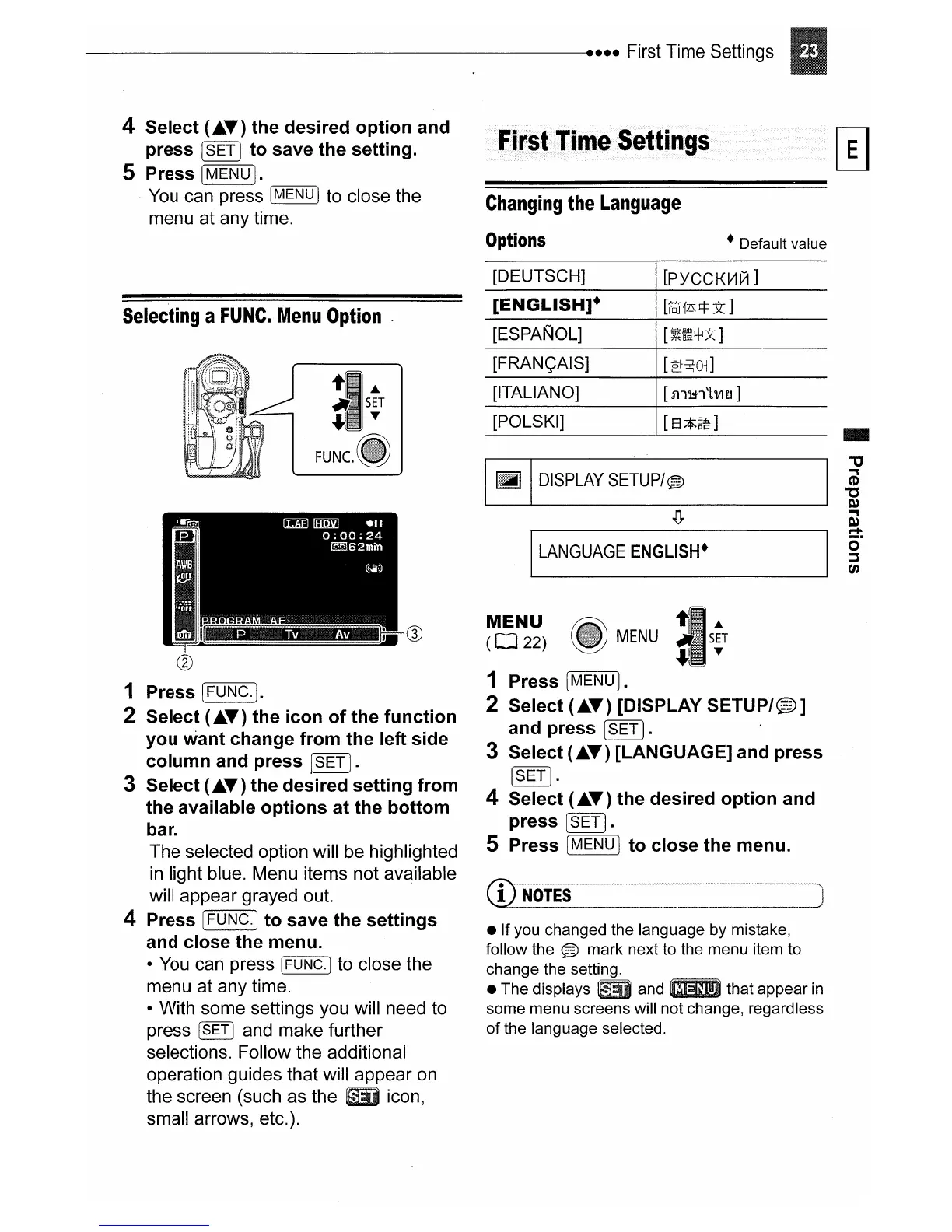••••
First Time Settings
4 Select
(.T)
the desired option and
press
[SET I to save the setting.
5 Press [MENU
I.
You
can press [MENU I to close the
menu at any time.
Changing
the
Language
Options
• Default value
[DEUTSCH]
[PYCCKV1l11
]
I
LANGUAGE
ENGLISH·
[511~1"lV1£J
]
___
._._
..
__
. .
....
J
[ESPANOL]
[ENGLISH]·
[POLSKI]
[ITALIANO]
[FRANCAIS]
• If you changed the language by mistake,
follow the
® mark next to the menu item to
change the setting.
• The displays
ma:I
and
rm:mDJ
that appear
in
some menu screens will not change, regardless
of
the language selected.
tl:;;
MENU
J
:~
t.f,
..
:;
:.
S~T
..J!:;;
T
1 Press IMENU
I.
2 Select
(.T)
[DISPLAY SETUP/@)l
and press
[SET
I.
.
3 Select
(.T)
[LANGUAGE] and press
[SETI·
4 Select
(.T)
the desired option and
press
[SET].
5 Press [MENU I to close the menu.
MENU
(OJ
22)
CD
NOTES
~
DISPLAY
SETUP/®
.(l.
@
1 Press
[FUNC.j.
2 Select
(.T)
the icon of the function
you want change from the left side
column and press
I
SET
I·
3 Select
(.T)
the desired setting from
the available options at the bottom
bar.
The selected option will be highlighted
in
light blue. Menu items not available
will appear grayed out.
4 Press [FUNC·I to save the settings
and close the menu.
•
You
can press [FUNC.] to close the
menu at any time.
• With some settings you will need to
press
[§TI]
and make further
selections. Follow the additional
operation guides that will appear on
the screen (such as the
ma:I
icon,
small arrows, etc.).
Selecting
a
FUNC.
Menu
Option
-
