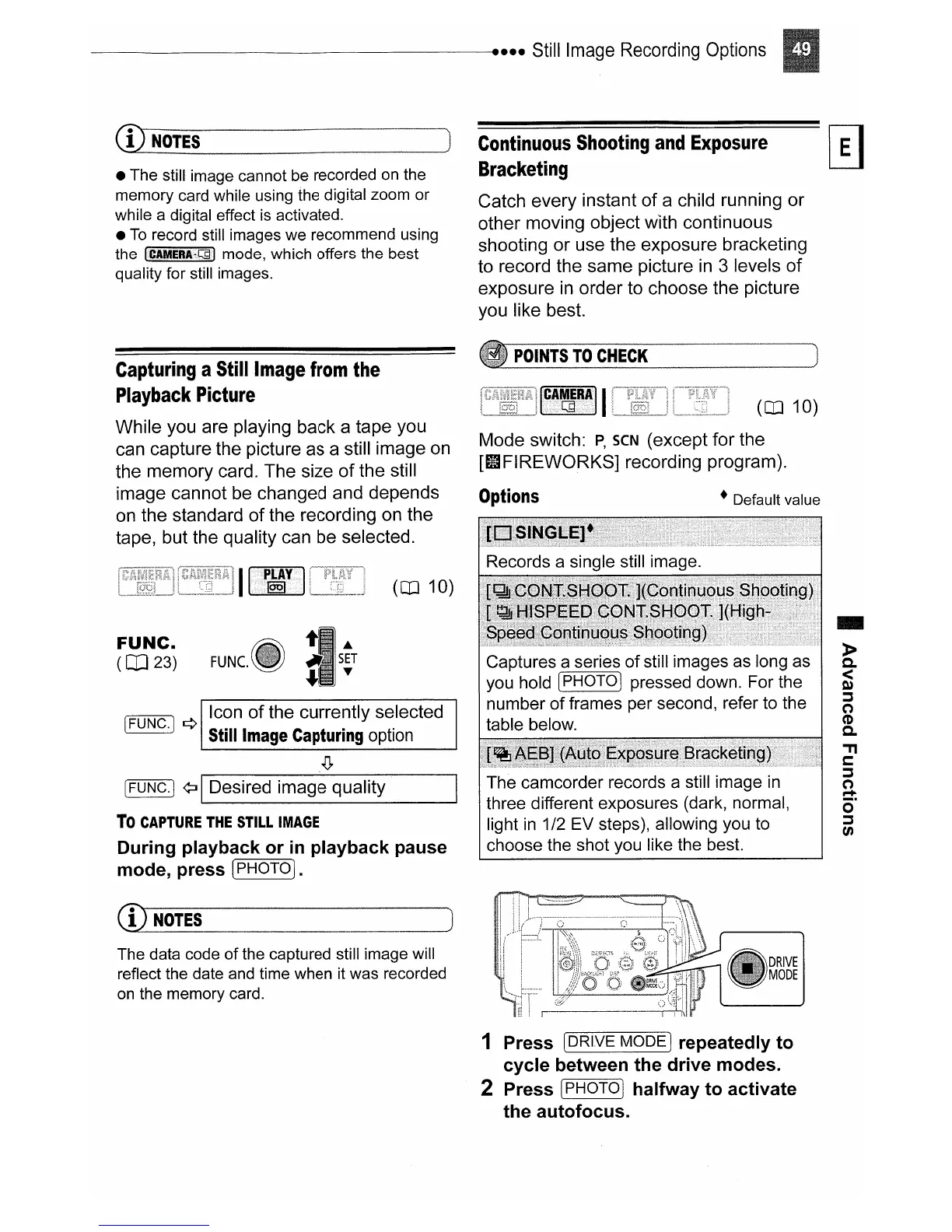--------------------e
••••
Still
Image
Recording
Options
(1)
NOTES
•
The
still image cannot be recorded on the
memory
card while using the digital zoom
or
while a digital effect is activated.
•
To
record still images
we
recommend using
the
ICIMERAthfJl
mode, which offers the best
quality
for
still images.
Continuous
Shooting
and
Exposure
IEl
Bracketing
L:J
Catch every instant of a child running or
other moving object
wHh
continuous
shooting or use the exposure bracketing
to record the same picture
in
3 levels
of
exposure
in
order to choose the picture
you like best.
IFUNC.I ¢ Icon
of
the currently selected
Still
Image
Capturing
option
-
»
a.
<
Q)
::::J
n
(1)
a.
."
c:
::::J
n
....
o·
::::J
tJ)
The camcorder records a still image
in
three different exposures (dark, normal,
light
in
1/2 EV steps), allowing you to
choose the shot you like the best.
(OJ 10)
Mode switch:
P,
seN (except for the
[tiFIREWORKS]
recording program).
Options
+ Default value
(OJ 10)
FUNC.
[FUNC·I
¢:J
IDesired image quality
To
CAPTURE
THE
STILL
IMAGE
During
playback
or
in
playback
pause
mode,
press
[PHOTOj.
FUNC.
(QJ23)
Capturing
a Still
Image
from
the
Playback
Picture
While you are playing back a tape you
can capture the picture as a still image on
the memory card. The size
of
the still
image cannot be changed and depends
on the standard
of
the recording on the
tape, but the quality can be selected.
(1)
NOTES
The
data code
of
the captured still image will
reflect the date and time when it
was
recorded
on the
memory
card.
DRIVE
MODE
1 Press IDRIVE MODE 1 repeatedly
to
cycle
between
the
drive
modes.
2 Press [PHOTOI
halfway
to
activate
the
autofocus.
