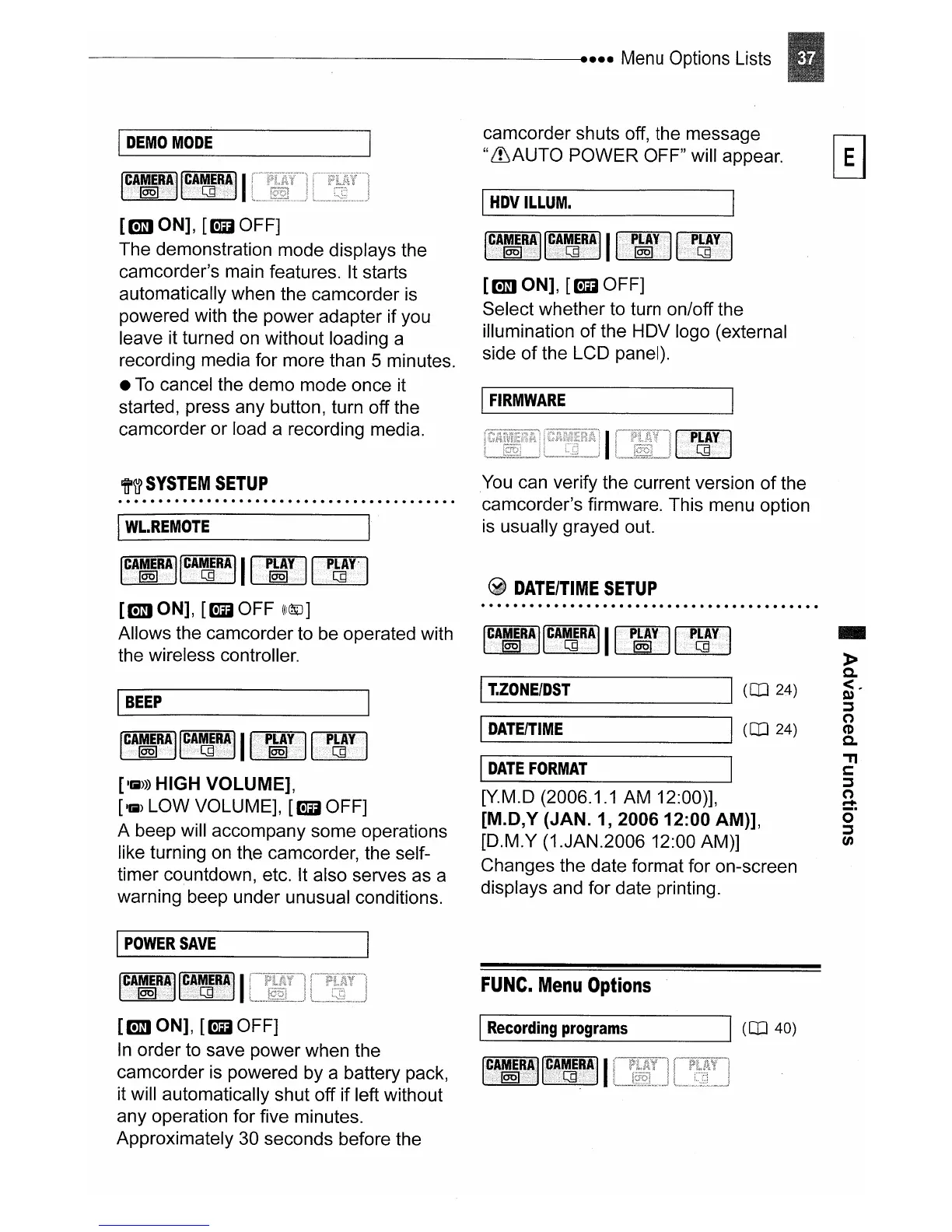•
•••
Menu Options Lists
[111111
[II~!IJ
I
1r.;:;;::,i<1
,.<
ir.::C
7i
iJ
[maN],
[gOFF]
Select whether to turn on/off the
illumination of the HDV logo (external
side of the LCD panel).
I
FIRMWARE
camcorder shuts off, the message
"&AUTO
POWER OFF" will appear.
I
HDV
ILLUM.
IIIIII1
WI~IIII
[maN],
[gOFF]
The demonstration mode displays the
camcorder's main features. It starts
automatically when the camcorder is
powered with the power adapter if you
leave it turned
on
without loading a
recording media for more than 5 minutes.
•
To
cancel the demo mode once it
started, press any button, turn off the
camcorder or load a recording media.
I
DEMO
MODE
t~
SYSTEM
SETUP
I
WL.REMOTE
t~IIRAJ
I~A~RAllli>PIYI
[maN],
[gOFF
(((~]
Allows the camcorder to be operated with
the wireless controller.
I
BEEP
rCAIRAII~!~!IIIl.....;.;....!;~
__
.Jl"'~:!............J
[1&1»)
HIGH VOLUME],
[1&1)
LOW VOLUME],
[g
OFF]
A beep will accompany some operations
like turning
on
the camcorder, the self-
timer countdown, etc. It also serves as a
warning beep under unusual conditions.
You
can verify the current version
of
the
camcorder's firmware. This menu option
is
usually grayed out.
~
DATE/TIME
SETUP
''--T._ZO_N_E/_DS_T
, (CD 24)
,----I
D_I4_TE_IT_IM_E
----l1
(CD
24)
I
DATE
FORMAT
[Y.M.D (2006.1.1
AM
12:00)],
[M.D,Y (JAN.
1,200612:00
AM)],
[D.M.Y (1.JAN.2006 12:00 AM)]
Changes the date format for on-screen
displays and for date printing.
..
»
a.
~,
::s
o
CD
a.
'TI
c:
::s
o
r+
o·
::s
(A
1
POWER
SAVE
FUNC.
Menu
Options
[m
ON],
[g
OFF] 1
Recording
programs
In order to save power when the
?amcorder
is
powered by a battery pack,
[111111
tll~1111
It
will automatically shut off if left without
any operation for five minutes.
Approximately
30
seconds before the
I
(CD
40)
