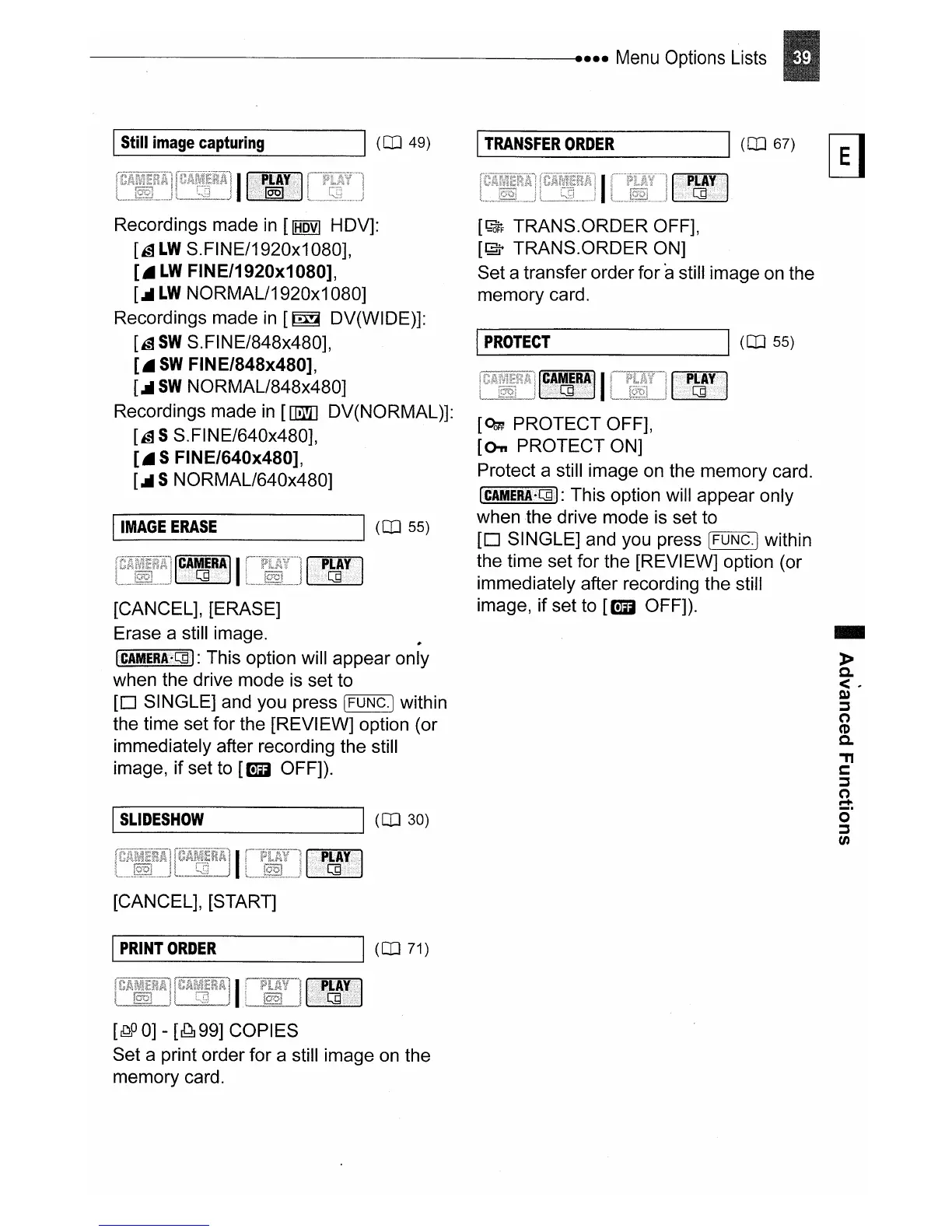------------------------
••••
Menu
Options
Lists
II--S_ti_lI_im_a..;;.-ge_c_a.:....pt_ur_in~g
----l1
(OJ 49)
I_T_RA_N_SF_ER_O_R_DE_R
----'I
(CO
67)
~
-
»
c..
<,
£»
~
(")
CD
c..
."
c::
~
(")
....
o·
~
en
[~
TRANS.ORDER OFF],
[~
TRANS.ORDER ON]
Set a transfer order for
astill image
on
the
memory card.
[~
PROTECT OFF],
[o-n PROTECT ON]
Protect a still image on the memory card.
ICAMERA~IJjI:
This option will appear only
when the drive mode
is
set to
[0
SINGLE] and you press [FUNC.j within
the time set for the [REVIEW] option (or
immediately after recording the still
image, if set to
[rm
OFF]).
I
PROTECT
[CANCEL], [ERASE]
Erase a still image. •
ICAMERA'C]!:
This option will appear only
when the drive mode
is
set to
[0
SINGLE] and you press IFUNC·I within
the time set for the [REVIEW] option (or
immediately after recording the still
image, if set to
[rm
OFF]).
Recordings made
in
[!HQY]
HDV]:
[~LW
S.FINE/1920x1080],
[.
LW
FINE/1920x1080],
[
...
LW
NORMAL/1920x1 080]
Recordings made
in
[~
DV(WIDE)]:
[~SW
S.FINE/848x480],
[.
SW
FINE/848x480],
[
...
SW
NORMAL/848x480]
Recordings made
in
[IT!EJ
DV(NORMAL)]:
[~S
S.FINE/640x480],
[.
S FINE/640x480],
[... S NORMAL/640x480]
I
SLiDESHOW
It...-IM_A_G_E_ERA_SE
--li
(OJ 55)
[CANCEL], [START]
I_P_RI_NT_O_R_D_ER
----li
(OJ 71)
[~OO]
-
[~99]
COPIES
Set a print order for a still image
on
the
memory card.
