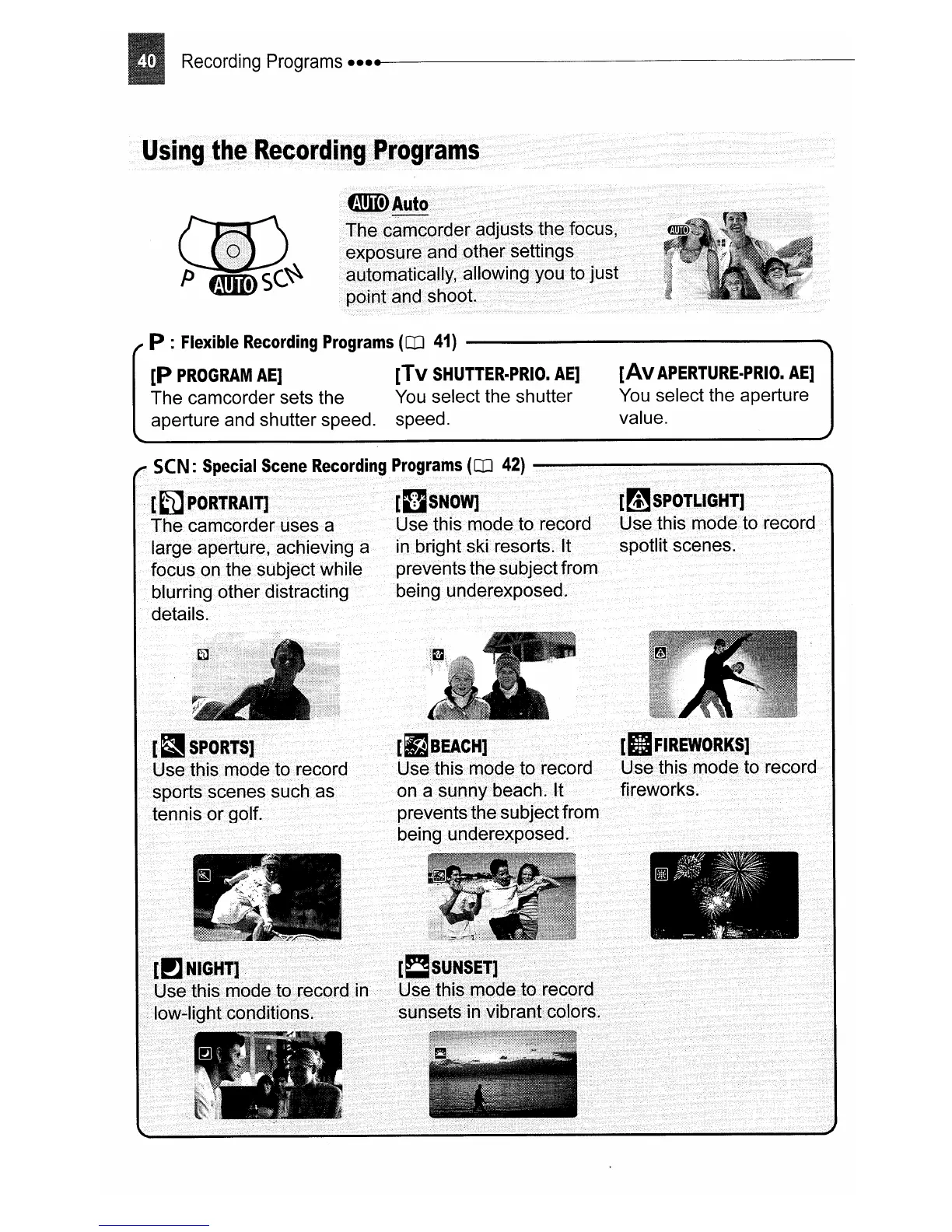Recording Programs
•••
.-.
--------------------
Using
the
Recording
Programs
C!IIDAuto
The camcorder adjusts the focus,
exposure and other settings
automatically, allowing you to just
point and shoot.
[AVAPERTURE.PRIO.
AE]
You
select the aperture
value.
P :
Flexible
Recording
Programs
(aJ
41)
-----------------.,..
[P
PROGRAM
AE]
[TV
SHUTTER·PRIO.
AE]
The camcorder sets the
You
select the shutter
aperture and shutter speed. speed.
[m
SPOTLIGHT]
Use this mode to record
spotlit scenes.
[DSNOW]
Use this mode to record
in
bright ski resorts. It
preventsthe subjectfrom
being underexposed.
seN:
Special
Scene
Recording
Programs
(aJ
42)
--------------------------..
[~
PORTRAIT]
The camcorder uses a
large aperture, achieving a
focus
on
the subject while
blurring other distracting
details.
[
fII
SPORTS]
Use this mode to record
sports scenes such as
tennis
or
golf.
[rJBEACH]
Use this mode to record
on a sunny beach. It
prevents the subjectfrom
being underexposed.
[II
FIREWORKS]
Use this mode to record
fireworks.
