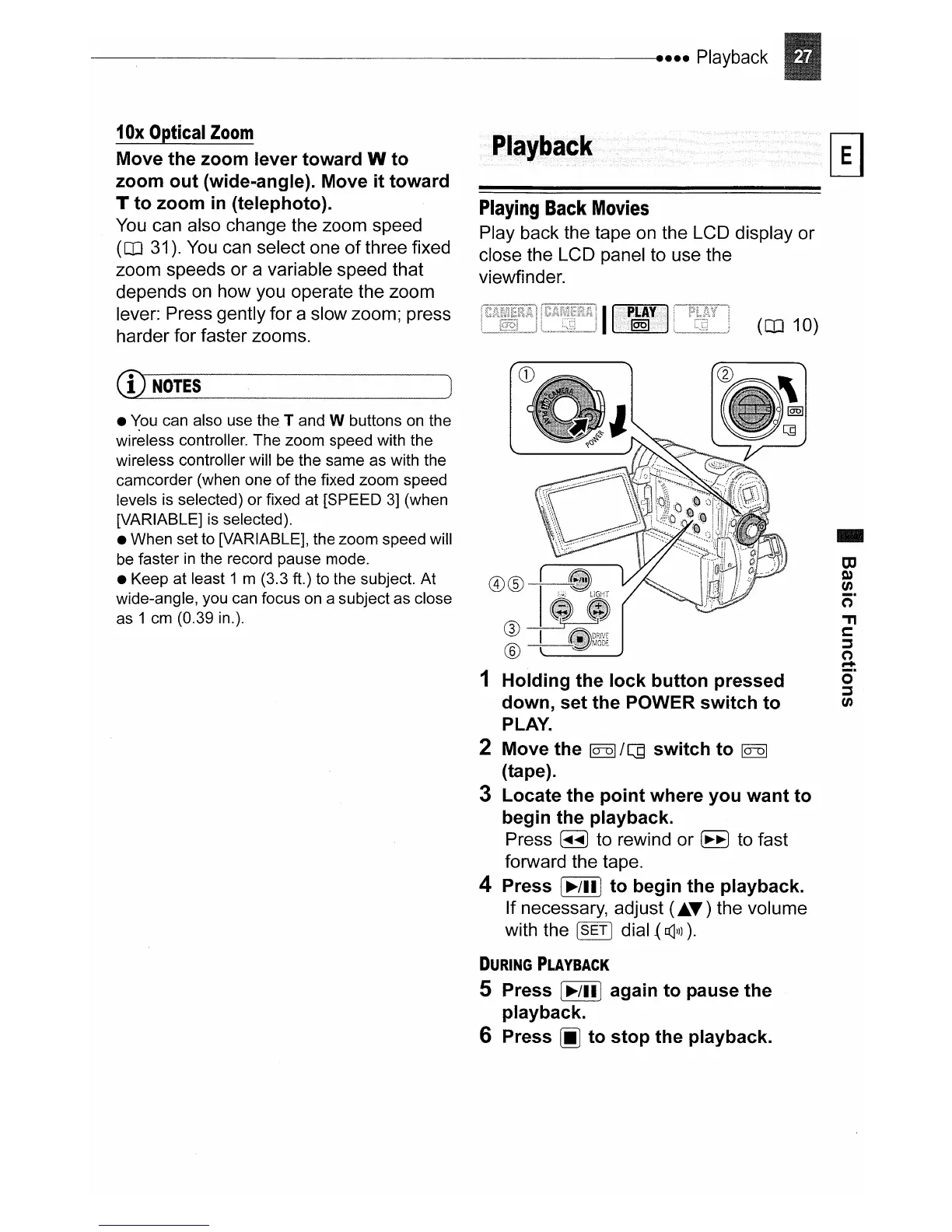--------------------------
••••
Playback
10x
Optical
Zoom
Move the zoom lever toward W to
zoom out (wide-angle). Move it toward
T to zoom
in
(telephoto).
You
can also change the zoom speed
(CO
31).
You
can select one
of
three fixed
zoom speeds or a variable speed that
depends
on
how you operate the zoom
lever: Press gently for a slow zoom; press
harder for faster zooms.
CD
NOTES
• You can also use
the
T and W buttons on the
wireless controller. The zoom speed with the
wireless controller will be the same as with the
camcorder (when one
of
the fixed zoom speed
levels is selected)
or
fixed at [SPEED 3] (when
[VARIABLE] is selected).
• When set to [VARIABLE], the zoom speed will
be faster
in
the record pause mode.
• Keep at least 1 m (3.3 ft.) to the subject.
At
wide-angle, you can focus on a subject as close
as 1 cm (0.39 in.).
Playing
Back
Movies
Play back the tape on the LCD display or
close the LCD panel to use the
viewfinder.
(CO
10)
®
®
1 Holding the lock button pressed
down, set the POWER switch to
PLAY.
2 Move the
~/c:g
switch to
~
(tape).
3 Locate the point where you want to
begin the playback.
Press
~
to rewind or
~
to fast
forward the tape.
4 Press
(~/III
to begin the playback.
If necessary, adjust (.....) the volume
with the
[§§TI
dial
~
0:])))
).
DURING
PLAYBACK
5 Press
[~/III
again to pause the
playback.
6 Press [i] to stop the playback.
