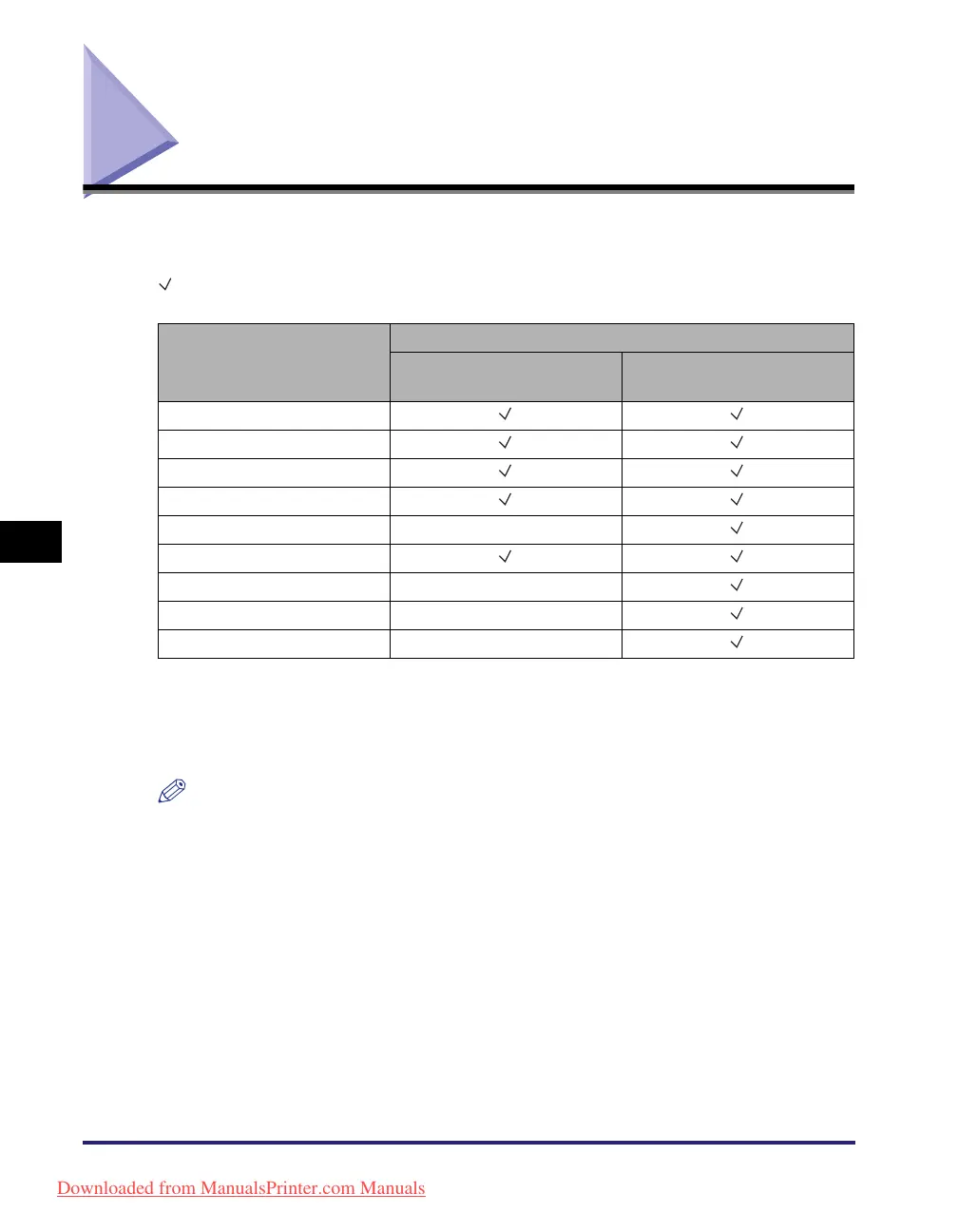Available Paper Stock
6-2
Appendix
6
Available Paper Stock
The paper types and sizes that can be used with this machine are shown on the
tables below.
: Available N/A: Not Available
*1 From 64 to 90 g/m
2
.
*2 From 75 to 90 g/m
2
.
*3 From 91 to 105 g/m
2
.
*4 From 106 to 128 g/m
2
.
*5 Use only A4 transparencies made especially for this machine.
NOTE
• For instructions on how to register paper types for the paper drawers, see Chapter 3,
“Configuring the Machine’s Basic Settings,” in the Reference Guide.
•
For instructions on how to register paper types for the stack bypass, see Chapter 2,
“Basic Operations,” and Chapter 3, “Configuring the Machine’s Basic Settings,” in the
Reference Guide.
•
Chlorine-free paper can be used with this machine.
Paper Type
Paper Source
Paper Drawer
(64 to 105 g/m
2
)
Stack Bypass
(64 to 128 g/m
2
)
Plain
*1
Recycled
*1
Color
*1
3-hole punch
Bond
*2
N/A
Heavy Paper 1
*3
Heavy Paper 2
*4
N/A
Transparency
*5
N/A
Labels N/A
Downloaded from ManualsPrinter.com Manuals
