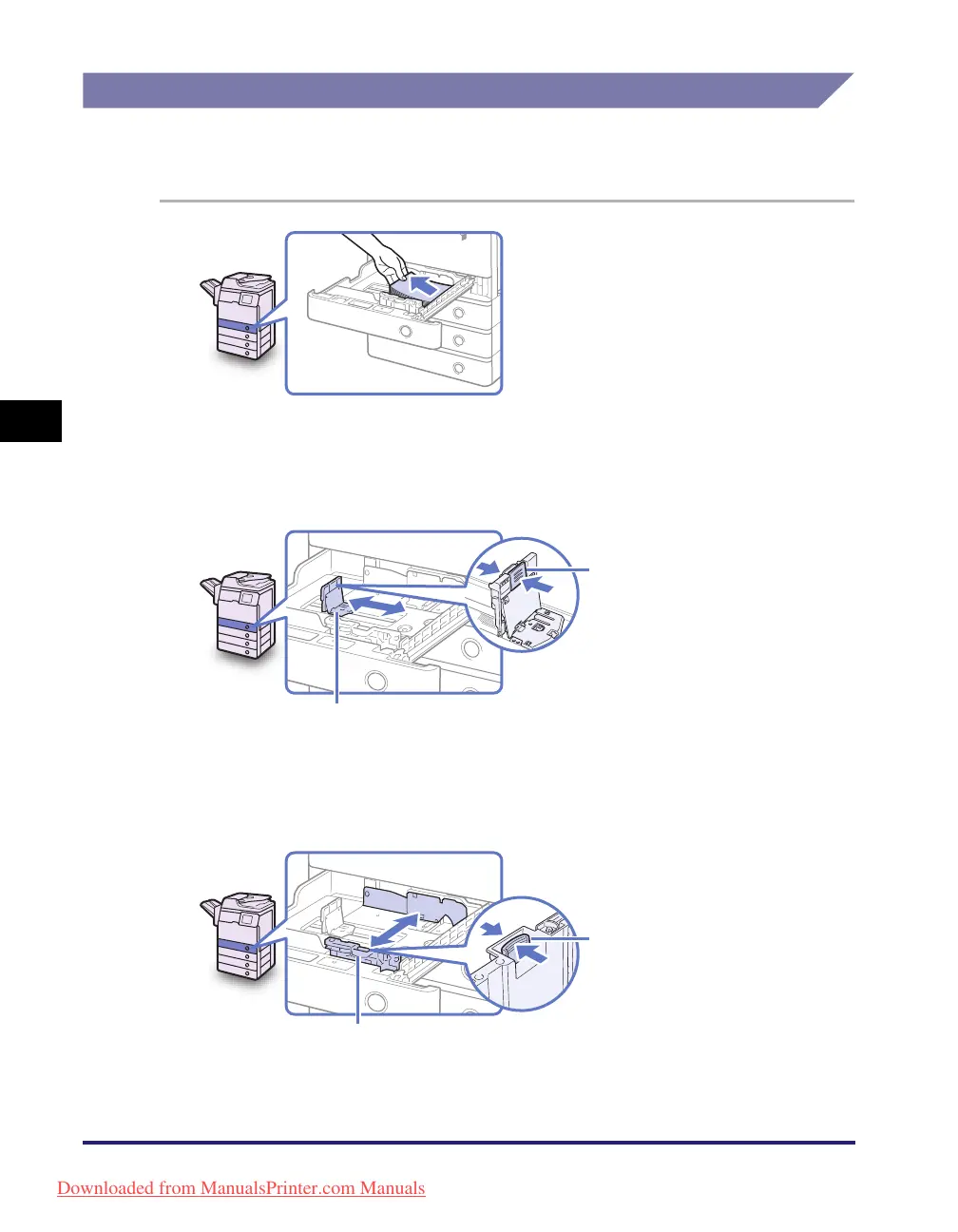Cassettes
4-6
Entretien périodique
4
Modification du format de papier d’une cassette
Pour modifier le format de papier d’une cassette, réajustez les guides coulissants
en fonction du nouveau format comme décrit ci-après.
2
Pincez le levier sur le guide latéral. Sans le relâcher, faites glisser
le guide latéral vers la gauche ou vers la droite afin de l’aligner par
rapport au repère correspondant au format de papier voulu.
3
Pincez le levier sur le guide avant. Sans le relâcher, faites glisser
le guide avant vers l’arrière ou vers l’avant afin de l’aligner par
rapport au repère correspondant au format de papier voulu.
1
Sortez la cassette et retirez le
papier qui se trouve à l’intérieur.
Pour savoir comment sortir la cassette,
reportez-vous aux étapes 1 et 2 de
« Chargement de papier », page 4-3.
Levier
Guide latéral
Levier
Guide avant
Downloaded from ManualsPrinter.com Manuals
