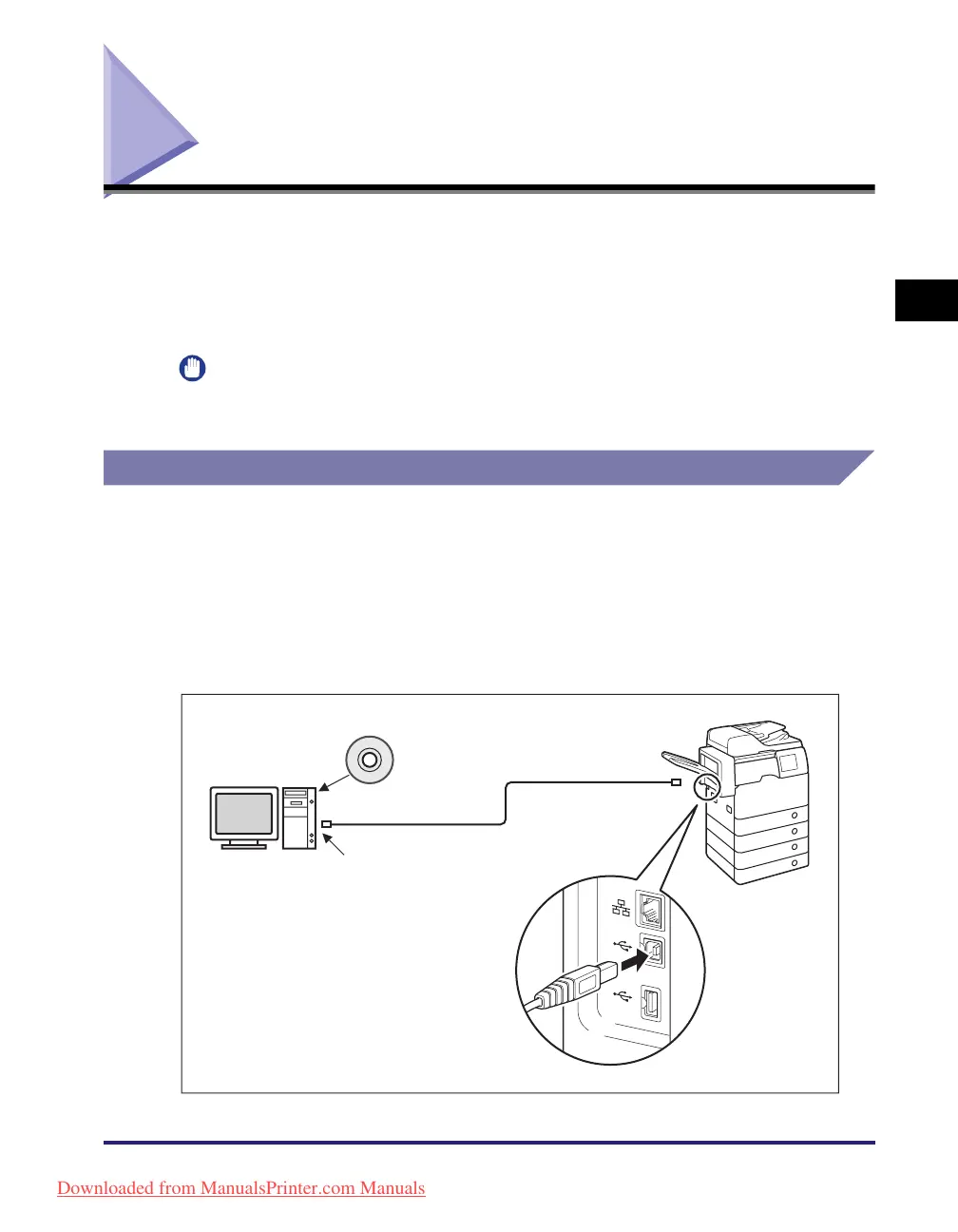Collegamento dei cavi
2-9
Prima di iniziare ad utilizzare la macchina
2
Collegamento dei cavi
Questa sezione spiega come collegare la macchina a un computer o a una rete.
Se si desidera usare la macchina come stampante locale, è possibile collegare la
macchina direttamente a un computer con un cavo USB. Se la macchina è
condivisa da un gruppo di utenti in una rete, è necessario utilizzare un cavo LAN
10BASE-T/100BASE-TX.
IMPORTANTE
Il cavo USB e il cavo di rete non sono in dotazione. Procurarsi un cavo adatto al
computer o alla rete in uso.
Uso della macchina come stampante locale (connessione USB)
Se si desidera usare la macchina come stampante locale, è possibile collegare la
macchina e un computer con un cavo USB. La macchina è compatibile con lo
standard USB 2.0 High-Speed*.
Dopo aver collegato la macchina al computer, installare i driver e le utility adatte al
sistema operativo in uso sul computer. Per maggiori informazioni sulle utility
software, vedere Capitolo 3, “CD-ROM allegati”.
* A seconda del sistema operativo del computer.
CD-ROM “UFRII LT - Software per
l’utente”
Cavo USB
Porta USB
La porta USB (tipo B) si trova
sul lato sinistro della macchina.
Downloaded from ManualsPrinter.com Manuals
