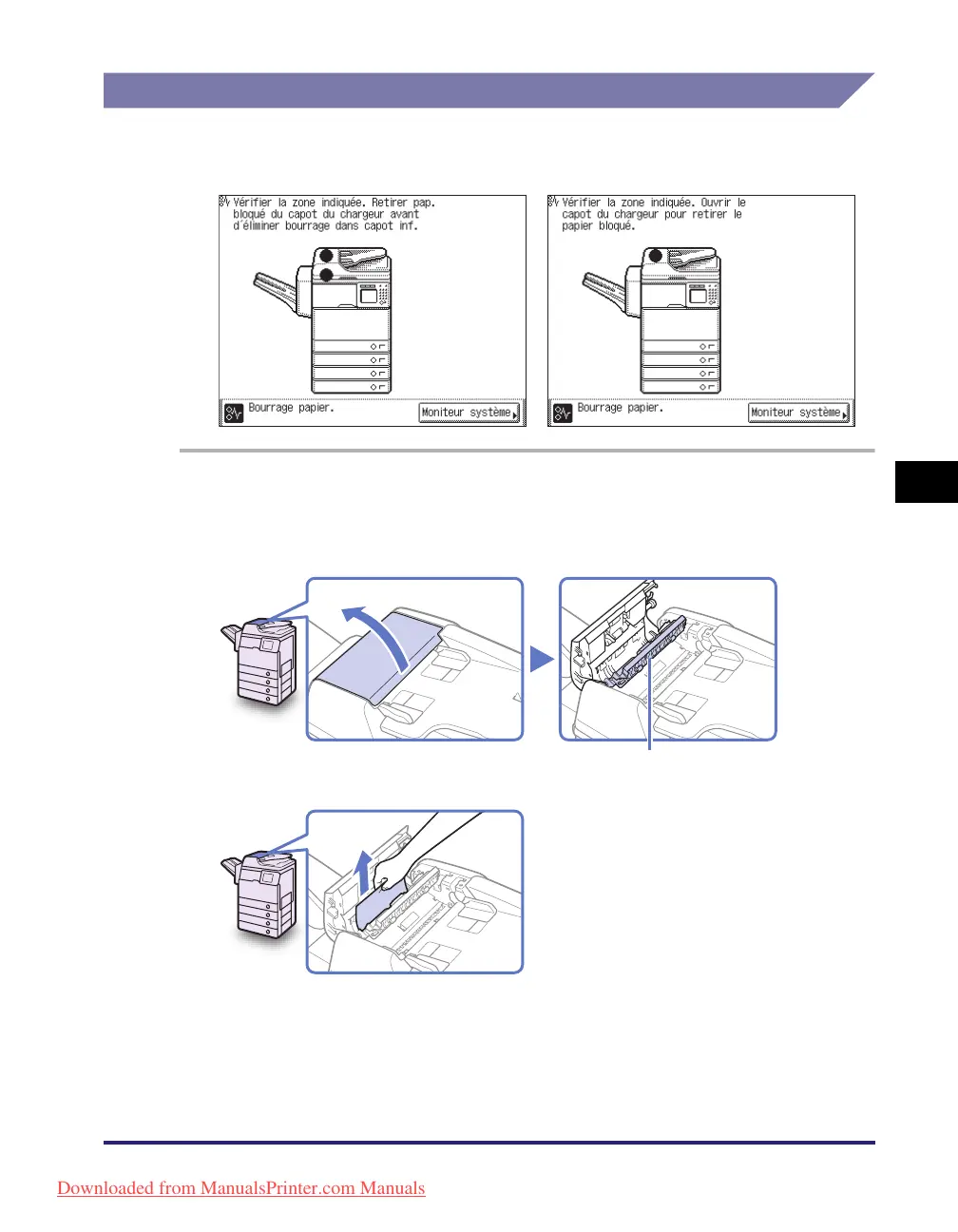Elimination des bourrages papier
5-9
Dépannage
5
Chargeur
Si un bourrage se produit au niveau du chargeur, retirez le papier bloqué comme
indiqué ci-après.
1
Ouvrez doucement le capot du chargeur.
Lorsque le capot du chargeur est complètement ouvert, le capot interne est également
ouvert.
2
Retirez les originaux coincés.
Ne tirez pas trop fort sur l’original, car il
pourrait se déchirer.
Capot interne
Downloaded from ManualsPrinter.com Manuals
