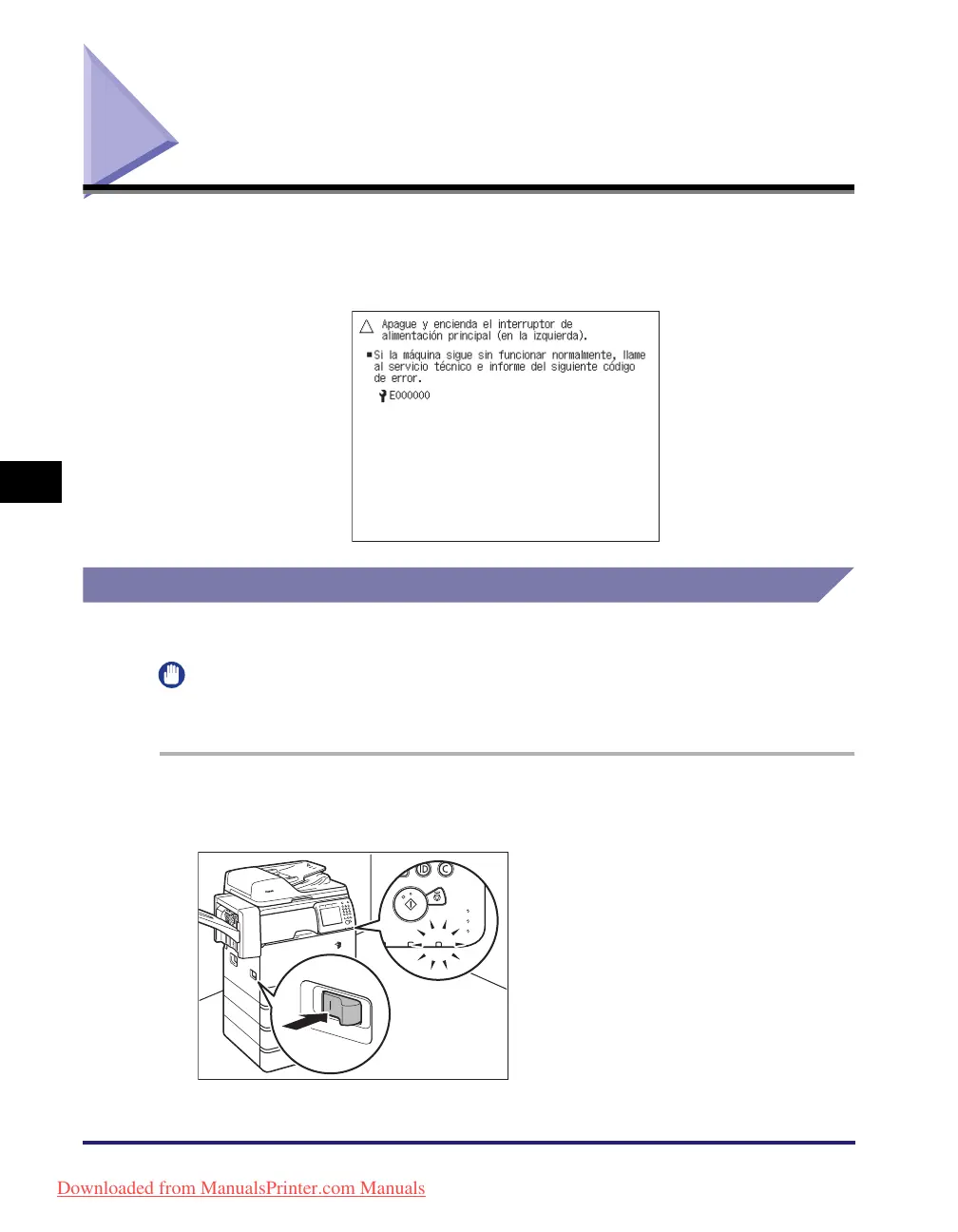Mensajes de aviso al servicio técnico
5-12
Solución de problemas
5
Mensajes de aviso al servicio técnico
Si se produce algún error que impide el funcionamiento normal del equipo, aparece
un mensaje de aviso al servicio técnico en la pantalla. Si aparece una pantalla
similar a la que se muestra a continuación, siga los siguientes procedimientos.
Reiniciar el equipo
Si aparece un mensaje de aviso al servicio técnico, reinicie el equipo.
IMPORTANTE
Si se desconecta la alimentación principal, se borrarán todos los trabajos de la
memoria del equipo.
1
Apague la alimentación principal del equipo.
2
Espere al menos 10 segundos y
vuelva a encenderla.
Downloaded from ManualsPrinter.com Manuals
