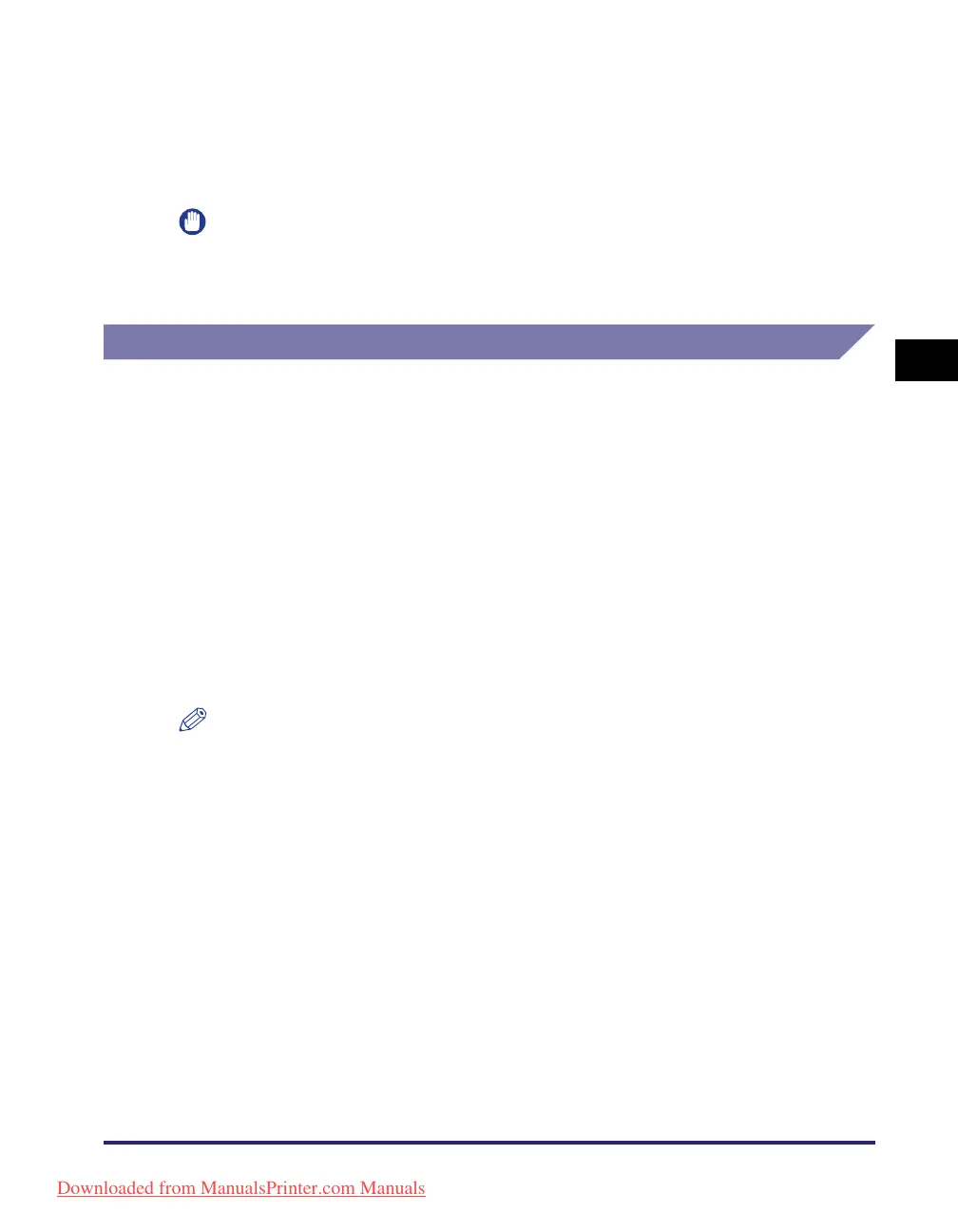Logiciel utilisateur UFRII LT
3-5
CD-ROM livrés avec la machine
3
■ Guide d’installation du pilote d’imprimante
Guide d’installation du pilote d’imprimante UFR II Mac
Lisez ces manuels HTML avant d’installer le pilote d’imprimante.
■ Guide d’installation du Network ScanGear
Veuillez lire ce guide HTML avant d’installer Color Network ScanGear.
IMPORTANT
Les pilotes inclus dans les CD-ROM prennent en charge les systèmes d’exploitation
32 bits. Vous trouverez les pilotes des systèmes d’exploitation 64 bits sur le site Web
de Canon.
Configuration système
Avant d’installer le logiciel, assurez-vous que votre système est conforme à la
configuration système décrite par la suite.
Pilote d’imprimante UFRII LT
■ Logiciel
• Systèmes d’exploitation :
- Windows 2000
- Windows XP
- Windows Vista
- Windows 7
- Windows Server 2003
- Windows Server 2008
- Mac OS X 10.4.9 ou ultérieur
REMARQUE
Les systèmes d’exploitation pris en charge varient selon la version du pilote
d’imprimante utilisée.
■ Matériel
• Ordinateur :
- Tout ordinateur capable d’exécuter les systèmes d’exploitation ci-dessus
• Mémoire :
- Quantité de mémoire nécessaire à l’exécution des systèmes d’exploitation mentionnés
ci-dessus
Downloaded from ManualsPrinter.com Manuals
