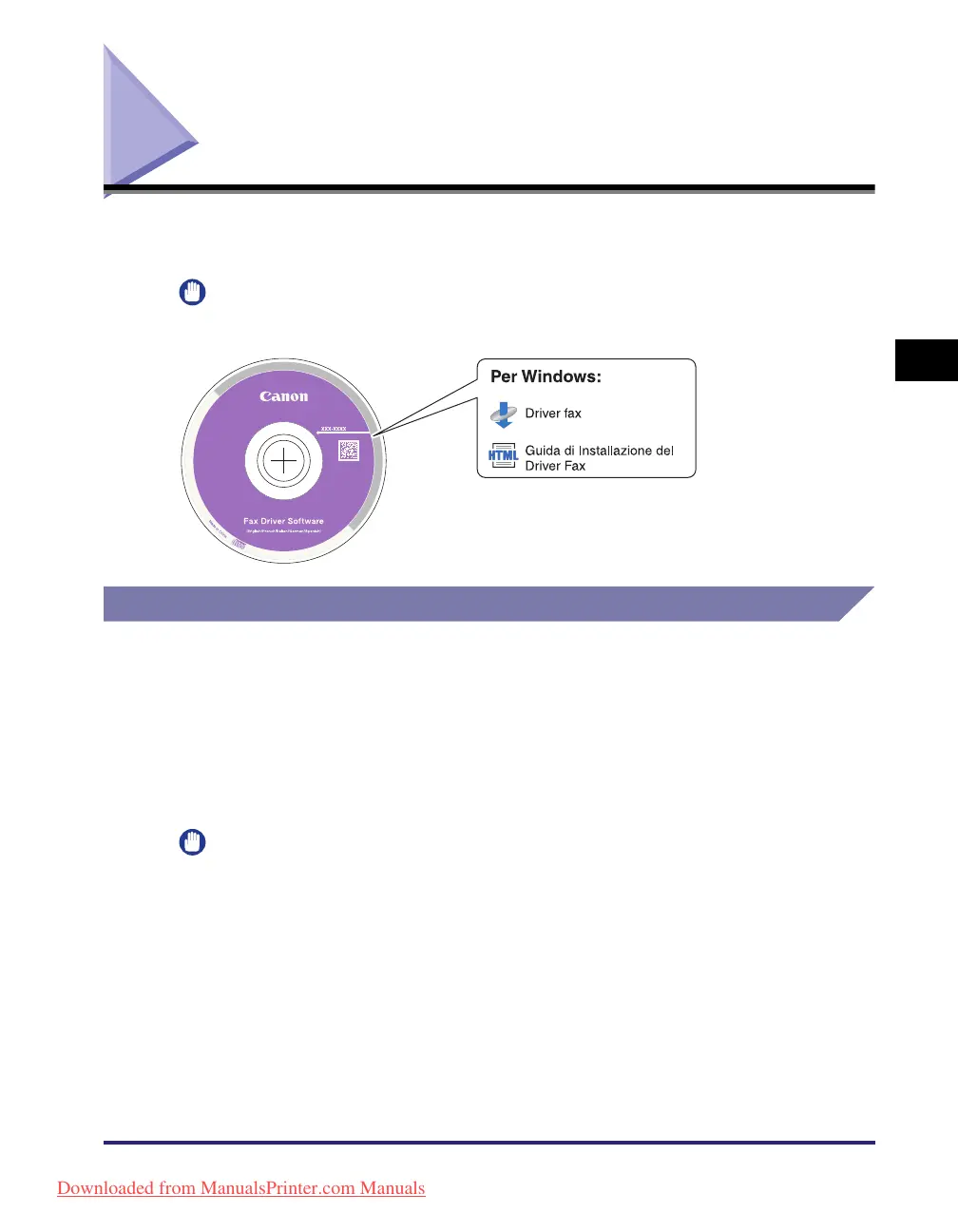Software - Driver fax (opzionale)
3-15
CD-ROM allegati
3
Software - Driver fax (opzionale)
Il driver fax è un software necessario per inviare fax dalle applicazioni del computer.
Il driver fax viene installato dal CD-ROM Software - Driver fax.
IMPORTANTE
Il CD-ROM Software - Driver fax è allegato all’accessorio opzionale Super G3 Fax
Board-AJ1.
Contenuto del CD-ROM
■ Driver fax
Con il driver del fax installato nel computer, sarà possibile inviare documenti tramite fax
direttamente dalle applicazioni del desktop del computer, anziché acquisire gli originali
utilizzando la macchina.
■ Guida di Installazione del Driver Fax
Leggere questo manuale HTML prima di installare il driver fax.
IMPORTANTE
I driver inclusi nei CD-ROM supportano sistemi operativi a 32 bit. I driver per i sistemi
operativi a 64 bit possono essere scaricati dal sito web Canon.
Downloaded from ManualsPrinter.com Manuals
