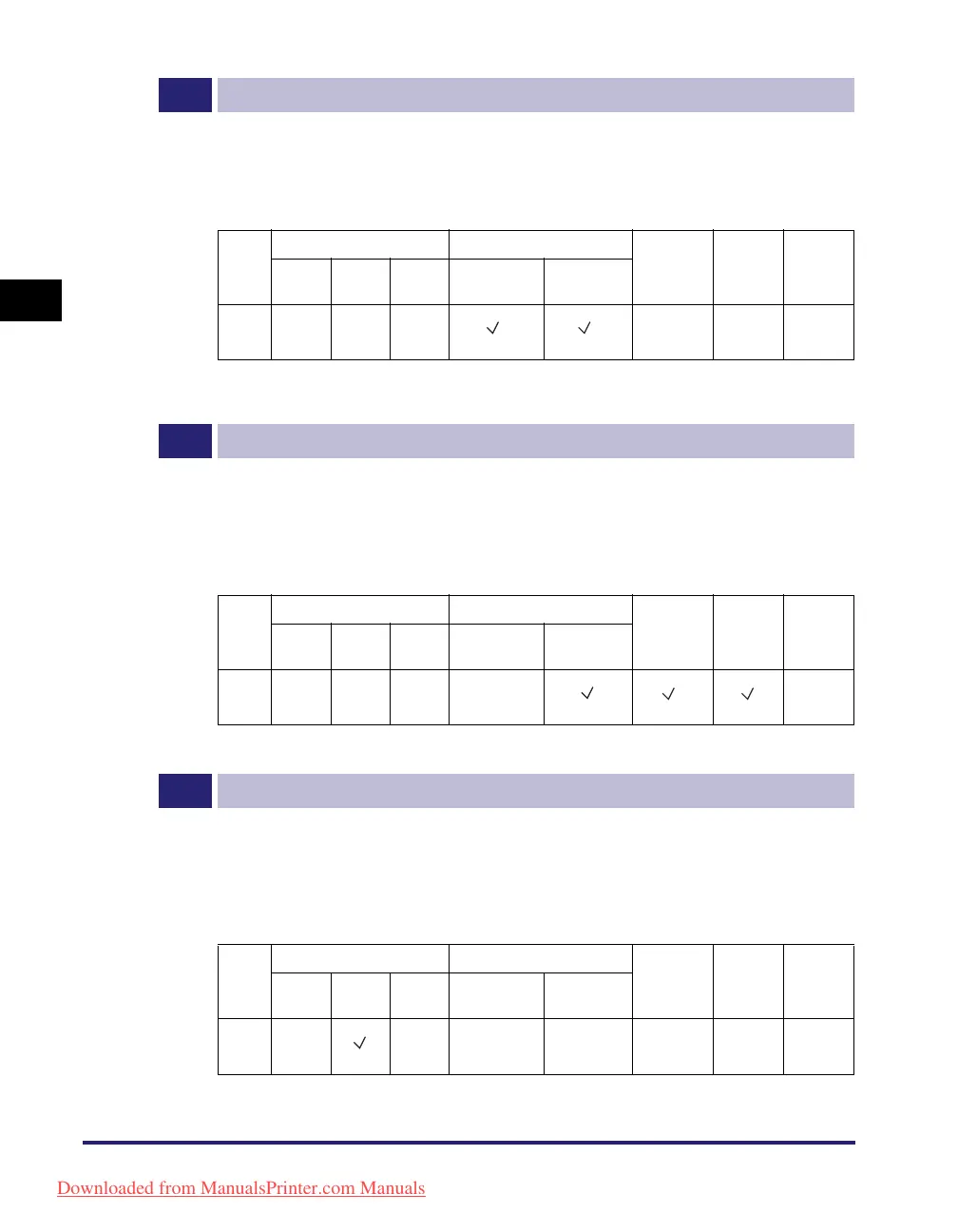Setup Flow
2-8
Before You Start Using the Machine
2
* Fax settings can be performed during the initial setup. Perform fax settings only when they are skipped
during the initial setup.
* Software installation is not required for printing from a USB memory media device.
6
Fax Settings (See the Sending and Facsimile Guide.)
Before sending/receiving faxes, you must specify the following:
• Telephone line type
• Unit telephone number (the machine’s fax number)
• Unit name
Copy
Send Fax
Print
Remote
Scan
Remote
UI
E-Mail/
I-Fax
to File
Server
to
USB
Media
Stand-alone
from
Computer
()* ()*
7
Software Installation (See Chapter 3, “Accompanying CD-ROMs.”)
To print, fax, or scan documents from your computer, you must install the following drivers or
utility software:
• Print: UFRII LT, PCL, or PS printer driver
• Fax: Fax driver
• Remote Scan: Color Network ScanGear
Copy
Send Fax
Print
Remote
Scan
Remote
UI
E-Mail/
I-Fax
to File
Server
to
USB
Media
Stand-alone
from
Computer
*
8
Setup on the File Server (See the System Settings Guide.)
Before sending your data to a computer on the network, you must set up the computer as a file
server. You can send data over a TCP/IP network to any of the following:
• FTP servers
• Shared folders (Windows 2000/XP/Vista/7/Server 2003/Server 2008)
• Shared folders (Samba)
Copy
Send Fax
Print
Remote
Scan
Remote
UI
E-Mail/
I-Fax
to File
Server
to
USB
Media
Stand-alone
from
Computer
Downloaded from ManualsPrinter.com Manuals
