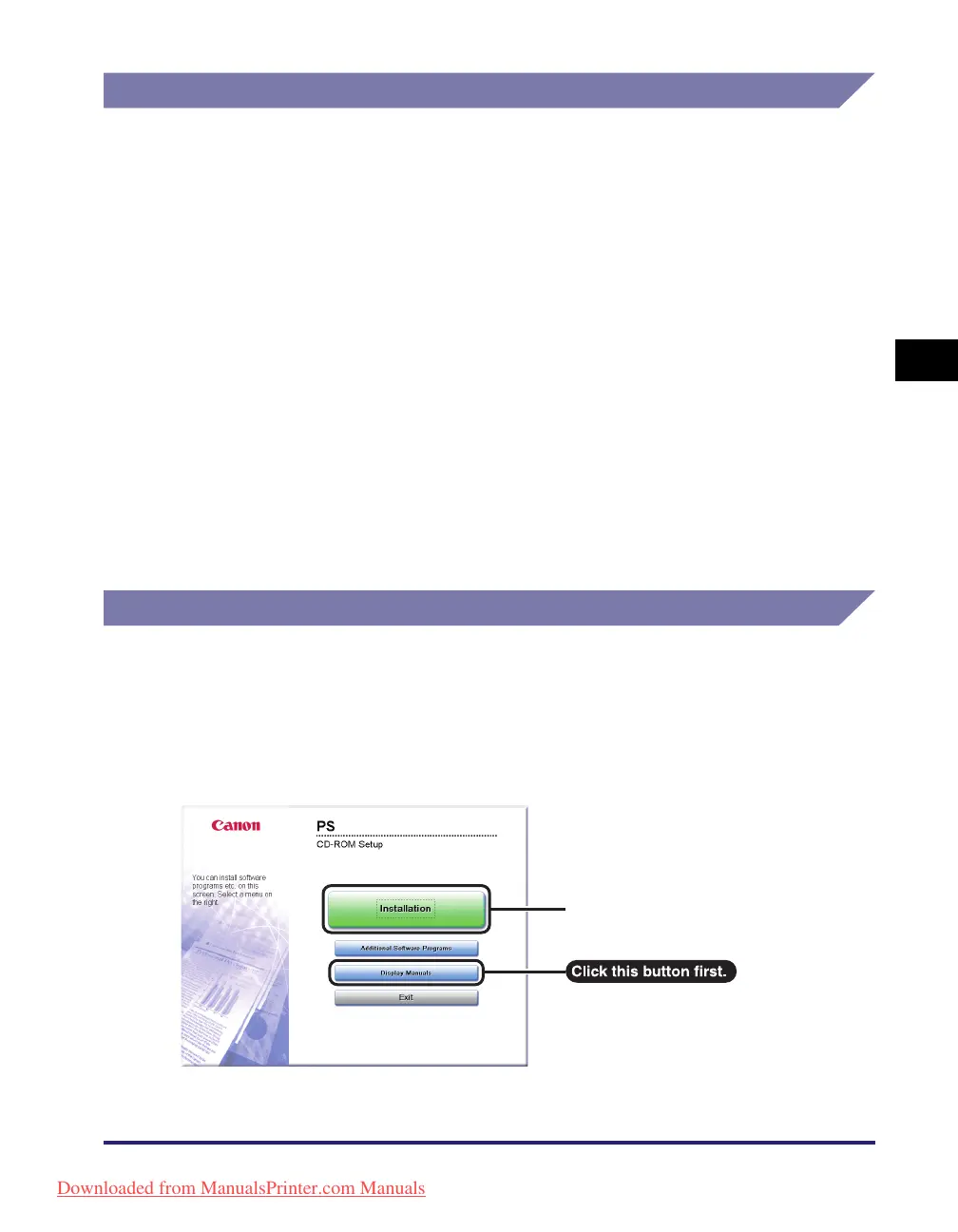PS User Software
3-13
Accompanying CD-ROMs
3
System Requirements
Before installing the software, make sure that your system meets the system
requirements outlined below.
■ Software
• Operating Systems:
- Windows 2000
- Windows XP
- Windows Vista
- Windows 7
- Windows Server 2003
- Windows Server 2008
- Mac OS X 10.4.9 or later
■ Hardware
• Computer:
- Any computer that runs the above systems
• Memory:
- The amount of memory required to run the above systems correctly
Installation
From the menu screen of the CD-ROM, you can begin installing the software or
display the HTML manual to view details about the installation procedure.
For details about the installation procedure, see the Printer Driver Installation Guide
or Mac Printer Driver Installation Guide.
■ CD-ROM Menu (Windows):
Click to install the printer driver.
Click to view
the Printer Driver Installation Guide.
Downloaded from ManualsPrinter.com Manuals
