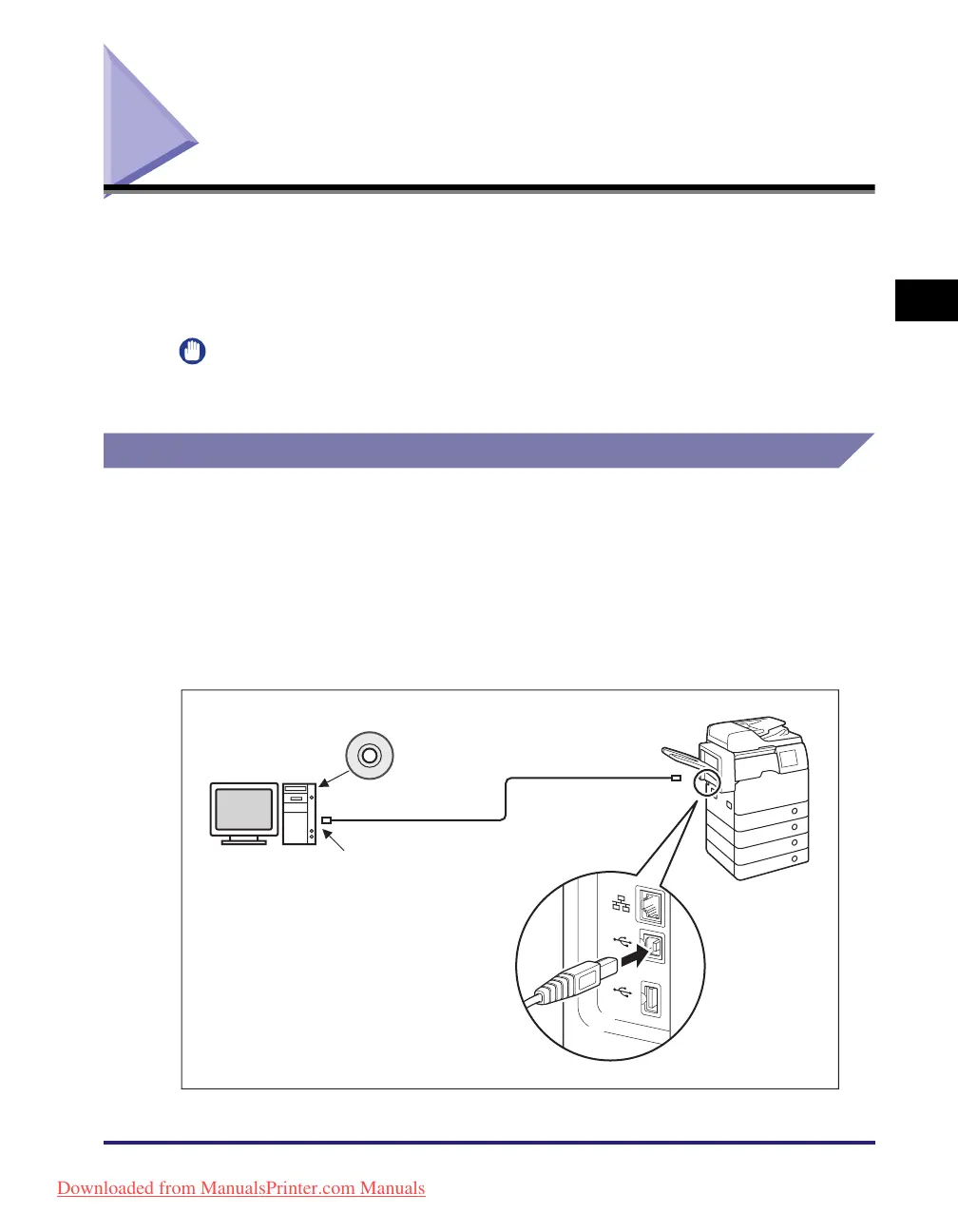Cable Connection
2-9
Before You Start Using the Machine
2
Cable Connection
This section describes how to connect the machine to a computer or network.
If you want to use the machine as a local printer, you can connect the machine
directly to a computer with a USB cable. If the machine is shared by a group of
network users, a 10BASE-T/100BASE-TX LAN cable is required.
IMPORTANT
A USB cable or a network cable is not included in this package. Please obtain a
suitable cable for your computer or network.
Using the Machine as a Local Printer (USB Connection)
If you want to use the machine as a local printer, you can connect the machine and
a computer using a USB cable. The machine is USB 2.0 high-speed* compatible.
After establishing the connection between the machine and the computer, you must
install the drivers and utilities that match the operating system on your computer.
For more information on the utility software, see Chapter 3, “Accompanying
CD-ROMs.”
* This depends on the specifications of the operating system on your computer.
UFRII LT User Software CD-ROM
USB Cable
USB Port
The USB port (type B) is located
on the left side of the machine.
Downloaded from ManualsPrinter.com Manuals
