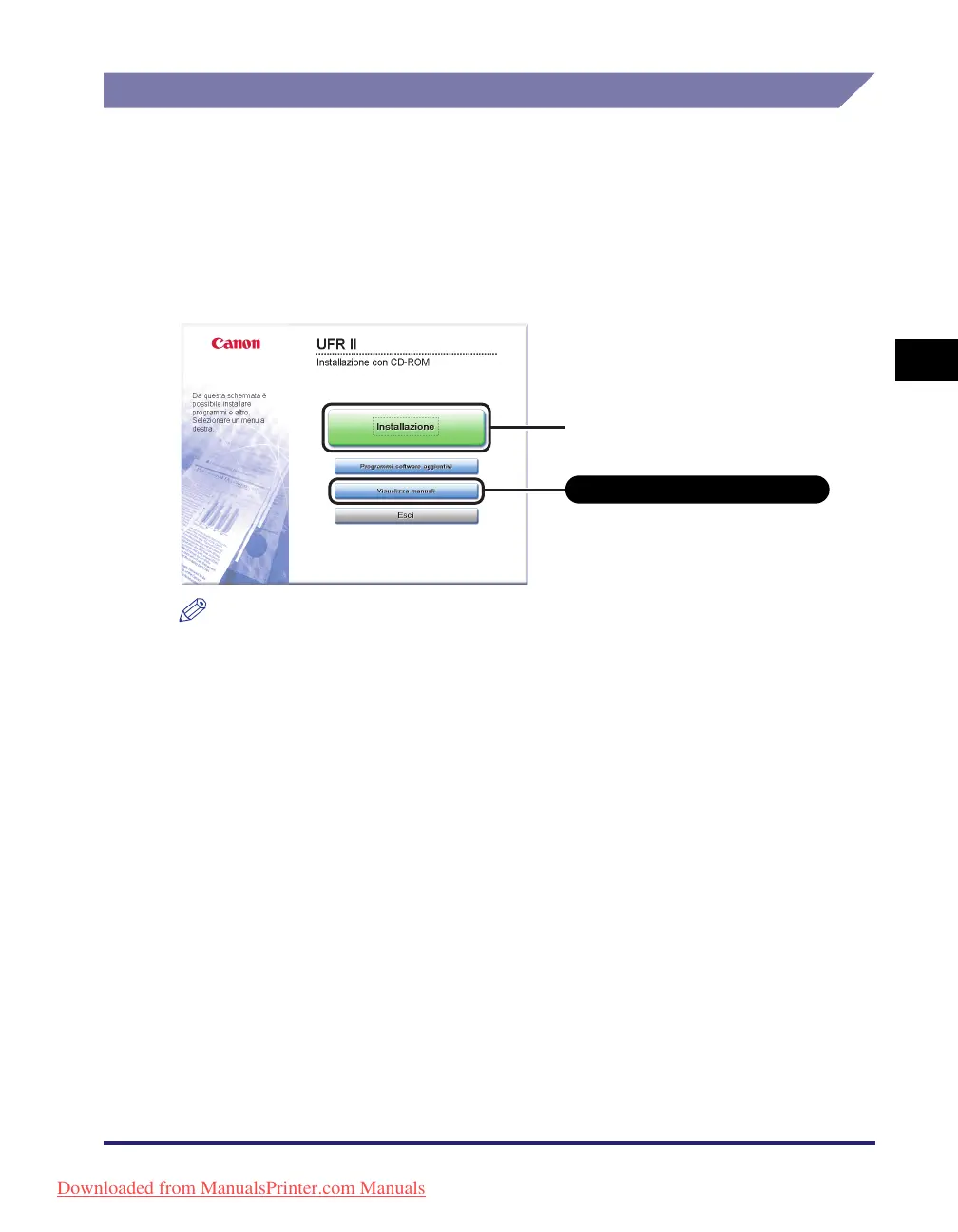UFRII LT - Software per l’utente
3-7
CD-ROM allegati
3
Installazione
Dalla schermata di menu del CD-ROM, è possibile avviare l’installazione del
software o visualizzare i manuali HTML per informazioni sulla procedura di
installazione.
Per informazioni dettagliate sulla procedura di installazione, vedere la Guida di
Installazione del Driver Stampante o la Guida di Installazione del Driver Stampante
Mac.
■ Menu del CD-ROM (Windows):
NOTA
Visualizzare i manuali HTML prima di avviare l’installazione. Non è possibile
visualizzare i manuali HTML mentre l’installazione è in corso.
Fare clic per installare il driver di
stampa.
Fare clic per visualizzare la Guida di
Installazione del Driver Stampante.
Fare clic prima su questo pulsante.
Downloaded from ManualsPrinter.com Manuals
