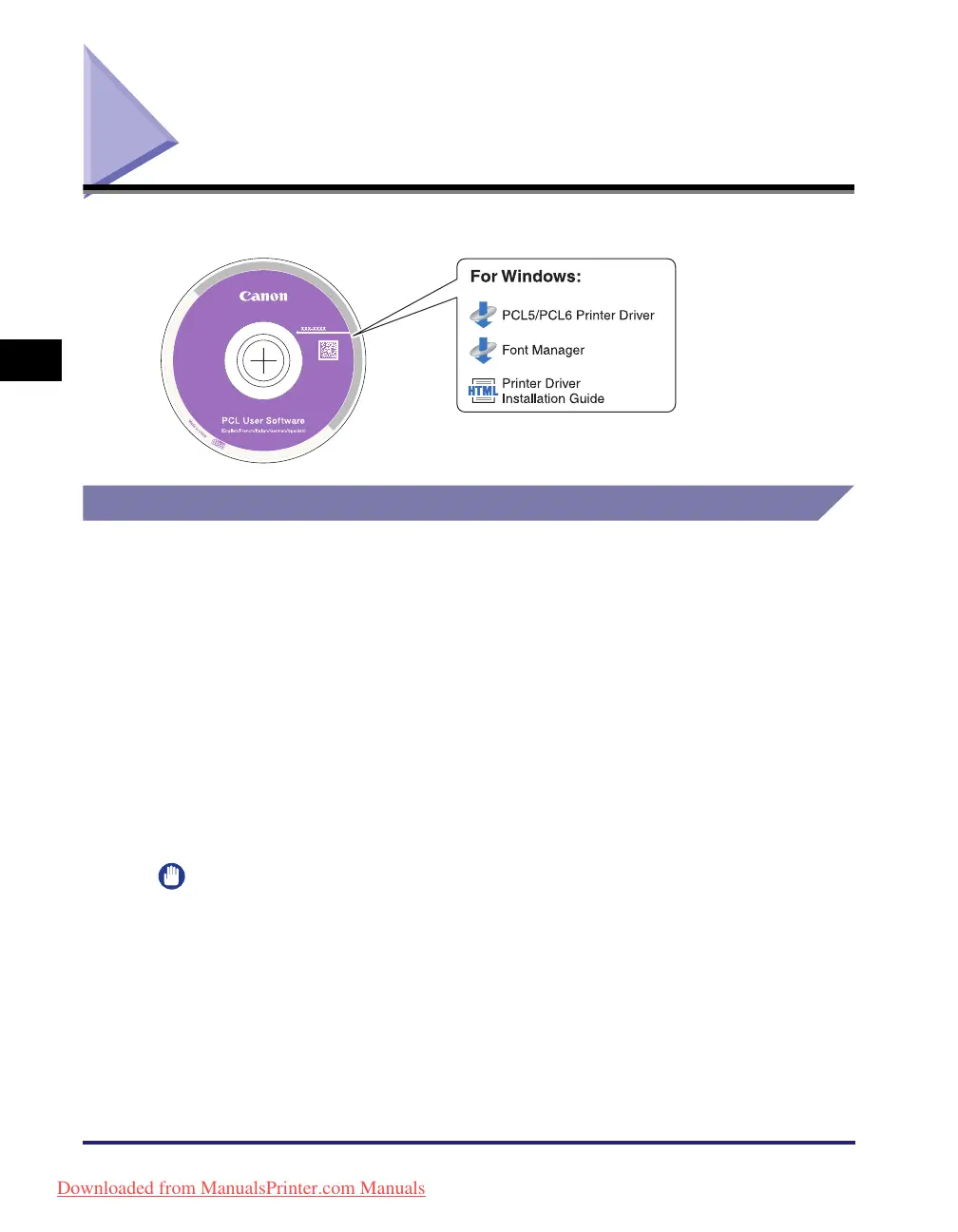PCL User Software
3-10
Accompanying CD-ROMs
3
PCL User Software
The PCL printer driver is installed from the PCL User Software CD-ROM.
Contents of CD-ROM
■ PCL Printer Driver (PCL5/PCL6)
The PCL5 and PCL6 printer drivers can be used with most kinds of business applications,
and take full advantage of the host PC’s processing power for performing high-speed
processing. PCL6 is an advanced version of PCL5, and offers superior printing quality and
speed.
■ Printer Driver Installation Guide
Read this HTML manual before installing the printer driver.
■ Font Manager
Use this software to manage fonts and view them accurately in Windows. Double-click
[Canonfm] ➞ the [Setup.exe] icon to install the software. For more information, see the
Readme file located in \Canonfm\program files\Canon\Font Manager\English.
IMPORTANT
The drivers included on the CD-ROMs support 32-bit operating systems. The drivers
for 64-bit operating systems can be downloaded from the Canon Web site.
Downloaded from ManualsPrinter.com Manuals
