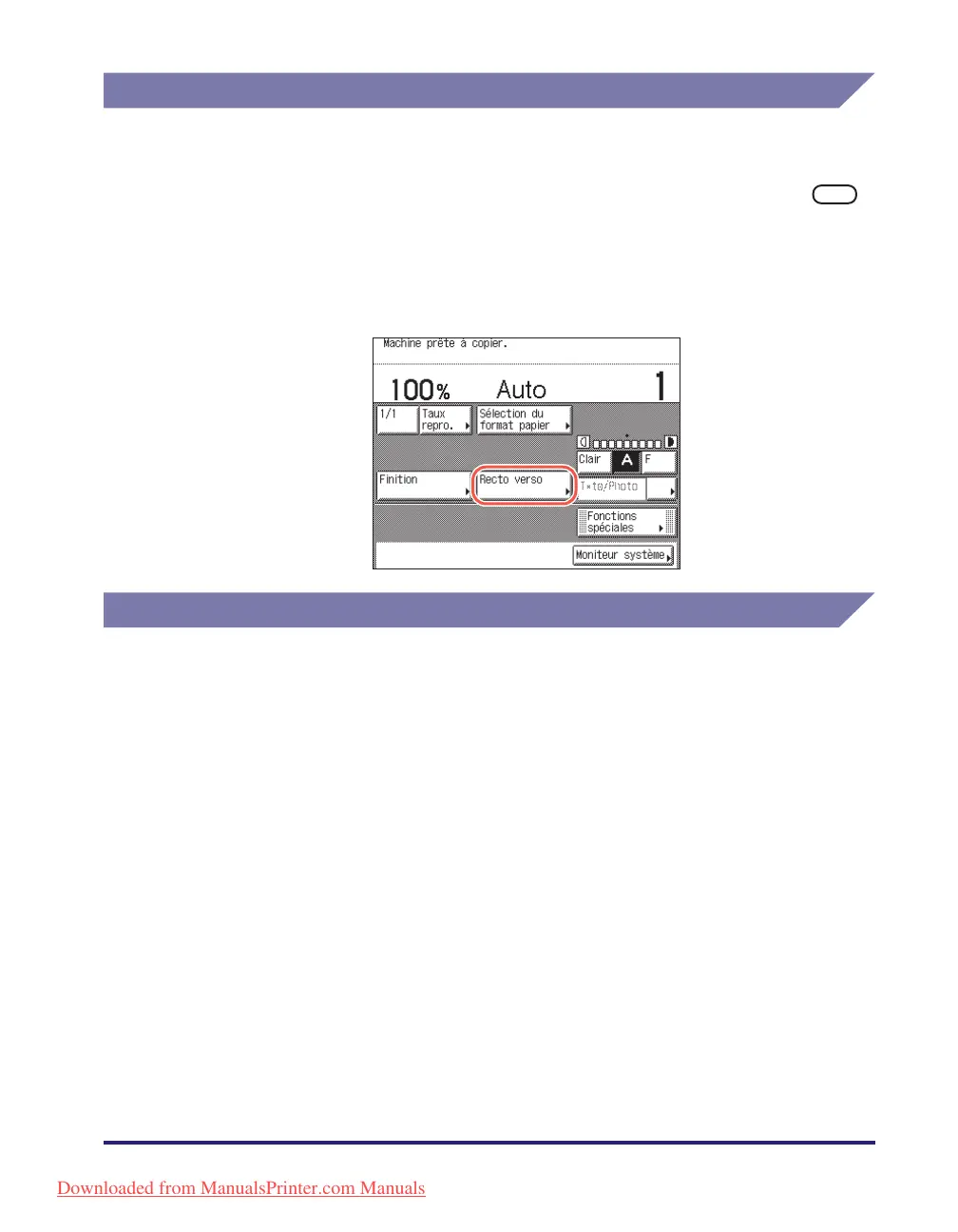ix
Affichages utilisées dans ce guide
Selon la configuration de votre machine, il est possible que les captures d’écran
figurant dans ce guide ne reflètent pas tout à fait la réalité.
Les touches et boutons sur lesquels appuyer ou cliquer sont marqués d’un ,
comme indiqué ci-dessous.
Quand plusieurs touches ou boutons peuvent être appuyés ou cliqués, ils seront
tous marqués. Sélectionnez les touches ou boutons qui conviennent le mieux à vos
besoins.
Abréviations utilisées dans ce guide
Dans ce guide, les noms de produits sont abrégés comme suit :
Système d’exploitation Microsoft Windows 2000 : Windows 2000
Système d’exploitation Microsoft Windows XP : Windows XP
Système d’exploitation Microsoft Windows Vista : Windows Vista
Système d’exploitation Microsoft Windows 7 : Windows 7
Système d’exploitation Microsoft Windows Server 2003 : Windows Server 2003
Système d’exploitation Microsoft Windows Server 2008 : Windows Server 2008
Système d’exploitation Microsoft Windows : Windows
Downloaded from ManualsPrinter.com Manuals
