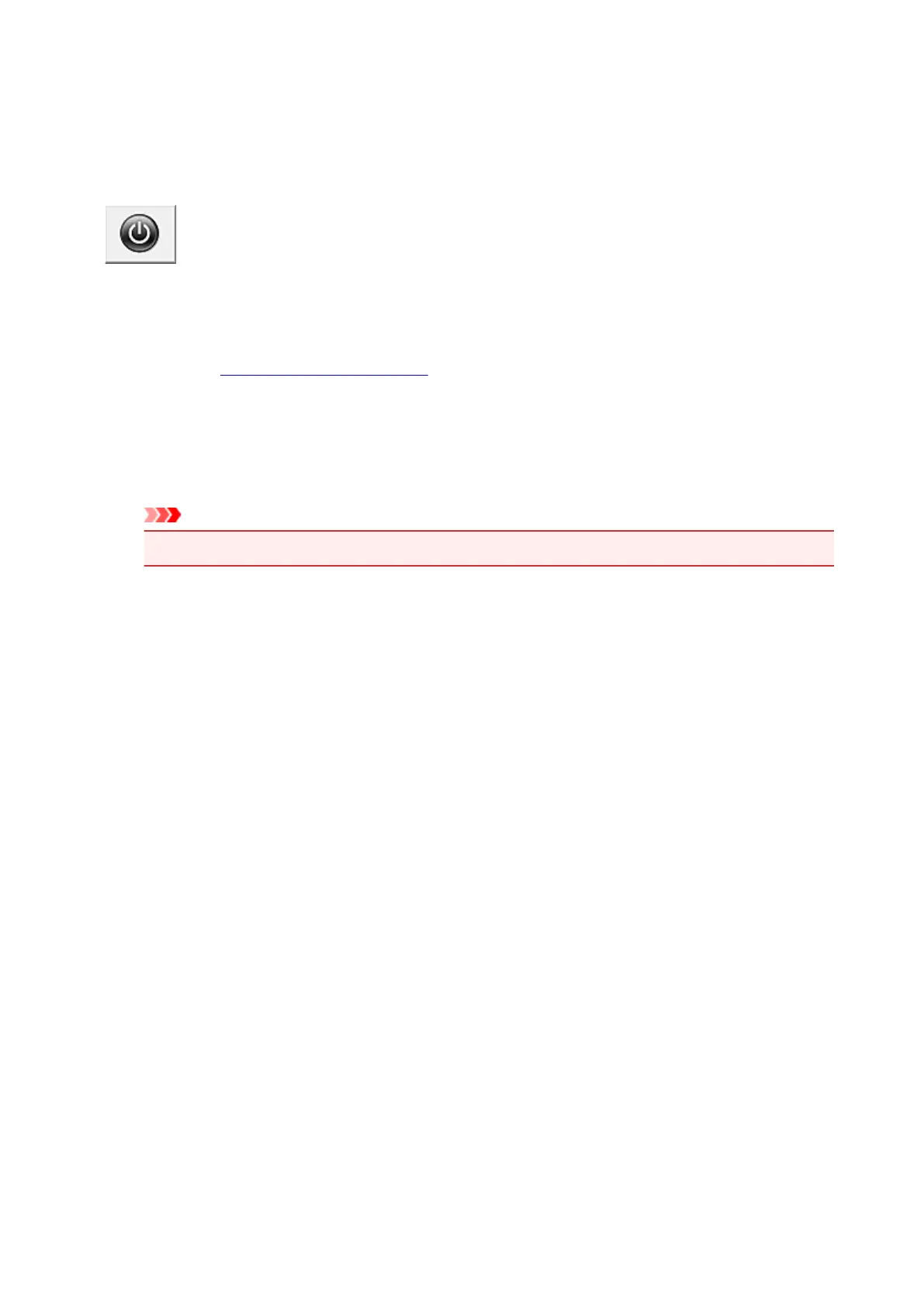Managing the Machine Power
This function allows you to manage the machine power from the printer driver.
The procedure for managing the machine power is as follows:
Power Off
The Power Off function turns off the machine. When you use this function, you will not be able to turn the
machine on from the printer driver.
1.
Open the printer driver setup window
2.
Execute power off
Click Power Off on the Maintenance tab. When the confirmation message appears, click OK.
The machine power switches off, and the Maintenance tab is displayed again.
Important
• You cannot receive faxes when the machine is switched off.
149
