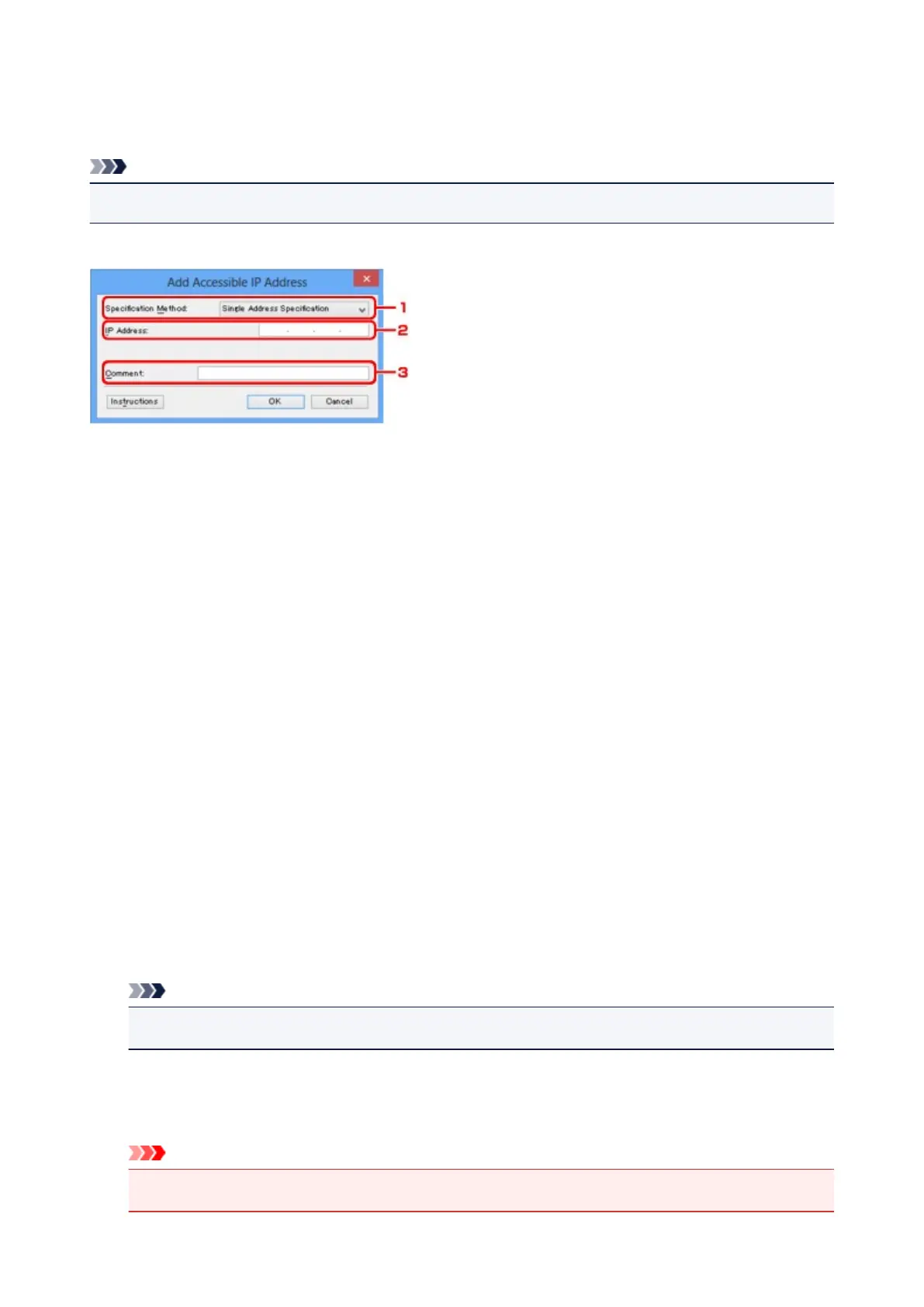Edit Accessible IP Address Screen/Add Accessible IP Address
Screen
Note
• This screen is not available depending on the printer you are using.
The example screenshots in this section refer to the Add Accessible IP Address Screen.
1.
Specification Method:
Select either Single Address Specification or Range Specification to add the IP address(es).
Single Address Specification
Specify each IP address separately.
Range Specification
Specify a range of successive IP addresses.
2.
IP Address:
Enter the IP address of a computer or a network device to allow access when you selected Single
Address Specification in Specification Method:.
An IP address is expressed as four values ranging from 0 to 255.
Start IP Address:
Enter the first IP address in the range of addresses of the computers or network devices to allow
access when you selected Range Specification in Specification Method:.
An IP address is expressed as four values ranging from 0 to 255.
End IP Address:
Enter the last IP address in the range of addresses of the computers or network devices to allow
access when you selected Range Specification in Specification Method:.
An IP address is expressed as four values ranging from 0 to 255.
Note
•
The Start IP Address: must be a smaller value than the End IP Address:.
3. Comment:
Optionally enter any information to identify the device, such as the name of the computer.
Important
•
Comments will be displayed only on the computer used to enter them.
220
