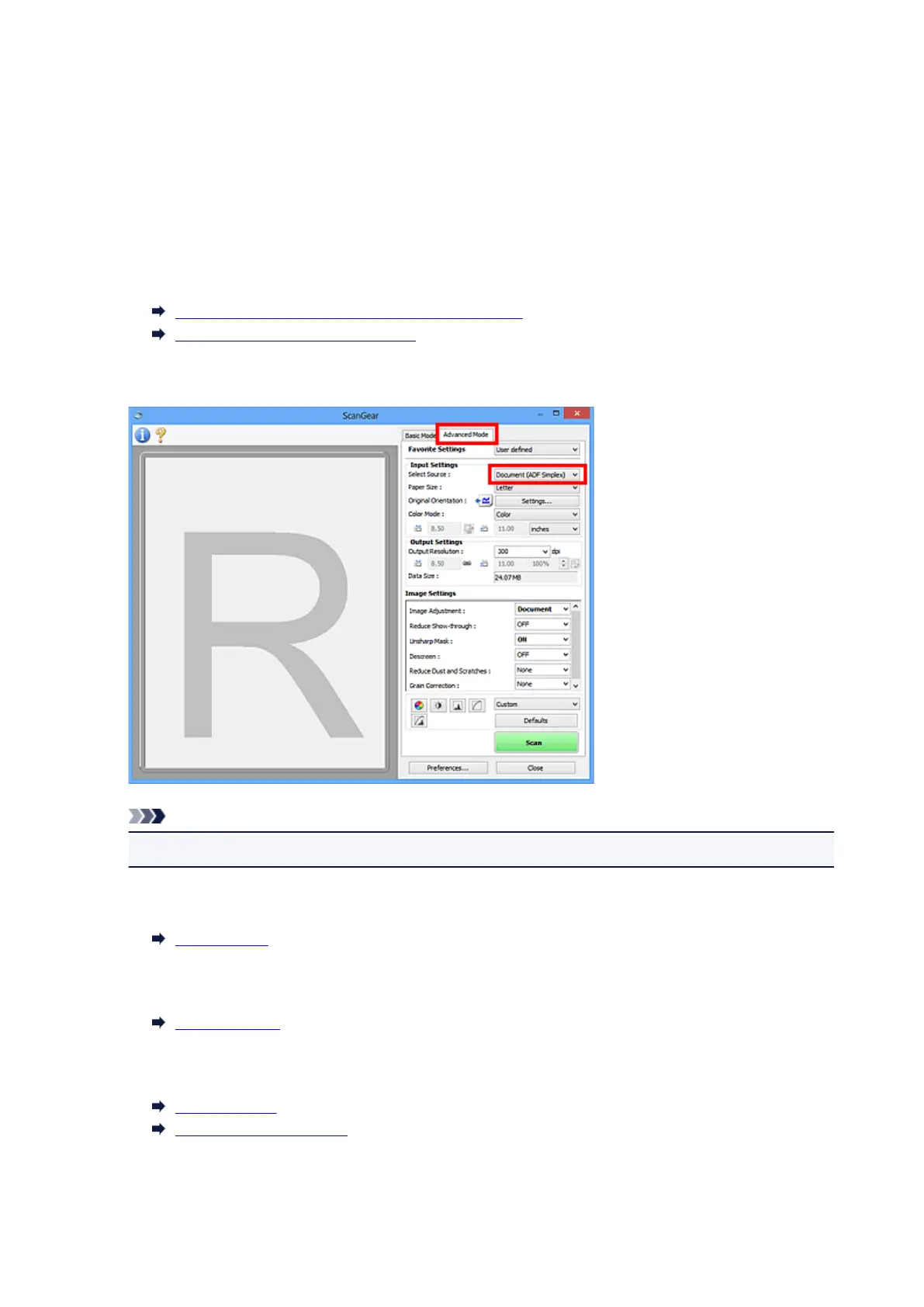Scanning Multiple Documents from the ADF (Auto Document
Feeder) in Advanced Mode
Use the Advanced Mode tab to specify the image brightness, color tone, etc. and scan multiple documents
placed on the ADF (Auto Document Feeder) at one time.
When scanning from the ADF, documents are scanned without preview.
1. Place the documents on the ADF of the machine, then start ScanGear (scanner driver).
Placing Documents (ADF (Auto Document Feeder))
Starting ScanGear (Scanner Driver)
2.
Click the Advanced Mode tab and select Document (ADF Simplex) for Select Source.
Note
• Settings are not retained when you switch modes.
3. Set Input Settings according to the document or purpose.
Input Settings
4. Set Output Settings.
Output Settings
5. Make image corrections and color adjustments as required.
Image Settings
Color Adjustment Buttons
6.
Click Scan.
Scanning starts.
506
