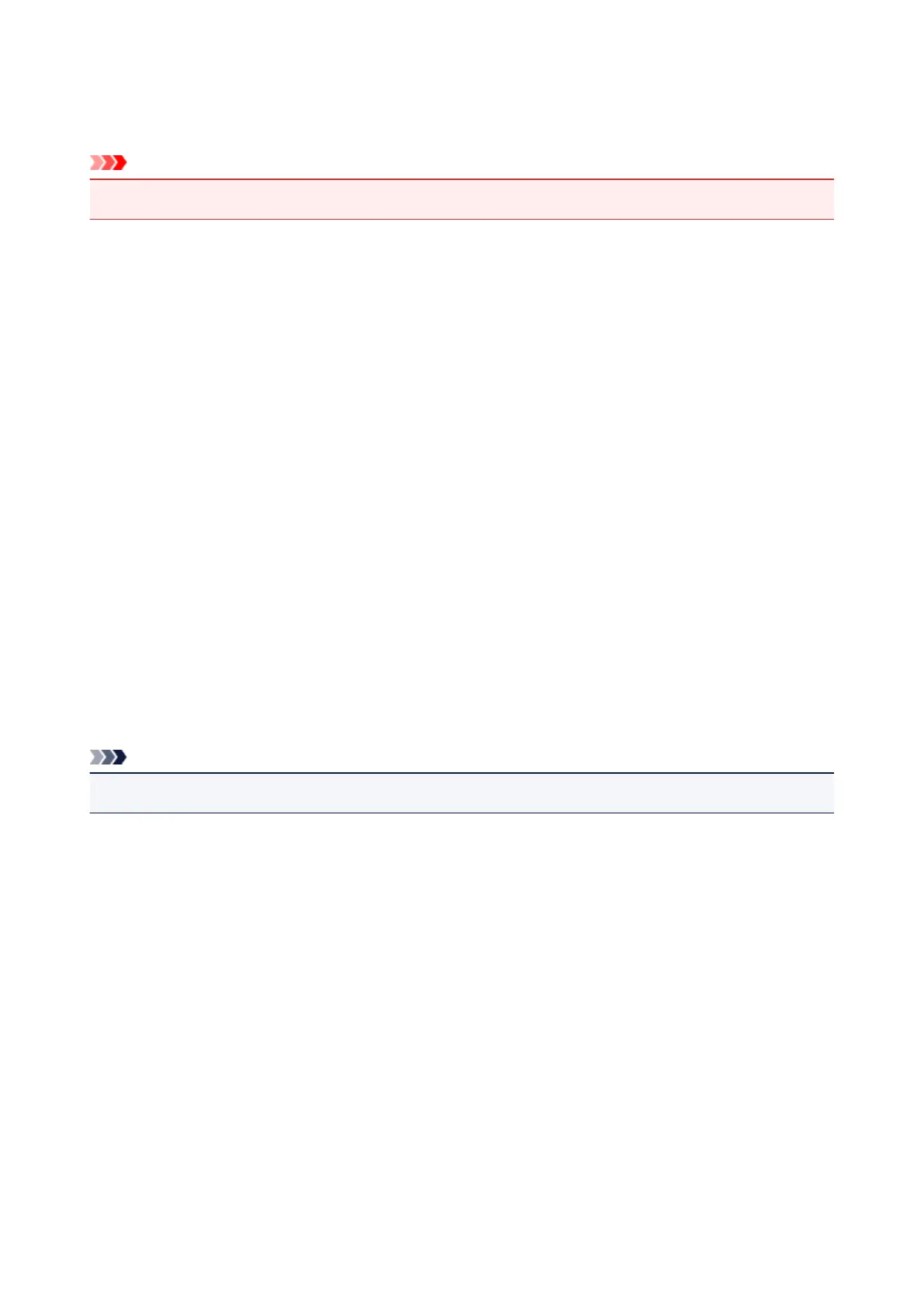Uninstalling Speed Dial Utility
Follow the procedure below to uninstall Speed Dial Utility.
Important
• Log into a user account with administrator privilege.
1.
Perform the uninstalling process.
•
In Windows 8:
1.
Select Control Panel from the Settings charm on Desktop > Programs > Programs and
Features.
2.
Select Canon Speed Dial Utility from the program list, then click Uninstall.
If the User Account Control screen appears, click Continue.
•
In Windows 7 or Windows Vista:
1.
Click Start > Control Panel > Programs > Programs and Features.
2. Select Canon Speed Dial Utility from the program list, then click Uninstall.
If the User Account Control screen appears, click Continue.
• In Windows XP:
1. Click Start > Control Panel > Add or Remove Programs.
2. Select Canon Speed Dial Utility from the program list, then click Remove.
2.
Click Yes when the confirmation message appears.
When the message prompting you to restart your computer is displayed, click OK to restart your
computer.
Note
• To reinstall Speed Dial Utility, uninstall Speed Dial Utility, then install it again from our website.
669
