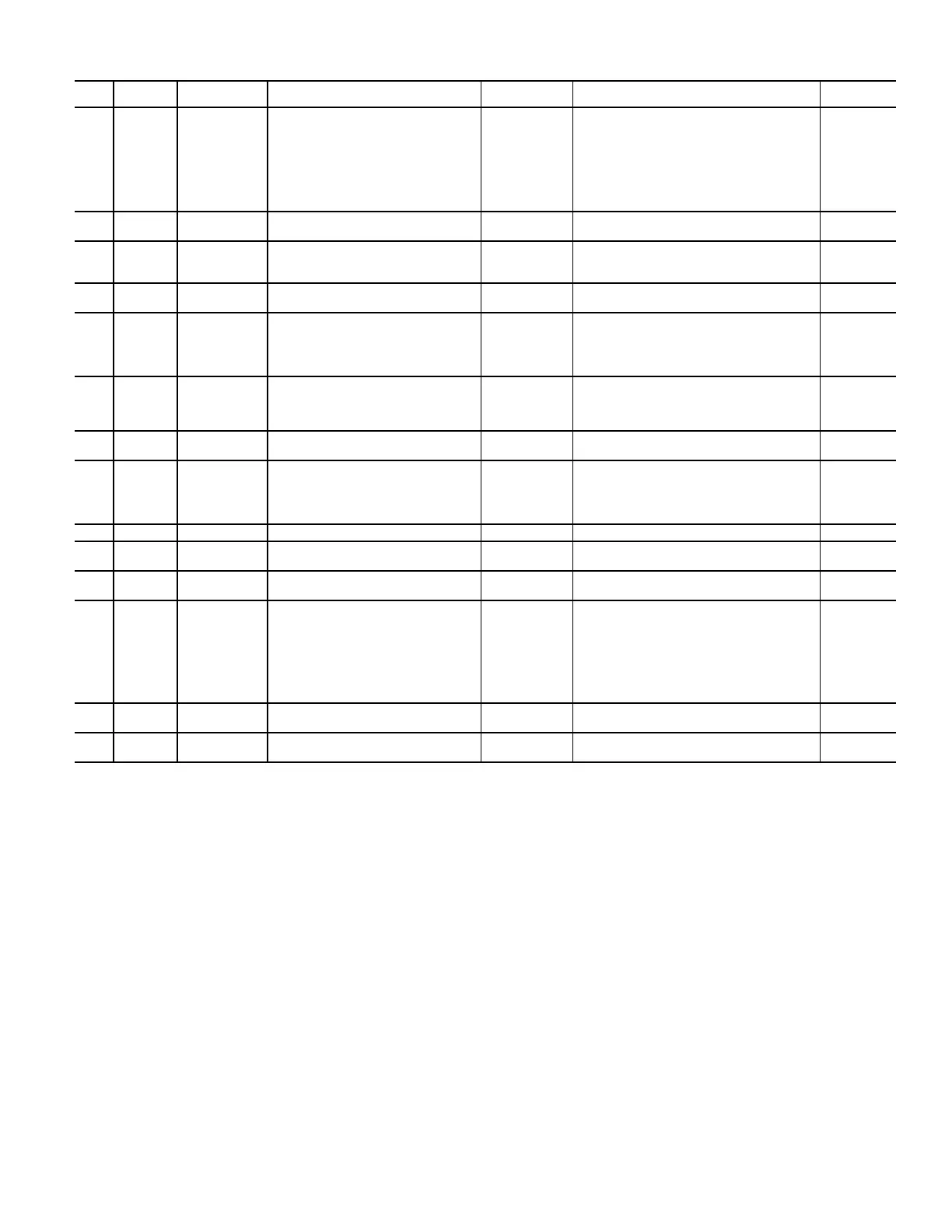223
LEGEND
NOTE:
1. Warning or Alarm is determined by the setting of the reference
Parameter.
Troubleshooting
The Carrier Controller software offers several tools to assist
with troubleshooting unit issues.
BLACK BOX FUNCTION
The control system is equipped with a “black box” function that
continuously stores operating parameters in the onboard memory
every 5 seconds. For each alarm event that is triggered, the system
collects up to 180 records (15 minutes) of data, with approximate-
ly 14 minutes of data recorded before the alarm is triggered and 1
minute of data after. The black box function is capable of storing
20 events of data on a rotating basis (first in first out). This file can
be accessed by using the Carrier Service Tools; contact your Carri-
er representative for assistance. See Tables 172 and 173.
049
NOTE 1 Speed Limit
When the speed is outside of the specified
range in parameter 4-12 Motor Speed Low
Limit [Hz] and parameter 4-14 Motor Speed
High Limit [Hz], the frequency converter
shows a warning. When the speed is below
the specified limit in parameter 1-87 Trip
Speed Low [Hz](except when starting or
stopping), the frequency converter trips
Contact Carrier Service
1-87 Trip
Speed Low
[Hz]
059
Warning
Current Limit
Exceeded
The current is higher than the value in
parameter 4-18 Current Limit.
Ensure that motor data in parameters 1–20 to 1–
25 are set correctly. Contact Carrier Service
062
Warning
Output
Frequency at
Maximum Limit
The output frequency has reached the
value set in parameter 4-19 Max Output
Frequency
The warning clears when the output drops below
the maximum limit
064
Warning Voltage Limit Supply Voltage is too low
Check supply voltage to determine if within
permissable limits of VFD
065
Warning/
Alarm
Control Card
Over-
Temperature
The temperature limit of the control card
has been exceeded
• Check that the ambient operating temperature
is within the limits.
• Check for clogged filters.
• Check the fan operation.
• Check the control card
066
Warning
Heat Sink
Temperature Low
The frequency converter is too cold to
operate. This warning is based on the
temperature sensor in the IGBT module
Confirm that the VFD heater is working properly
by checking voltage across the heater terminals,
120V should be present at low temperatures
which would trigger this warning
068
Alarm Safe Stop Safe Stop input has been activated Yes Check Compressor High Pressure Switch
5-19 Terminal
37 Safe Stop
069
Alarm
Power Card
Temperature
The temperature sensor on the power card
is either too hot or too cold
• Check that the ambient operating temperature
is within limits.
• Check for clogged filters.
• Check fan operation.
• Check the power card
072
Alarm Emergency Stop An unexpected combination of failures Contact Carrier Service
098
Warning Clock Fault Time is not set or the RTC clock has failed
Reset the clock in parameter 0-70 Date and Time.
Contact Carrier Service
0-7* Clock
Settings
243
Warning/
Alarm
IGBT Fault
IGBT is defective or not functioning
properly
Contact Carrier Service
244
Warning/
Alarm
Heat Sink
Temperature
This alarm is generated by the Variable Fre-
quency Drive. The alarm will be generated if
the maximum temperature of the heat sink
has been exceeded. The temperature fault
cannot reset until the temperature drops
below a defined heat sink temperature. The
trip and reset points are different based on
the power size. This alarm is equivalent to
A29 - Heat Sink Temp.
The circuit is
shut down or not
allowed to start.
Automatic, after heat sink temperature falls below
a preset point.
246
Alarm
Power Card
Supply
247
Alarm
Power Card
Temperature
Table 171 — Alarms List (cont)
CODE
WARNING/
ALARM
DESCRIPTION POSSIBLE CAUSES
DOES MACHINE
SHUT DOWN
ACTION TO
BE TAKEN
REFERENCE
PARAMETER
AMA — Automatic Motor Adaptation
IGBT — Insulated Gate Bipolar Transistor
PTC — Positive Temperature Coefficient
VFD — Variable Frequency Drive
