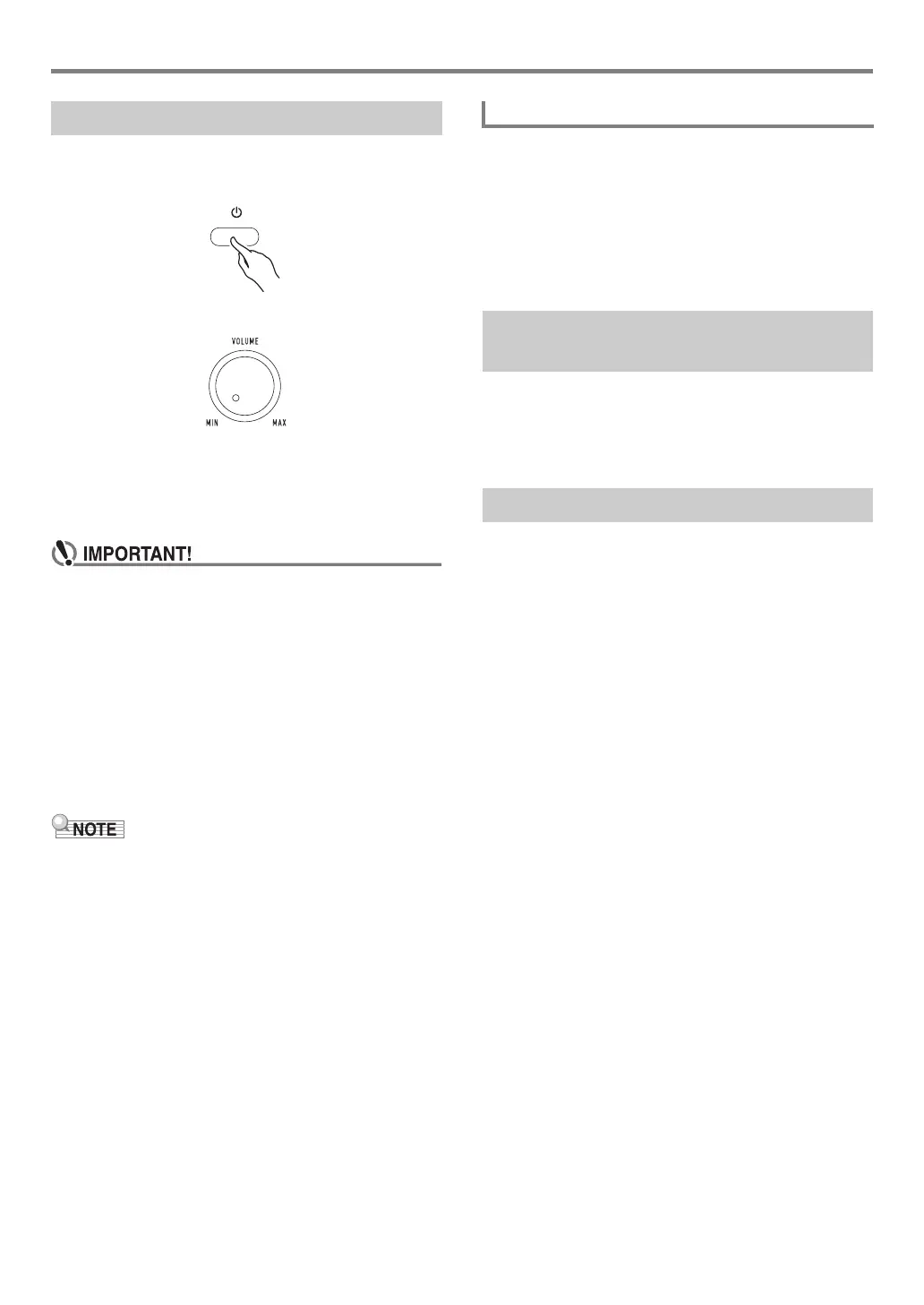EN-9
Overview and Setup
1.
Press the 1P (Power) button to turn on
Digital Piano power.
•Use 2 VOLUME to adjust volume.
2.
To turn off the Digital Piano, long-press the
1P (Power) button.
The message “Bye” will appear on the display and then
power will turn off.
• If you press 1P (Power) only lightly, the display will
light up momentarily but power will not turn on. This
does not indicate malfunction. Press 1P (Power)
firmly and completely to turn on power.
• Turning off the Digital Piano causes most current
settings to be cleared. The Digital Piano will revert to
initial settings the next time you turn it on.
• Never try to perform any operation while the “Wait...”
or “Bye” message is on the display. These messages
indicate that an internal data save operation is being
performed. Turning off the Digital Piano while either of
these messages is displayed can cause its data to be
deleted or become corrupted.
• Pressing 1P (Power) to turn off power actually puts the
Digital Piano into a standby state. Minute amounts of
current continue to flow within the Digital Piano in the
standby state. If you do not plan to use the Digital Piano for
a long time or if there is a lightning storm in your area, be
sure to unplug the AC adaptor from the power outlet.
If you do not perform any operation on the Digital Piano for
about four hours under AC adaptor power or about six
minutes under battery power, power will turn off automatically.
■ Disabling Auto Power Off
You can disable Auto Power Off to ensure that power is not
turned off automatically during a concert, etc.
See function number 64 (AutoOff) in the “Function Setting
Item List” (page EN-46).
Perform the procedure below when you want to return the
Digital Piano’s stored data and settings to their initial factory
defaults.
See function number 67 (Factory) in the “Function Setting
Item List” (page EN-46).
Operation lock can be used to prevent operational errors
during performances by disabling button operations. For
details, see “Using Operation Lock” (page EN-48).
Turning Power On or Off
Auto Power Off
Returning the Digital Piano to Its
Factory Default Settings
Operation Lock
