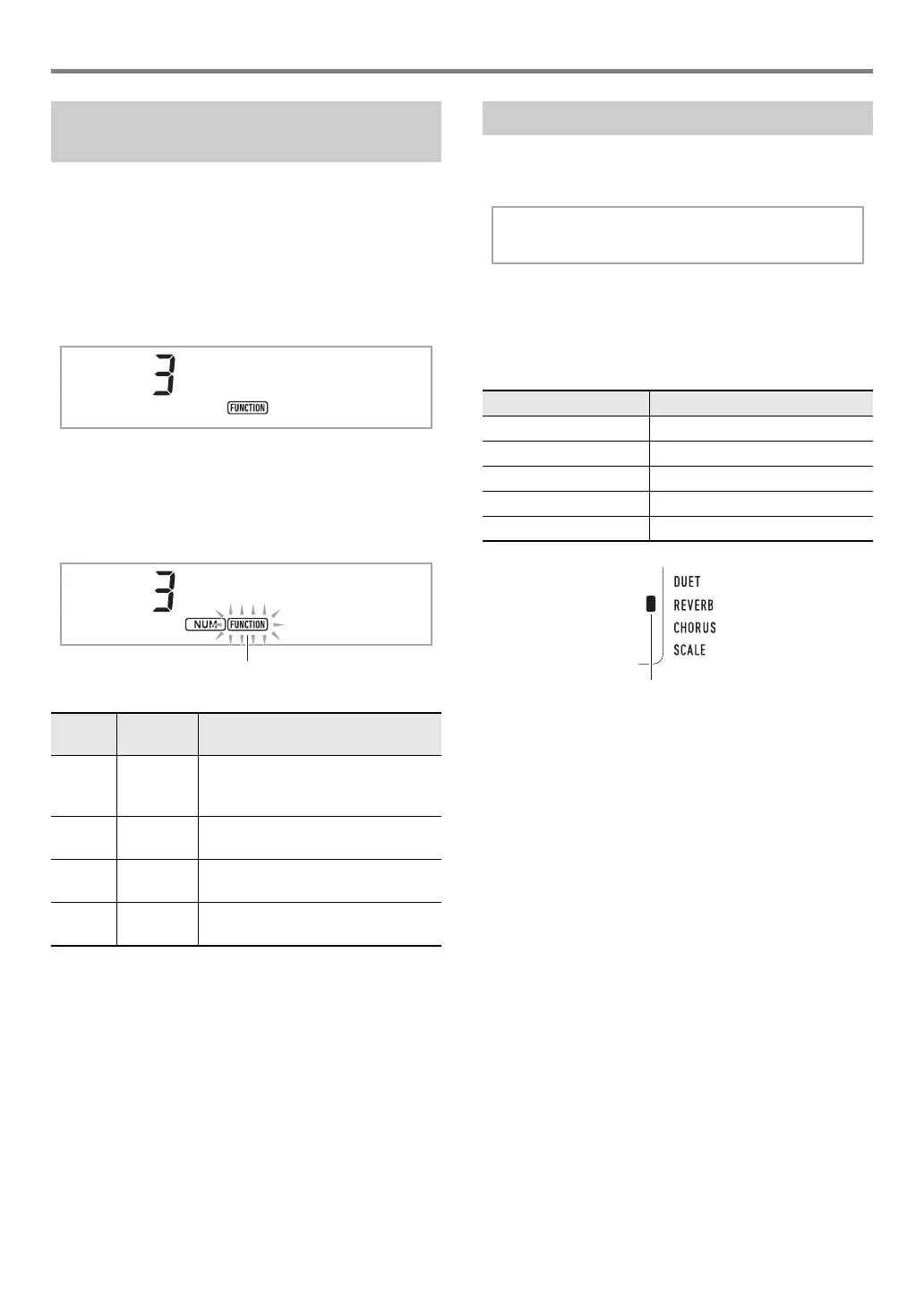EN-17
Playing on the Keyboard
Touch Response alters tone volume in accordance with
keyboard pressure (speed). This provides you some of the
same expressivity you get on an acoustic piano.
■ To change touch response sensitivity
1.
Press bp FUNCTION.
This displays the “Touch” setting name along with the
FUNCTION indicator.
2.
Press bp ENTER.
This displays the current touch response setting (Off,
Light, Normal, or Heavy), and causes the FUNCTION
indicator to flash.
The NUM indicator is also displayed.
3.
Use the bo dial to change the setting.
4.
Press bp ENTER to apply the displayed
setting.
This causes the NUM indicator to disappear.
5.
To exit the setting screen, press bq TONE.
1.
Press bp FUNCTION and then use the bo dial
to display “Reverb”.
2.
Press bp ENTER.
This displays the NUM indicator.
3.
Use the bo dial to select the reverb setting you
want.
4.
Press bp ENTER to apply your setting.
This causes the NUM indicator to disappear.
5.
To exit the setting screen, press bq TONE.
Changing Keyboard Response to
Touch Pressure (Touch Response)
Setting
Number
Parameter
(Display)
Description
1 Off (Off) Touch Response is turned off.
Sound volume is fixed, regardless of
key press speed.
2 Light
(Light)
Strong sound, even with light
pressure
3Normal
(Normal)
Normal Touch Response
4 Heavy
(Heavy)
Normal sound, even with strong
pressure
Touch
No r
m
a
l
Using Reverb
Setting Number Parameter
1Off
2 - 4 Room 1 - 3
5 - 6 LargeRm1 - 2
7 - 9 Hall 1 - 3
10 - 11 Stadium1 - 2
Displayed when the reverb type setting is anything other than “Off”.