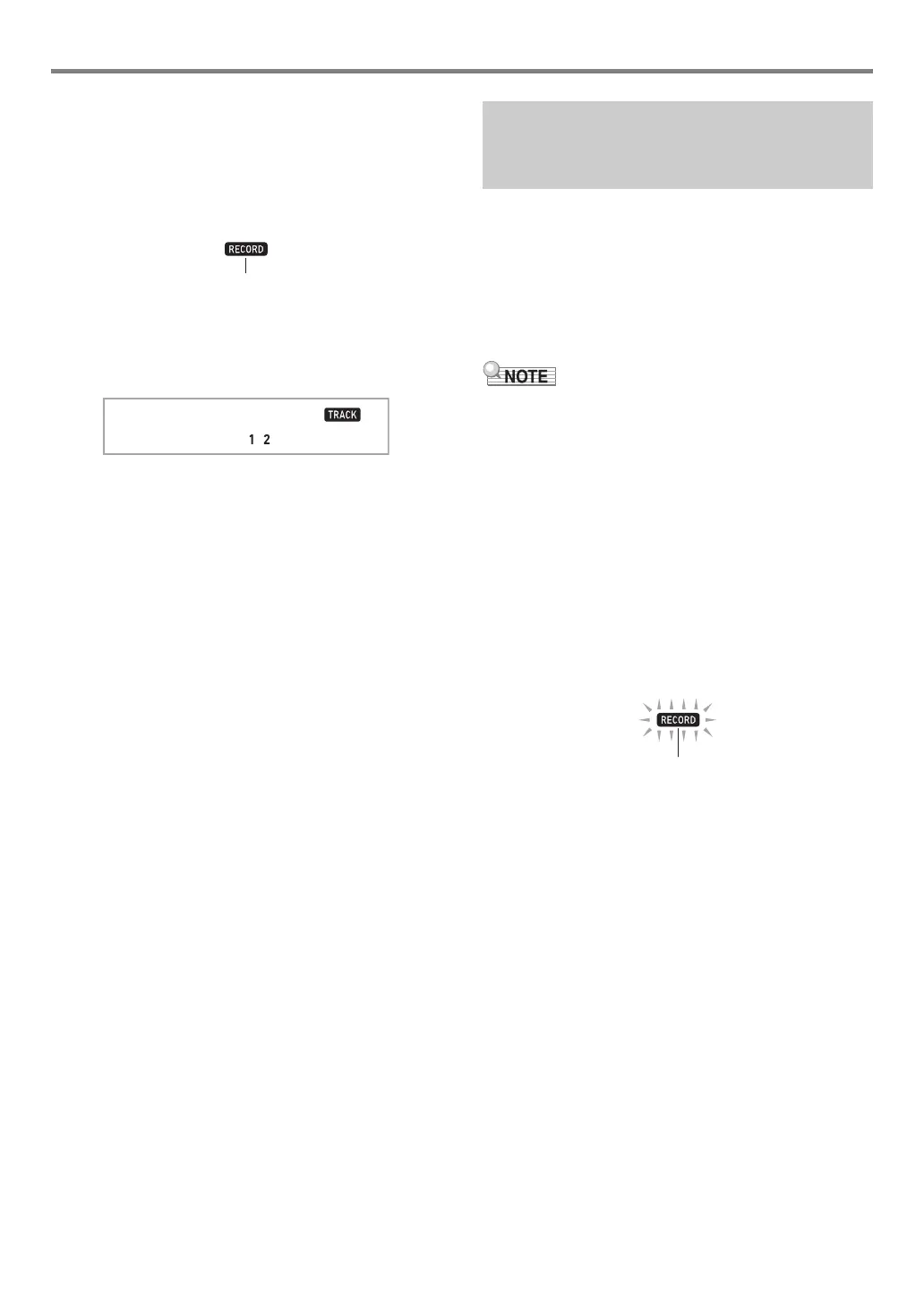Recording Your Keyboard Play
EN-42
7.
Press bma.
This will start playback of what you recorded up to this
point in other tracks and record what you play on the
keyboard to the currently selected track. Play the notes
you want on the keyboard.
• If you want to record from the beginning of a track,
press 5 RECORD/STOP and then start playing.
8.
To stop recording, press 5 RECORD/STOP.
• To play back what you have recorded, press bma.
Each press of bma starts and stops playback.
9.
Repeat steps 3 through 8 to record the other
tracks.
This section explains how to play along and record along with
one of the Digital Piano’s built-in (or user) songs. Recorded
content is saved in Song Bank location 163.
● The operations below also are recorded along with
your keyboard play.
Tone number (Upper1, Upper2, Lower), layer play, split play,
auto harmonize/arpeggiator play, tempo, reverb setting, scale
setting, octave shift setting, pedal operations
• There can be only one recording of keyboard play with a
song in recorder memory. Making a new recording replaces
(deletes) previously recorded data.
■ To record keyboard play along with song
playback
1.
Press bs SONG BANK.
2.
Use the bo dial to select a built-in (or user)
song number.
• The song you select here is the one you will play back
while recording.
3.
Press 5 RECORD/STOP.
This will enter record standby.
• To exit record standby, press 5 RECORD/STOP as
many times as necessary until the RECORD indicator
is no longer displayed.
Recording Keyboard Play Along
with a Song (Part Practice
Recording)
