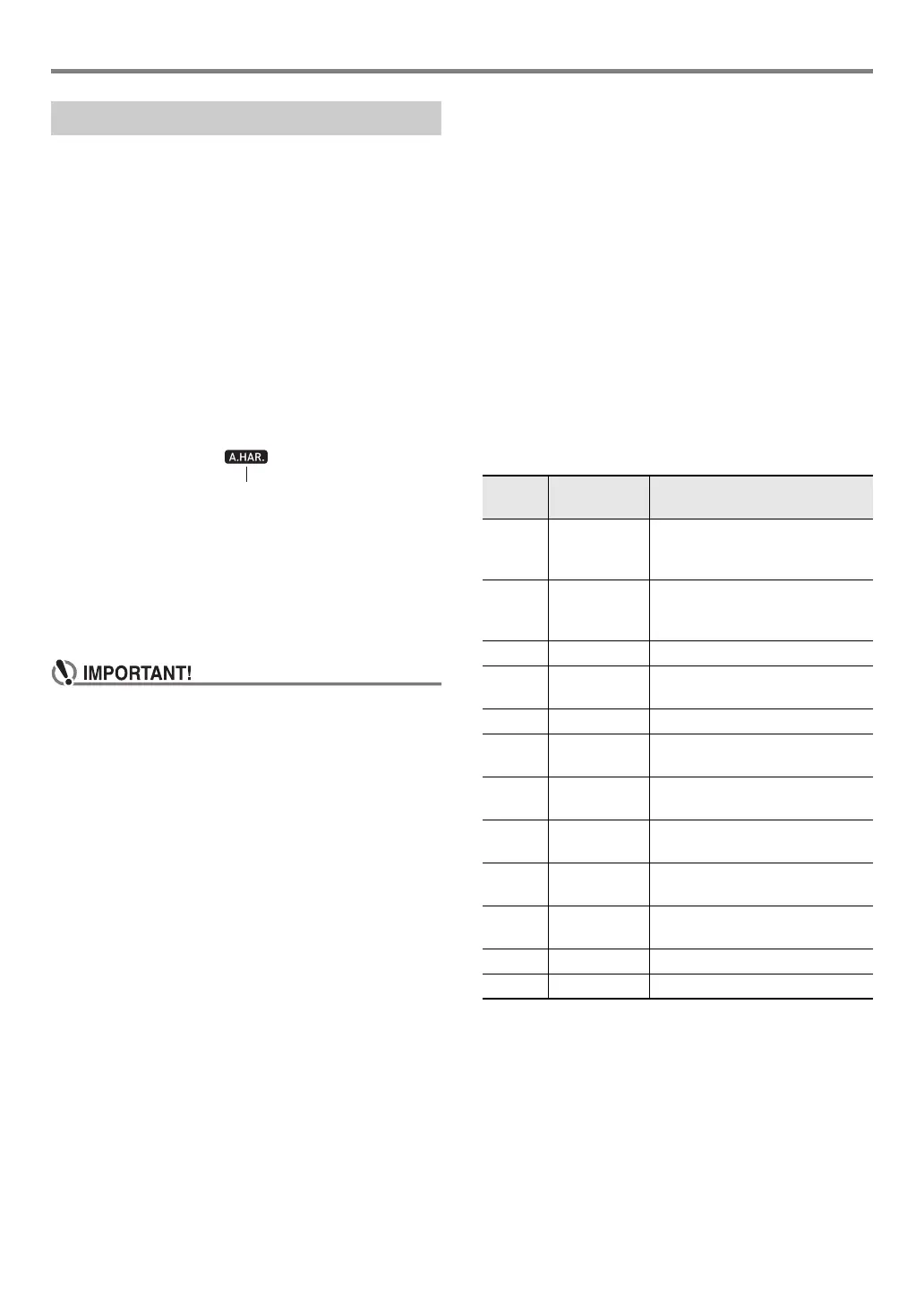Using Auto Accompaniment
EN-36
Auto Harmonize lets you add harmony to melody notes you
play with your right hand for more melodic depth. You can
select any one of 12 Auto Harmonize types.
• A single button is used to control auto harmonize and the
arpeggiator (page EN-19). Because of this, the arpeggiator
cannot be used while auto harmonize is in use.
■ To turn on Auto Harmonize
1.
Press br RHYTHM.
2.
If there is no ACCOMP indicator displayed,
press bn [ACCOMP] to display it.
3.
Press cm A.HAR./ARPEG. and confirm that
the A.HAR. indicator is displayed.
• Fingering a chord on the accompaniment keyboard as
you play the melody on the Upper part keyboard will
add chords to your melody play.
4.
To turn Auto Harmonize off, press cm A.HAR./
ARPEG..
This causes the A.HAR. indicator to disappear.
• If the ARPEG. indicator is displayed instead of the
A.HAR. indicator in step 3 of the above procedure, you
will need to change the function assigned to the
button.
Use the operation under “Configuring Function
Settings” (page EN-45) to select “1 A.Har.” for function
number 12 (BtnAsign) in the “Function Setting Item
List” (page EN-46).
■ To select the Auto Harmonize type
1.
Perform the procedure under “To turn on Auto
Harmonize” (page EN-36) and confirm that the
A.HAR. indicator is displayed.
2.
Long-press cm A.HAR./ARPEG. until the
FUNCTION indicator flashes on the display.
This displays the currently selected auto harmonize
number and name.
3.
Use the bo dial to specify the auto harmonize
type.
• For details about types, see “Auto Harmonize Type
List” (page EN-36).
4.
Press bp ENTER to apply your setting.
This causes the NUM indicator to disappear.
■ Auto Harmonize Type List
Using Auto Harmonize
Type
number
Type Name Description
1 Duet 1 Adds close (separated by 2 to 4
degrees) 1-note harmony below
the melody note.
2 Duet 2 Adds open (separated by more
than 4 to 6 degrees) 1-note
harmony below the melody note.
3 Country Adds country style harmony.
4 Octave Adds the note from the next lower
octave.
5 5th Adds the fifth degree note.
6 3-Way Open Adds 2-note open harmony, for a
total of three notes.
7 3-Way Close Adds 2-note close harmony, for a
total of three notes.
8 Strings Adds harmony that is optimal for
strings.
9 4-Way Open Adds 3-note open harmony, for a
total of four notes.
10 4-Way Close Adds 3-note close harmony, for a
total of four notes.
11 Block Adds block chord notes.
12 Big Band Adds big band style harmony.
