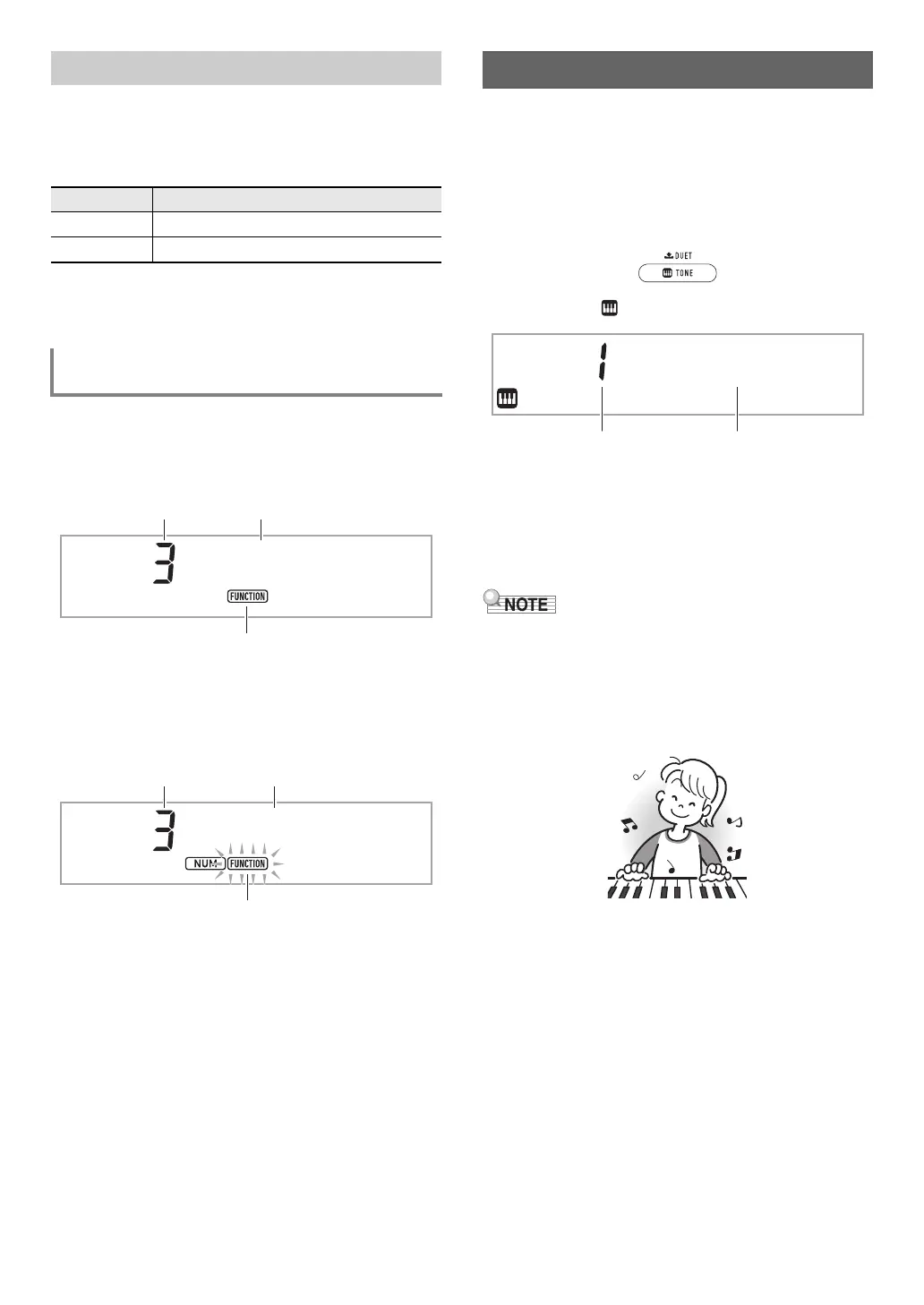EN-14
The FUNCTION indicator is either flashing or not flashing
when you perform a Digital Piano function setting (page
EN-45) or other special setting operation. The meanings of
the text that appears along with a non-flashing or flashing
FUNCTION indicator are described below.
* Only while a setting that is a function setting is displayed.
An example of what the FUNCTION indicator indicates is
shown below.
1.
Press bp FUNCTION.
This displays “Touch”.
• “Touch” is a setting name, so the FUNCTION indicator
is not flashing.
2.
Press bp ENTER.
This causes “Touch” to change to “Normal” (the initial
default Touch Response setting). Since “Normal” is a
setting option, the FUNCTION indicator flashes.
3.
To return to the setting name display, press
bp FUNCTION.
This causes the FUNCTION indicator to stop flashing.
4.
To exit the setting screen, press bq TONE.
This causes the FUNCTION indicator to disappear.
Your Digital Piano lets you select tones for a wide variety of
musical instrument sounds, including violin, flute, orchestra,
and more. Even the same song sound takes on a different feel
by changing the instrument type.
■ To select an instrument for playing
1.
Press bq TONE.
This displays (tone indicator).
2.
Use the bo dial to select the tone number you
want.
• For information about how to jump between tone
categories, see “To navigate between categories”
(page EN-12).
• See the separate “Built-in Music Data Lists” for a complete
list of available tones.
• When one of the drum sets is selected, each keyboard key
is assigned a different percussion sound.
3.
Try playing something on the keyboard.
The tone of the instrument you selected will sound.
■ DSP Tones
The Digital Piano has a number of “DSP tones”, which are
tones with special effects. The DSP TONE indicator is
displayed while a DSP tone is selected.
■ Guitar Tones
The built-in guitar tones of this Digital Piano include strum
noise and other sound effects that are applied in accordance
with the pitch (note number) and/or intensity (velocity) of the
notes being played.
FUNCTION Indicator
Indicator Indicates this:
Not flashing Item name*
Flashing Setting of the displayed setting item
Example: To configure the Touch Response
setting
Touch
Setting number Setting name
Not flashing
No r
m
a
l
Flashing
Setting number Setting
Playing on the Keyboard
Sta
g
e
Pno
