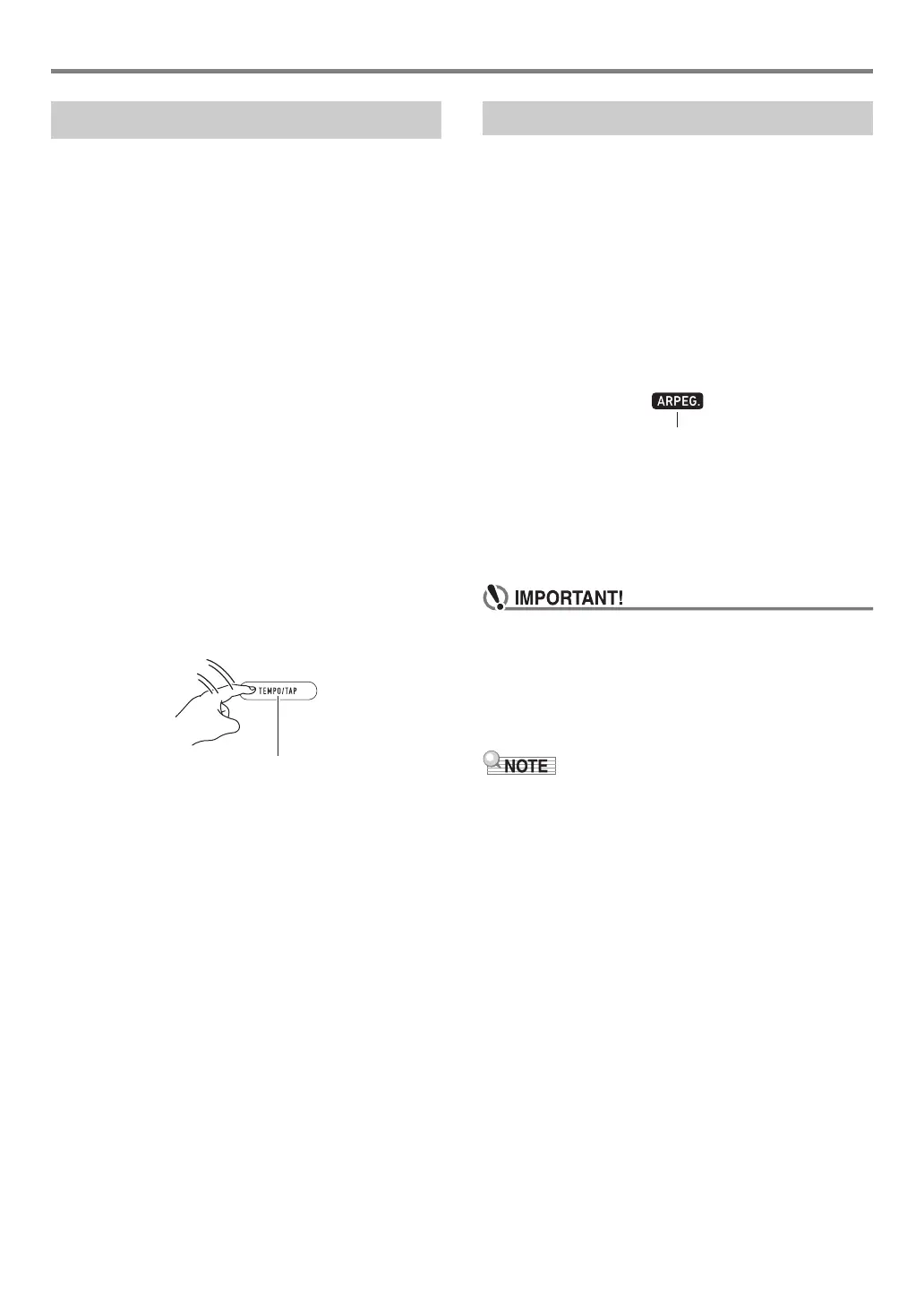EN-19
Playing on the Keyboard
There are two ways to change the tempo (beats per minute)
setting: using buttons to change the tempo value and tapping
a beat on a button.
■ To adjust the tempo (beats per minute) value
1.
Press 4 TEMPO/TAP to make “TEMPO”
appear on the display.
2.
Use the bo dial to change the tempo value.
• You can specify a tempo value in the range of 20 to
255.
• You can set the currently selected song, or rhythm and
music preset to the recommended tempo by long
pressing 4 TEMPO/TAP.
3.
To exit the setting screen, press bp ENTER.
• If you do not perform any operation for a while after
changing the tempo value, the display will
automatically exit the setting screen.
■ To adjust the tempo by tapping a beat (tap input)
1.
Tap the 4 TEMPO/TAP button a number of
times at the tempo you want to set.
• The tempo setting will change in accordance with your
tapping.
• After you use this method to specify the approximate
tempo, you can then use the procedure under “To
adjust the tempo (beats per minute) value” to adjust
the setting to a more exact value.
With the arpeggiator, you can play various arpeggios and
other phrases automatically by simply pressing keys on the
keyboard. You can select from a number of different arpeggio
options, including playing arpeggios from a chord, playing
various phrases automatically, and more.
• A single button is used to control the arpeggiator and auto
harmonize (page EN-36). Because of this, auto harmonize
cannot be used while the arpeggiator is in use.
■ To turn on the arpeggiator
1.
Press cm A.HAR./ARPEG. and confirm that
the ARPEG. indicator is displayed.
• Playing a chord or single note on the keyboard will
play back the currently selected arpeggio.
2.
To turn the arpeggiator off, press cm A.HAR./
ARPEG..
This causes the ARPEG. indicator to disappear.
• If the A.HAR. indicator is displayed instead of ARPEG.
in step 1 of the above procedure, you will need to
change the function assigned to the button.
Use the operation under “Configuring Function
Settings” (page EN-45) to select “2 Arpeg.” for function
number 12 (BtnAsign) in the “Function Setting Item
List” (page EN-46).
• Use the procedure below when you want an arpeggio
pattern to keep playing after you release the keyboard
keys.
Use the operation under “Configuring Function Settings”
(page EN-45) to enable function number 15 (ArpegHld) in
the “Function Setting Item List” (page EN-46).
Changing the Tempo Setting
Using the Arpeggiator
