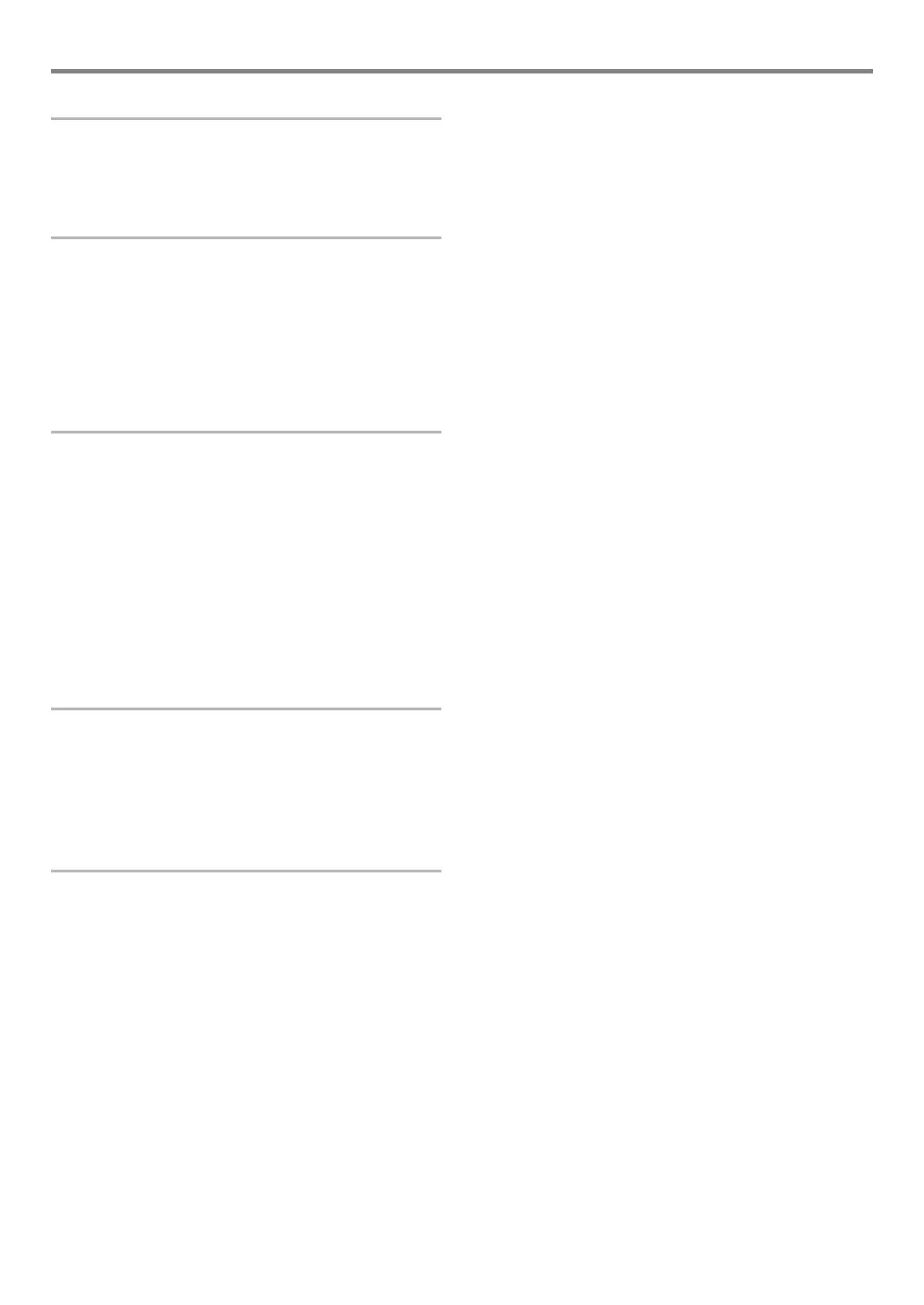EN-3
Contents
Configuring Function Settings EN-45
To configure function settings . . . . . . . . . . . . . . . . EN-45
Function Setting Item List . . . . . . . . . . . . . . . . . . . EN-46
Using Operation Lock . . . . . . . . . . . . . . . . . . . . . . EN-48
Deleting All Data in Digital Piano Memory . . . . . . EN-48
USB Flash Drive EN-49
USB Flash Drive and USB Type A Port Handling
Precautions . . . . . . . . . . . . . . . . . . . . . . . . . . . . EN-49
Connecting a USB Flash Drive to and
Detaching It from the Digital Piano . . . . . . . . . . EN-49
Formatting a USB Flash Drive . . . . . . . . . . . . . . . EN-50
USB Flash Drive Operations . . . . . . . . . . . . . . . . . EN-51
Using a Computer to Copy General Song Data
to a USB Flash Drive . . . . . . . . . . . . . . . . . . . . . EN-53
Connecting External Devices EN-54
Connecting to a Computer . . . . . . . . . . . . . . . . . . EN-54
Connecting to Audio Equipment . . . . . . . . . . . . . . EN-55
Linking with a Smart Device
(APP Function). . . . . . . . . . . . . . . . . . . . . . . . . . EN-56
Sounding a Bluetooth Audio Capable Device
(Bluetooth Audio Pairing) . . . . . . . . . . . . . . . . . . EN-58
Connect the Digital Piano with a
Bluetooth Low Energy MIDI Device . . . . . . . . . . EN-59
Enabling and Disabling the Digital Piano’s
Wireless Function . . . . . . . . . . . . . . . . . . . . . . . EN-60
Adjusting the Notification Tone Volume Level. . . . EN-60
Checking the Bluetooth Connection Status. . . . . . EN-60
Reference EN-61
Troubleshooting . . . . . . . . . . . . . . . . . . . . . . . . . . EN-61
Error Messages. . . . . . . . . . . . . . . . . . . . . . . . . . . EN-63
Specifications . . . . . . . . . . . . . . . . . . . . . . . . . . . . EN-64
Versatile Tone Map . . . . . . . . . . . . . . . . . . . . . . . . EN-66
Fingering Guide. . . . . . . . . . . . . . . . . . . . . . . . . . . EN-67
Chord Example List. . . . . . . . . . . . . . . . . . . . . . . . EN-68
MIDI Implementation Chart
