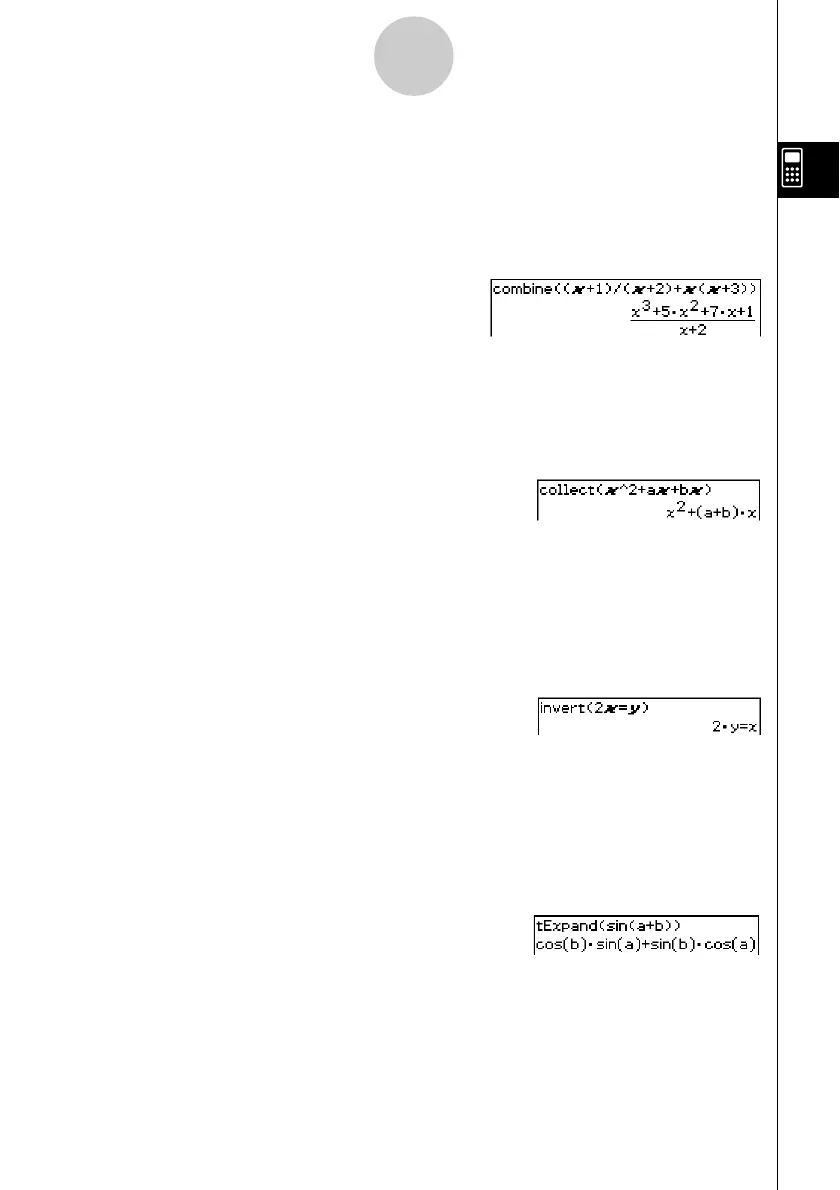20021201
2-7-6
Using the Action Menu
uu
uu
u combine
Function: Transforms multiple fractions into their common denominator equivalents and
reduces them, if possible.
Syntax: combine (Exp/Eq/Ineq/List/Mat [
)
]
• Ineq (inequality) includes the “⫽” (not equal to) relational operator.
Example: To transform and reduce (x + 1)/(x + 2) + x(x + 3)
Menu Item: [Action][Transformation][combine]
uu
uu
u collect
Function: Rearranges an expression with respect to a specific variable.
Syntax: collect (Exp/Eq/Ineq/List/Mat[,Exp] [
)
]
• Ineq (inequality) includes the “⫽” (not equal to) relational operator.
Example: To rearrange x
2
+ ax + bx with respect to x
Menu Item: [Action][Transformation][collect]
•“x” is the default when you omit “[,Exp]”.
uu
uu
u invert
Function: Inverts two variables in an expression.
Syntax: invert (Exp/Eq/Ineq/List [,variable-1, variable-2] [
)
]
• Ineq (inequality) includes the “⫽” (not equal to) relational operator.
Example: To invert x and y in the expression 2x = y
Menu Item: [Action][Transformation][invert]
• x and y are inverted when variables are not specified.
uu
uu
u tExpand
Function: Employs the sum and difference formulas to expand a trigonometric function.
Syntax: tExpand(Exp/Eq/Ineq/List/Mat [
)
]
• Ineq (inequality) includes the “⫽” (not equal to) relational operator.
Example: To expand sin (a + b)
Menu Item: [Action][Transformation][tExpand]
