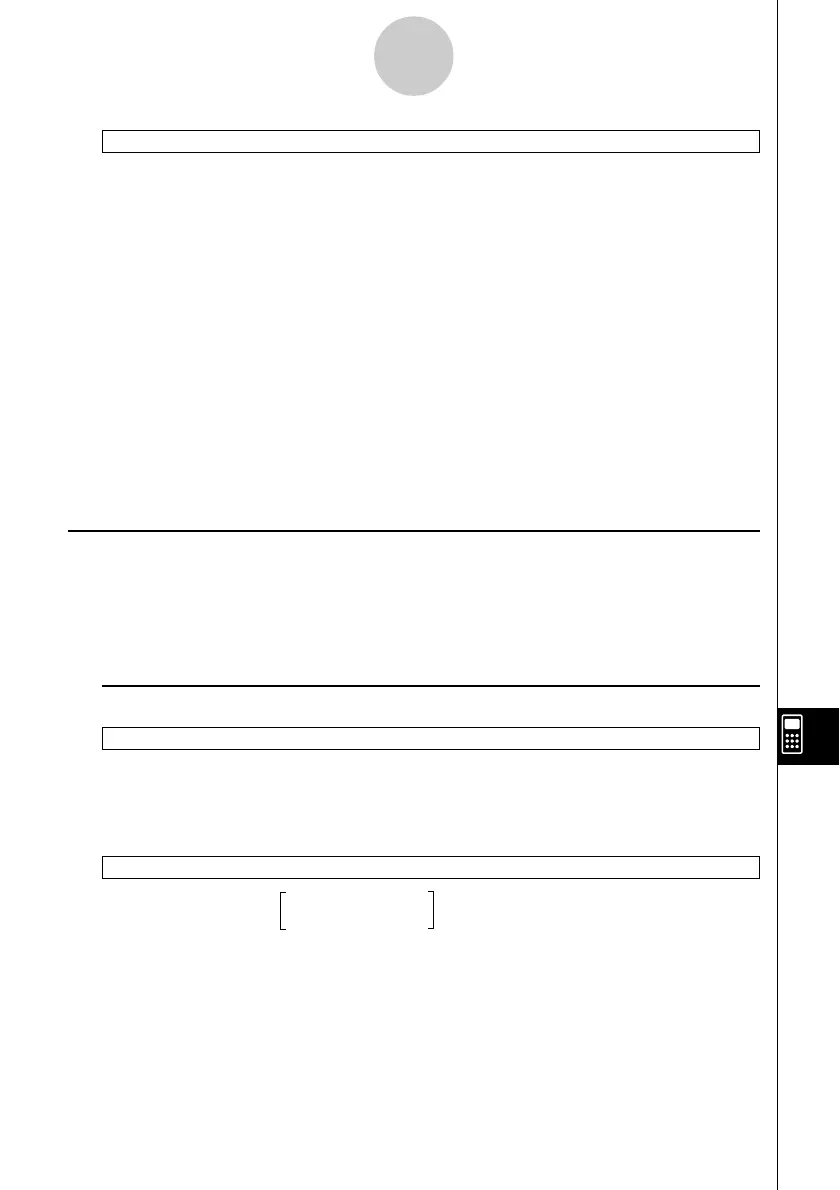20021201
While~WhileEnd
Syntax: While
䡺
<expression>
[<statement>] …
WhileEnd
<expression> is a condition that evaluates to true or false.
Function: The specified statements are repeated as long as the condition is true.
Description
•The statements between While~WhileEnd are repeated as long as the condition is true.
When the condition becomes false, execution jumps to the next command after the
WhileEnd command.
•Since the condition comes after While, the condition is evaluated before the loop is started.
•You can use a multi-statement command (:) in place of the carriage return to separate
statements.
• It is always a bad idea to use the Goto command to exit a While~WhileEnd loop. Not only
is it poor programming, it can cause problems due to improper termination of internal
processes used by the loop operation.
Application Command List
The commands listed in this section can also be used in other ClassPad applications.
You can select these commands by selecting “All” for the [Form] setting on the catalog (cat)
soft keyboard. Or, you can simply type the command. Also, many of these commands
appear as menu items within the [Ctrl], [I/O] or [Misc] menus.
k Graph & Table
Circle
Syntax: Circle
䡺
<center x-coordinate>, <center y-coordinate>, radius
Function: Draws a circle.
Example: Circle –1, –1, 2
ClearSheet
Syntax: ClearSheet
䡺
{
<sheet number>
}
"<sheet name>"
Function: Deletes the sheet name and expressions on the sheet, and returns its settings to
their default values. Omitting the argument causes all sheets to be cleared.
12-6-15
Program Command Reference
