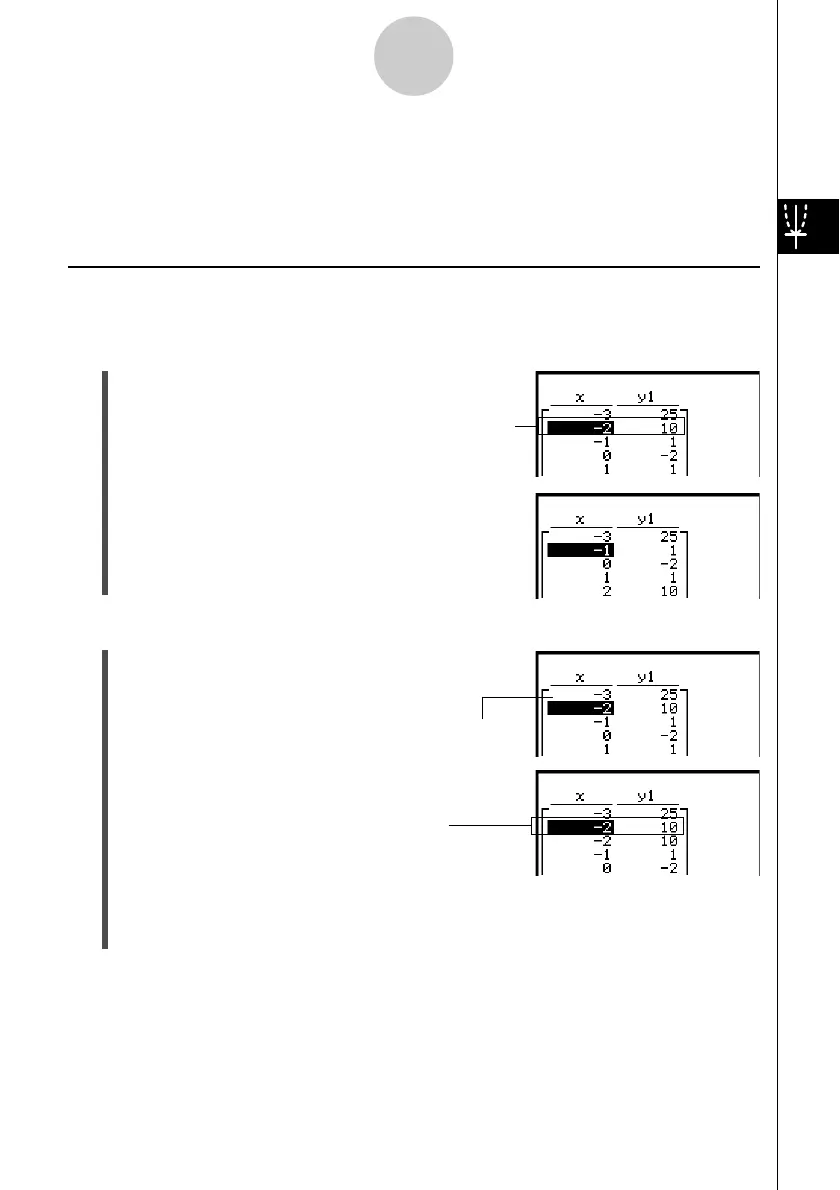20021201
3-4-5
Using Table & Graph
Tip
• An error message appears and the number table contents are not changed if you enter an illegal
value for
x (such as 6 ÷ 0).
• The data in a “Y” column (Y1, Y2, etc.) of a table cannot be modified.
Deleting, Inserting, and Adding Number Table Lines
You can use the following procedures to delete, insert, and add number table lines.
u To delete a number table line
(1) Tap the x-value of the line you want to delete.
(2) Tap [T-Fact] and then [Delete].
This line will be deleted.
u To insert a number table line
(1) Tap the x-value of the line below the location where
you want to insert a line.
(2) Tap [T-Fact] and then [Insert].
Inserted line
The new line contains the
same values as the one
you selected in step (1).
The line will be inserted here.
•After inserting a new line, you can edit the x-value, if you want. For more information,
see “Editing Number Table Values” on page 3-4-4.
20030201
