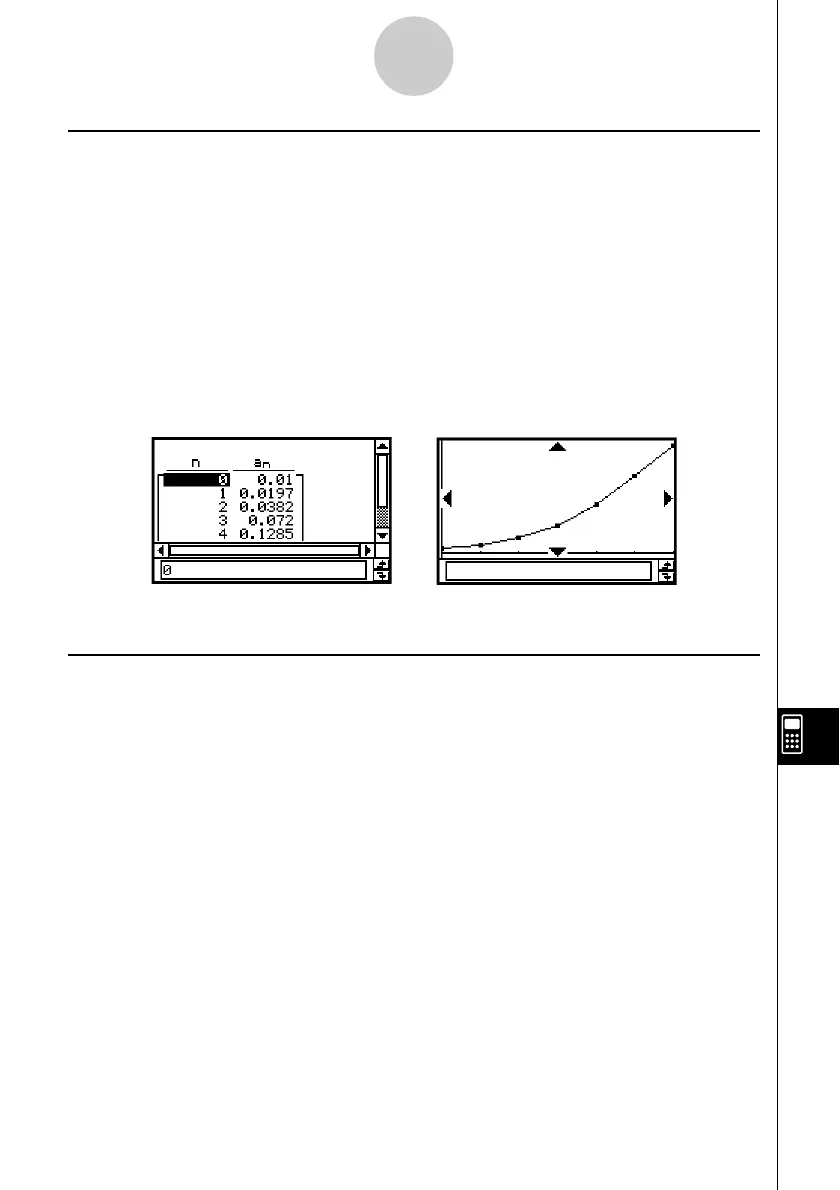20021201
12-7-3
Including ClassPad Functions in Programs
Including Recursion Table and Recursion Graph Functions in a Program
Recursion table and recursion graph functions can be included in a program to generate
number tables and draw graphs.
Example: DefaultSetup
ViewWindow 0, 6, 1, –0.01, 0.3, 1
SeqType "an+1a0"
"–3an^2 + 2an" S an+1
0 S SqStart
6 S SqEnd
0.01 S a0
DispSeqTbl
Pause
DrawSeqCon
Including List Sort Functions in a Program
List sort functions let you sort list data into either ascending or descending order. Make sure
the list contains data before executing a sort function.
u To sort data of a single list in ascending order
MultiSortA <list name>
u To sort multiple lists in ascending order, based on the data in one list
MultiSortA <base list name>,<list name>,…
•Up to six list names can be specified, including the base list name.
u To sort data of a single list in descending order
MultiSortD <list name>
u To sort multiple lists in descending order, based on the data in one list
MultiSortD <base list name>,<list name>,…
•Up to six list names can be specified, including the base list name.
