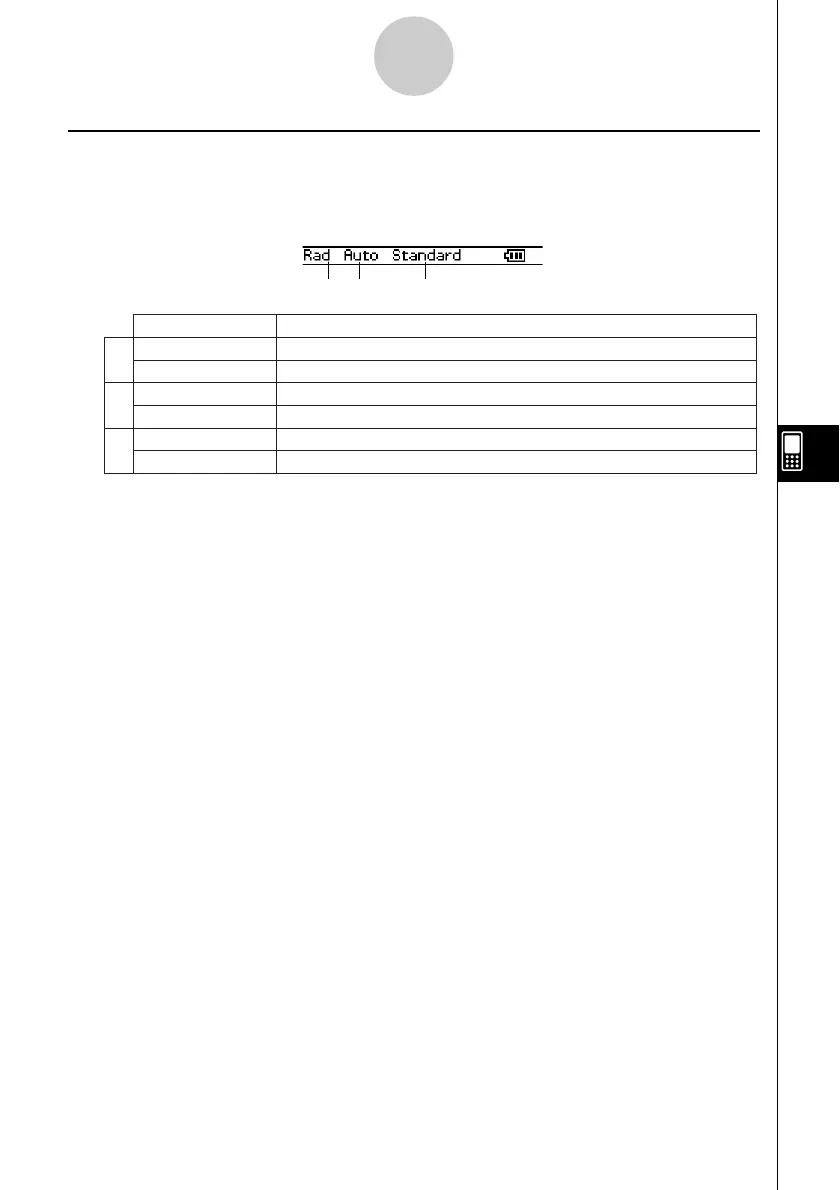20021201
List Editor Window Status Bar
The status bar at the bottom of the List Editor window shows the current angle unit setting
(page 13-3-2), statistics View Window setting (page 7-3-2), and decimal calculation setting
(page 13-3-2).
3
Rad
Deg
Auto
<blank>
Standard
Decimal
The angle unit setting is radians.
The angle unit setting is degrees.
Statistics View Window settings are configured automatically.
Statistics View Window settings need to be configured manually.
Standard mode: Displays result in exact form (fractional format).
Decimal mode: Converts result to a decimal (approximate value).
It means this: If you see this:
1
2
3
12
7-1-4
Statistics Application Overview
20030401
