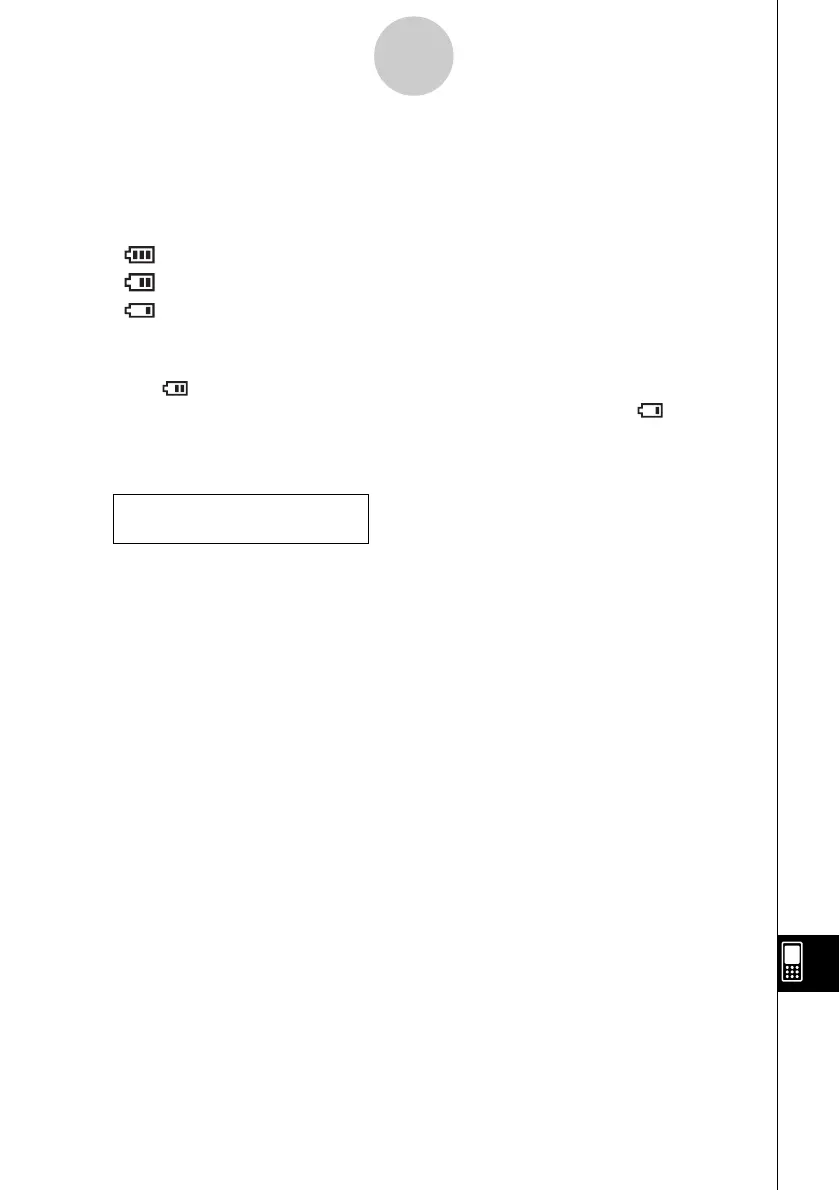20021201
3 Power Supply
Your ClassPad is powered by four AAA-size batteries LR03 (AM4).
The battery level indicator is displayed in the status bar.
....................... full
....................... medium
....................... low
Important!
•Be sure to replace batteries as soon as possible whenever the battery level indicator
shows (medium).
•Replace batteries immediately whenever the battery level indicator shows (low). At this
level, you will not be able to perform data communication or perform other functions.
•The following message indicates that batteries are about to go dead. Replace batteries
immediately whenever this message appears.
If you try to continue using the calculator, it will automatically turn off. You will not be able to
turn power back on until you replace batteries.
Be sure to replace batteries at least once every 6 months, no matter how much you use the
ClassPad during that time.
The batteries that come with this ClassPad discharge slightly during shipment and storage.
Because of this, they may require replacement sooner than the normal expected battery life.
Backing Up Data
Your ClassPad comes bundled with a special USB cable (SB-300) and ProgramLink
software, which you can use to backup data to a computer running Windows
®
98, Me, XP, or
2000.
•The ProgramLink software is on the CD-ROM.
Important!
• When battery power is very low, your ClassPad may not turn back on when you press its
o key. If this happens, immediately replace its batteries.
α
-3-1
Power Supply
Batteries are extremely low!
Replace batteries immediately!
20030201
